What kind of driver is meant?
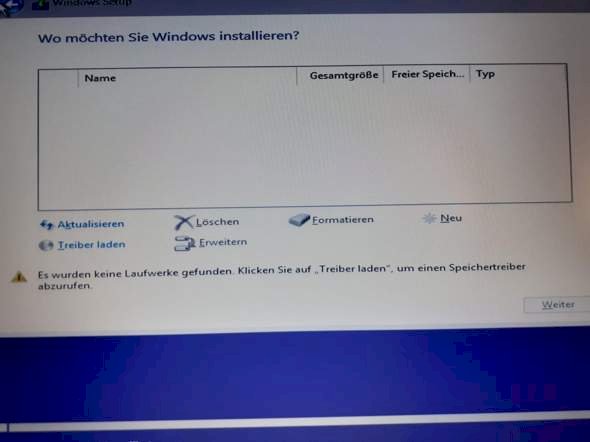
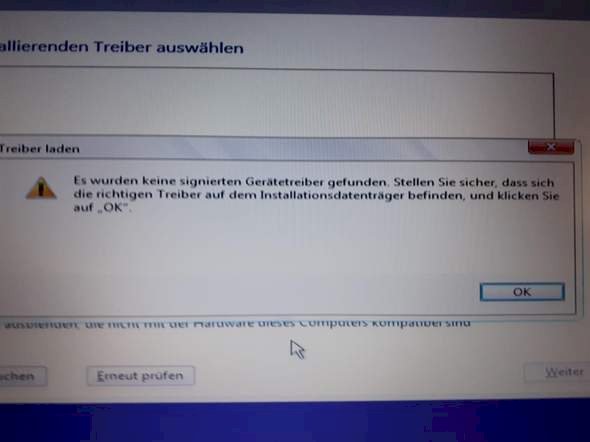
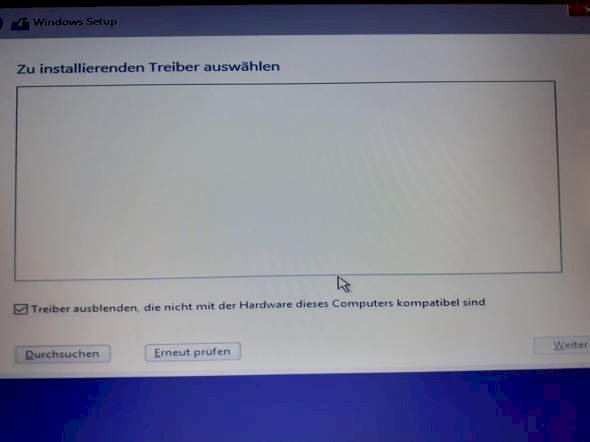
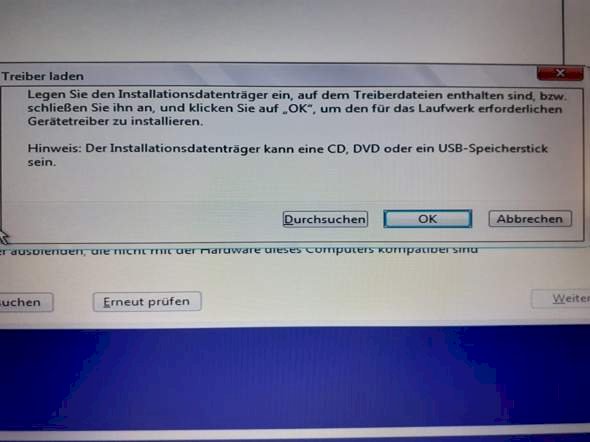
Hey ;-)
Today I took the HDD out of my laptop and put the SSD in. In advance I created a boot stick and plugged it in. In the beginning everything worked, but then I had to switch to the driver. (See picture) What do I have to do now? Can someone help me? I would be grateful for a reply as soon as possible.
Were you directed to the window or did you press the button to open the window with the drivers?
I was directed to this window.
Looks like the computer can't even see the SSD. How does it look in the BIOS; is the SSD recognized there?
The SSD is properly connected with suitable cables, right?
How do I see if the SSD is recognized in the BIOS?
The SSD is already built into the laptop.
Rebooting and then an F key there's pretty much everything self explanatory.
Any F key?
So which F key (F2, F11, F12 or so or vll also Del.) is displayed. Mostly in the lower left or in a different corner
During the boot process you have to press a certain key to get into the BIOS, and there's a menu for the various drives. There you can usually see the name or manufacturer information.
If the SSD is recognized in the UEFI / BIOS, it can be assumed that it still needs to be initialized.
How this works under Windows in the disk management is z. B. Explained here:
I put the hard drive back in.
I do not understand. - What do you mean by that?
If this is the hard drive with Windows, start the PC and go to the disk management. > Check whether the SSD that is still connected is displayed there.
If so, look to the left to see if it needs to be initialized.
If so, initialize them as shown in the instructions


