Why is the Windows 10 Update Assistant not working?
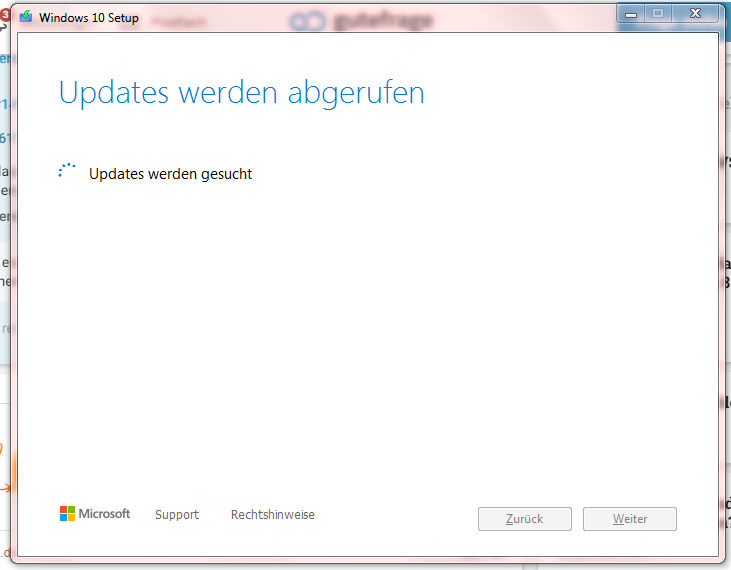
Hi there
I plan to upgrade my old laptop from Windows 7 to 10. I did that on my main computer with the Windows 10 Update Assistant and everything went well (Windows 8.1 to 10). Now it always gets stuck on the laptop looking for updates and loads for hours and nothing happens. Maybe someone else has the problem and can help me?
Which version is currently installed?
You can see this by looking for "winver" in the start menu.
The latest OS may already be installed (20H2 19042.685).
Do it using a bootable USB stick that you create with the Microsoft Media Creation Tool on your main computer.
Windows 7 Home Premium Version 6.1
How can I tell whether the stick is bootable?
Oh, then you still have Win7 installed and not Windows 10.
Then it probably didn't work with the update assistant. Did something abort during the process or was there an error message?
In a pinch you can also use the MediaCreationTool, as @CATFonts said.
You can make the stick bootable with programs like Rufus etc. There are many instructions on the Internet.
You can easily know from a distance - and not otherwise - why the computer gets stuck…
I would do this:
Create a USB stick with the Media Creation Tool and start the computer with it. Then reinstall Windows. A folder with the old data will be created, which you can then copy / move back to its place.
Advantage: a completely new installation without any legacy issues.
If there's important data on the computer, it makes sense to make a backup beforehand!
When reinstalling you will be asked for a Windows key. You can use the one on the sticker on the notebook or enter it later - but then you have to enter the correct Windows version so that the activation works later.
Yes exactly it did not work. It has been saying for hours and even after repeated attempts: Updates are being downloaded; and updates are searched. But there were no error messages. As I said, I've already done this on my main computer and everything worked out fine.
Ok thank you first I'll have a look
What if I try to expand the HDD, connect it to my computer, flatten it (without exception) and then install it again. What happens then?
It comes down to the same thing in the end. Windows must be reinstalled using an installation medium. This can be a stick, a CD, or the update assistant during operation. Since the latter does not seem to work, the other options remain open.
But you don't have to remove the HDD for this. That would just be an unnecessary extra step.
Perform the Win10 upgrade as shown here:
Charge the battery fully beforehand and leave the power supply connected to be on the safe side.
Make sure you have a stable internet connection, preferably via LAN.
That does not work. You want to upgrade from Win7 to Win10. This is only possible with the upgrade assistant. Otherwise, no existing Win7 license will not be converted into a Win10 license.
OK Good. Which tool would you recommend for this? I want to sell the Pc and for that the data have to be down and I think that those who want the Pc are only interested in the hardware anyway and if necessary the windows can also do it themselves right?
I would do this:
Open Windows Startup Help when booting
Reset the entire Win7 PC (select factory settings, otherwise personal data will be retained)
If everything is at the factory settings, start the procedure again with the Upgrade Assistant
And uninstall all virus protection programs. They could prevent the upgrade.
Or if everything is on factory settings, you haven't installed any external virus protection anymore, so that is no longer necessary ^^
Somehow I don't understand how to do step 1 and how to reset the PC in Windows 7. With Windows 10 I know it, that's why I wanted to upgrade the laptop to Win 10 at the beginning so that I could reset it better so that I didn't have to reinstall Win 10 again, because with Win 10 you can reset the PC without closing Win yourself Clear.
You need to start the PC in Safe Mode, and then start System Repair. As this is explained here:
https://www.ionos.de/digitalguide/server/konfiguration/windows-7-abgesicherten-modus-starten/
And then open System Repair:
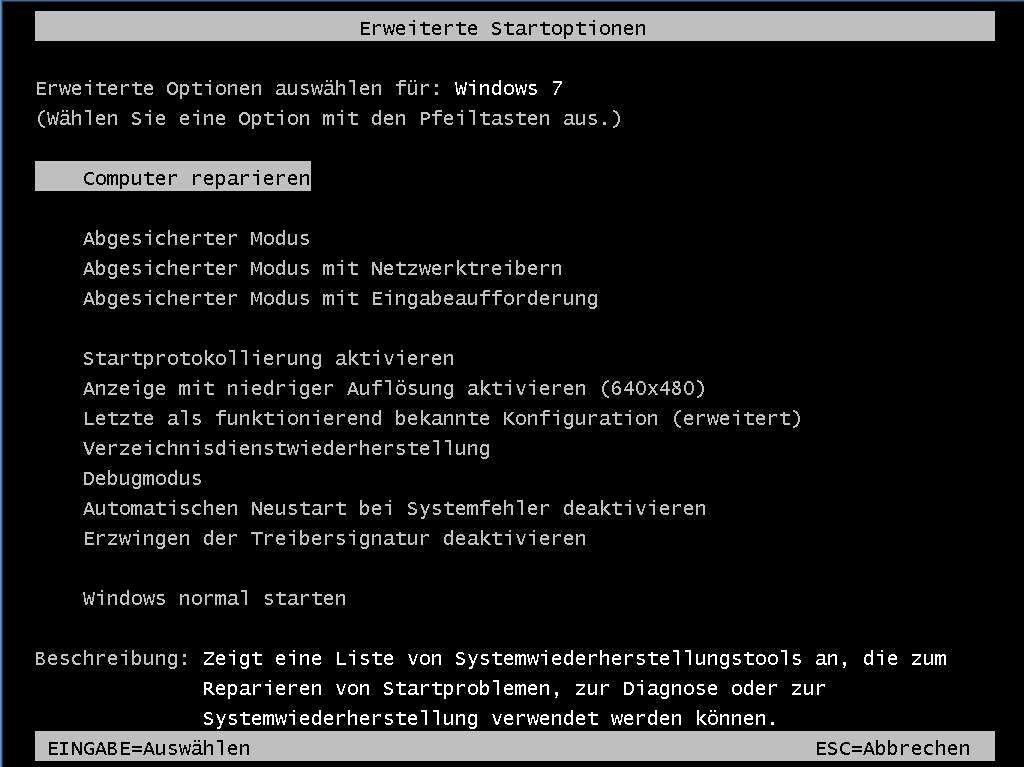
Yes, that's how I did it, but as you can see in the added picture above, the program always stops and keeps looking
Give him time. - How long has the updates been going on?


