Internet connection on laptop not possible?
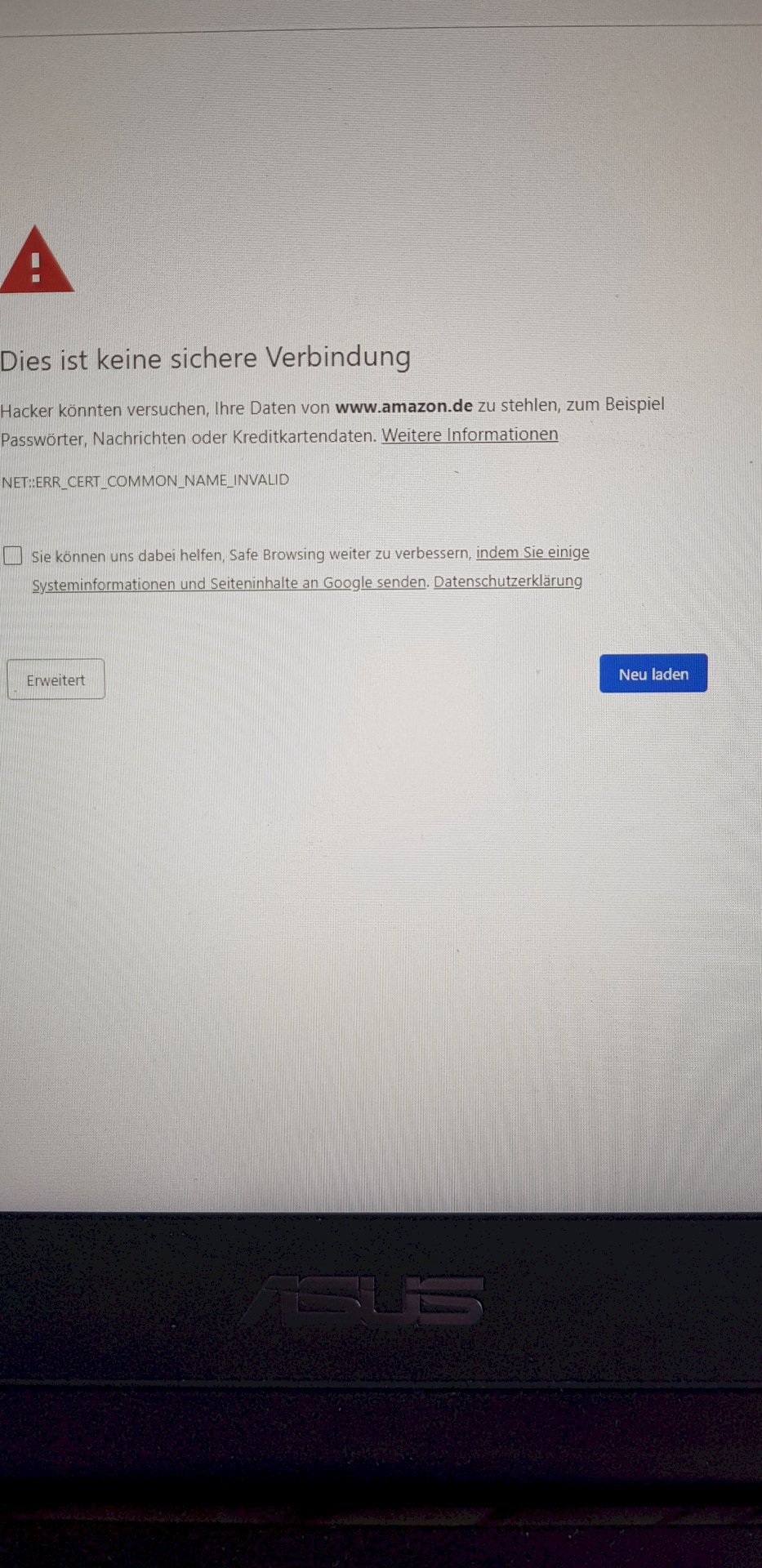
Hello,
I have the following problem.
I tried to log into the internet of my dorm. For this I had to register before with an "external operator". It came directly a message: Certificate accepted but editors and… Not the same person or something similar, whereupon I closed the message without accepting it. After that, I logged in on the specified page, but came in a test search the message to see in the picture.
I assume that I have to accept the certificate, but I do not know how to do it in retrospect.
A deactivation of the firewall showed that an internet connection was possible, but only very slowly.
Thanks for your help.
PS: with Firefox came the message: "Firefox can't connect to the server under wireless.wifirst… Build"
Have you ever tried it with a more secure password than 1 2 3 4 5?
Your question and the corresponding description are very confusing.
Apparently you come into the Internet only the operator of your desired page has an expired SSL certificate enabled.
That does not mean that you do not come to the internet.
Your ignorance of the connections will continue to put you in "danger", but since you have a backup of your data or the total hard drive including the operating system, the problem is probably secondary. If you select the SSID of the Internet entrance on your computer, you should first define this connection as PUBLIC network (properties WLAN connection). The registration with the operator seems to have worked. The access causes a risk of 'listening in' to others because it is public. The screenshot shown here shows just this. Your CHROME browser warns you. This is a security feature. Amazon is just one example.
Google is very strict in maintaining the privacy of the users by providing top-level security to all its Internet products. If Google finds any security breach in the privacy of the users then it wants to restrict the users from accessing the stuff online.
Chrome is HTTPS / SSL Error with the message "Your Connection is Not Private". The warning is coming along with a Red Padlock showing the "Connection is Not Secure".
Fix the Net:: ERR_CERT_COMMON_NAME_INVALID and DATE_INVALID warning errors on Chrome:
https://www.digitbin.com/neterr-cert-invalid-chrome-fix/
Here you could choose solution 7.
>> If you are not sharing any personal details or passwords, then you can browse the site without any issues;
Advanced → Proceed to Site (Unsafe) → Done
First of all, thanks for the answer. I'm aware that while the network is public, there's a risk, but access to the Internet is necessary for me, and since I live in a dorm, I can't change it.
Back to the problem: songs does not work out your solution proposal. (Only this will be shown here, even though I'm logged in on the "Provider"): https://www.imagebanana.com/s/1295/ibI7ceKW.html
I have now discovered something else:
https://www.imagebanana.com/s/1295/UuQvrUmq.html
However, the certificate itself seems to be ok except that it is "obsolete" (also no date error)
Unfortunately, solution 3 of your link did not help either.
The provider himself could unfortunately not help me yet. These have sent me instructions how to register on their portal, what I had already done. In addition, access to the Internet on my phone works without problems.
Go over the Internet Explorer / Edge instead of Chrome.
Otherwise, an approach / access to the website may help without HTTPS.
Lastly, access via mobile phone would still work:
http://www.helpster.de/handy-als-router-verwenden_182069


