Pc needs codec to play videos?
I transferred my pictures and videos to my laptop today. However, when I try to call videos I get an error message (see picture) that I need a codec for it. I've already tried it with another laptop because I have the same problem. Does anyone have any suggestions? Or do I have to buy / download such a codec?
Many thanks in advance
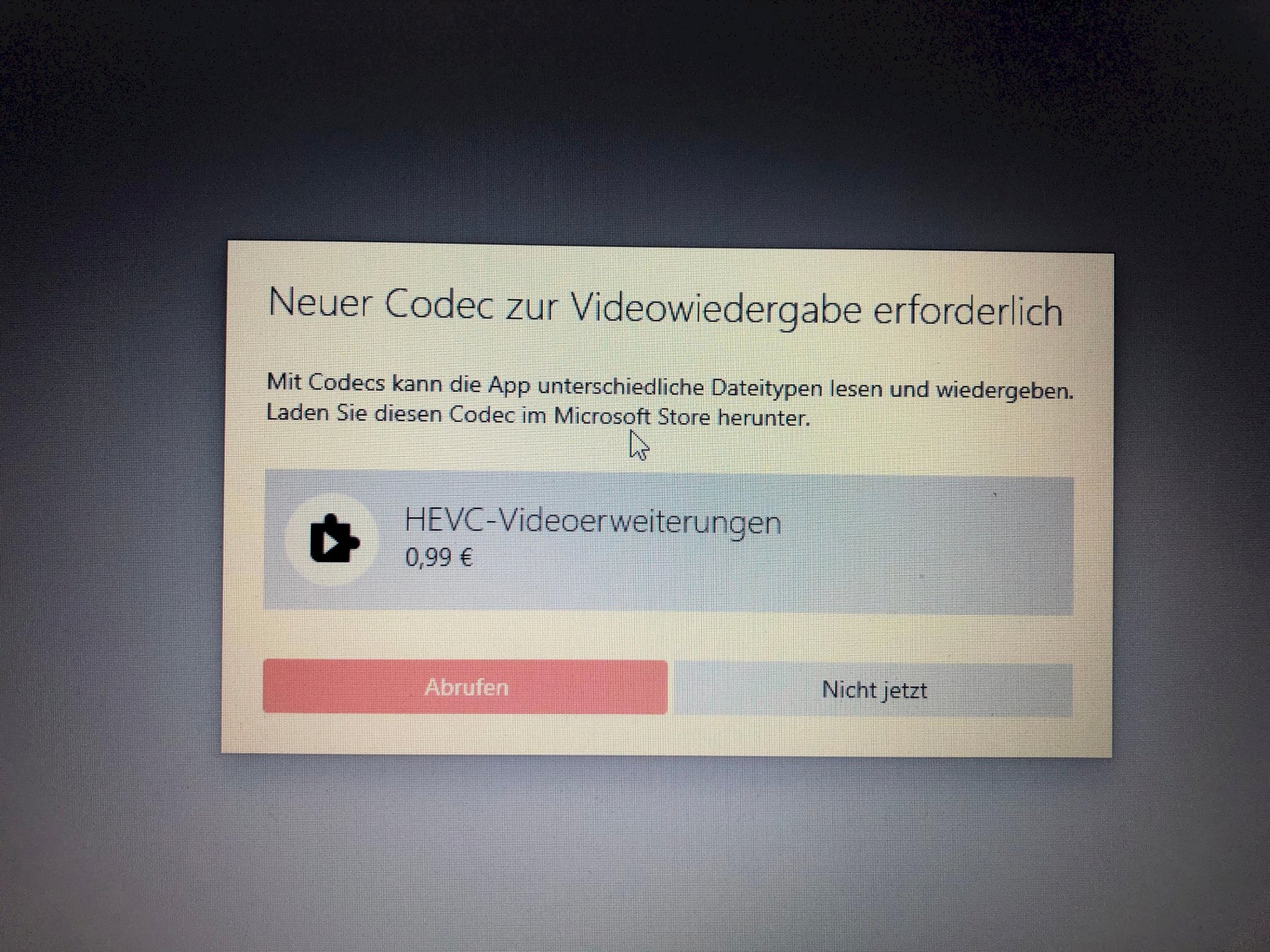
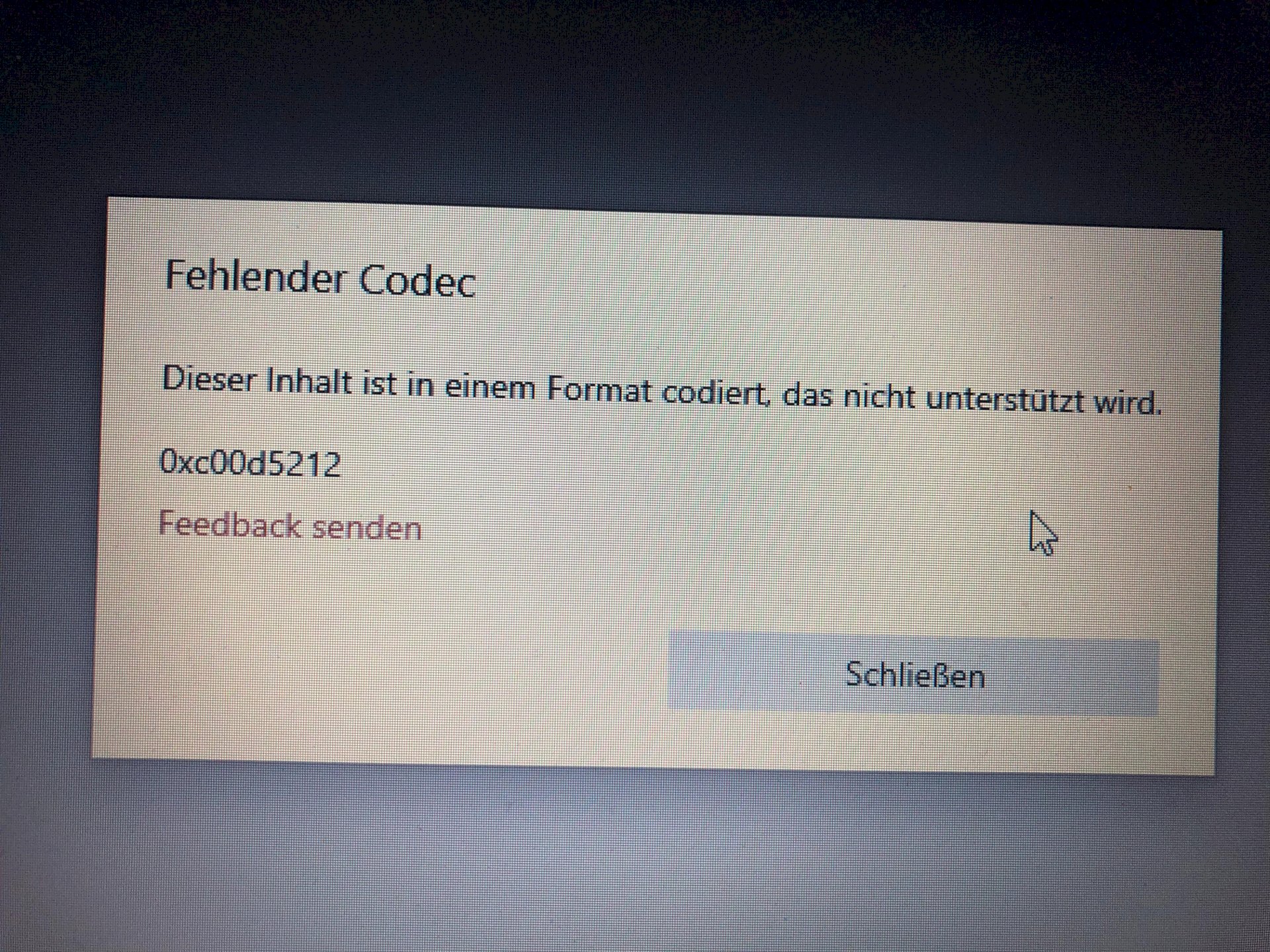
Microsoft's app for photos and. Watching videos is totally ridiculous.
Just download the https://www.videolan.org/vlc/index.de.html, it will actually play everything back to you.
Ben
Yes, that's how it is. No codec = no video watching!
A decent video player can help. B. The VLC player that can play almost anything.
Load VLC media player.
Your korrywurst 😎
Since license fees have to be paid for many codecs, Microsoft only ships a few with its Windows.
Therefore you should better use a different video player than the Windows own player.
With the exception of BluRay's, the VLC player, for example, plays almost all formats without any problems and can be downloaded free of charge.
Okay thank you very much I did that. Can I still play the videos somehow via the library or do I always have to use the VLC media player?
The VLC Player tells your computer which files it can open during installation.
This means that when you double-click on a file, it is checked which program is stored as the "standard app" for this file type.
The VLC Player opens up completely normally, without any further action from you.
Okay thank you very much. I don't know, maybe I did something wrong, but some of them still don't open for me, but maybe it is somehow due to a wrong transfer from iPhone.
There's a codec pack for Windows 10 here: https://www.windows10codecpack.com/ This codec is included there.
Then Windows Media Player can play that.


