How can I change local security policies?
As
Ashhill
2
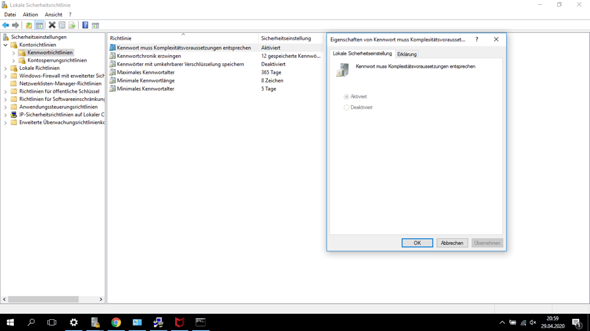
I got my old laptop from my company. I want to change that you don't have to press "Ctrl Alt Unlock" to unlock. Unfortunately, I can't change it in the Local Security Policy or in the user accounts.
Does anyone have a tip for me or is there a cmd command to change this?
st
stanley
Is it still in a domain? Could be that group guidelines are still active and prevent that.
So he completely belongs to them now? Would then completely reinstall Windows anyway.
As
Ashhill
Yes they are still active but I can't turn them off either.
Yes, I got a new one from the company and the old one now for private use. Yes I would do that but I do not have the access key for Word and such and would like to keep it.
But thanks for the quick answer


