Massive data breach on Google Chrome or a hacker attack?
I've had a big problem for some time that I just can't get a grip on it. Apparently one of my systems was infected with a virus that caused a nasty data breach on Google Chrome. Or it was actually a real hacker attack in which someone hacked into my system in order to crack passwords, which apparently worked as you can see in the pictures. Now, on my part, these are all just guesses. Does anyone know the problem and how I can best deal with it?
I completely rebuilt the affected system, deleted all data and reinstalled windows, but the problem still persists. So I'm assuming that it has something to do with my google chrome account. I use the same chrome account on both laptops and they don't have the problem. Can anyone tell me what exactly I'm up against?
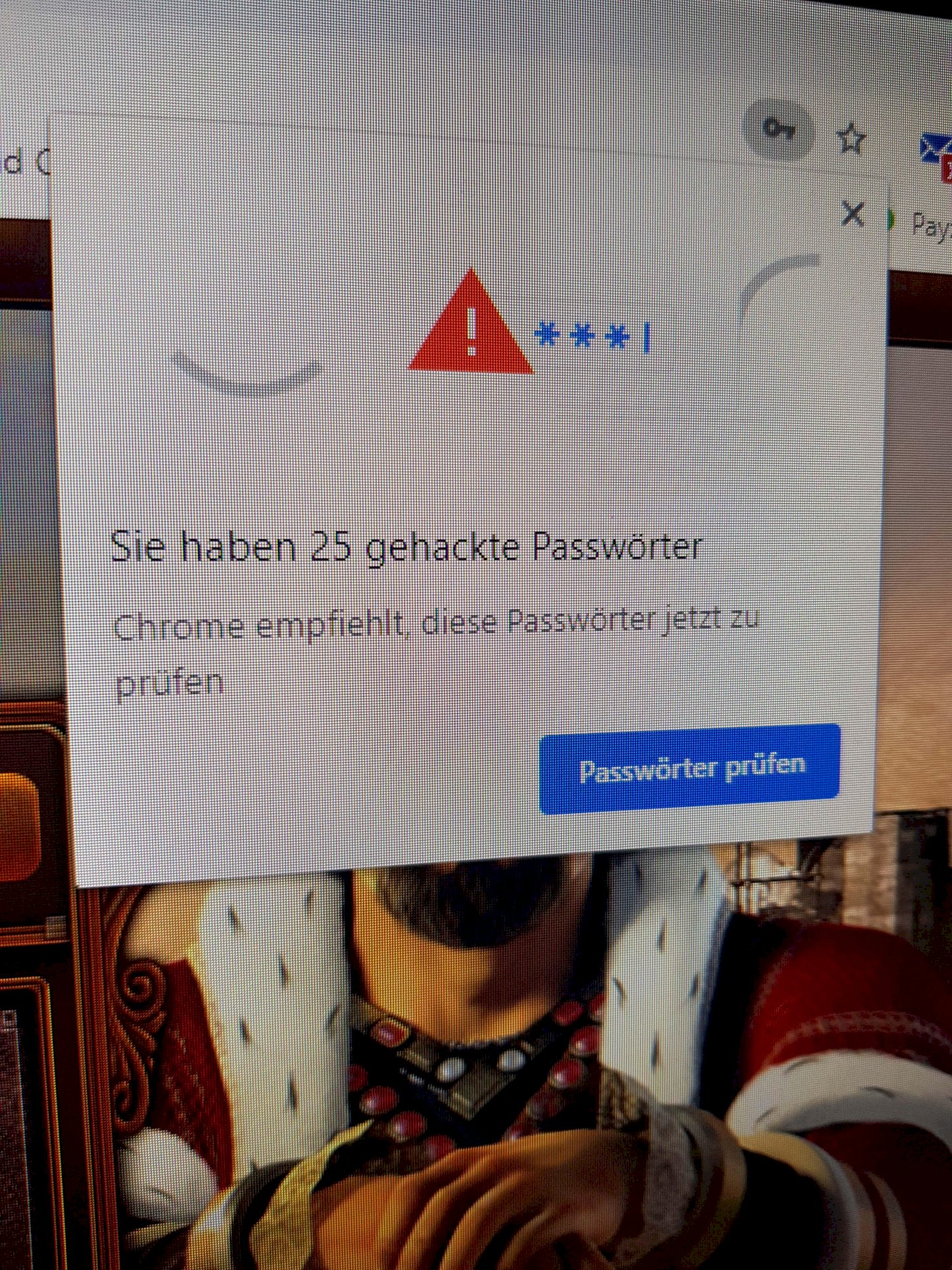
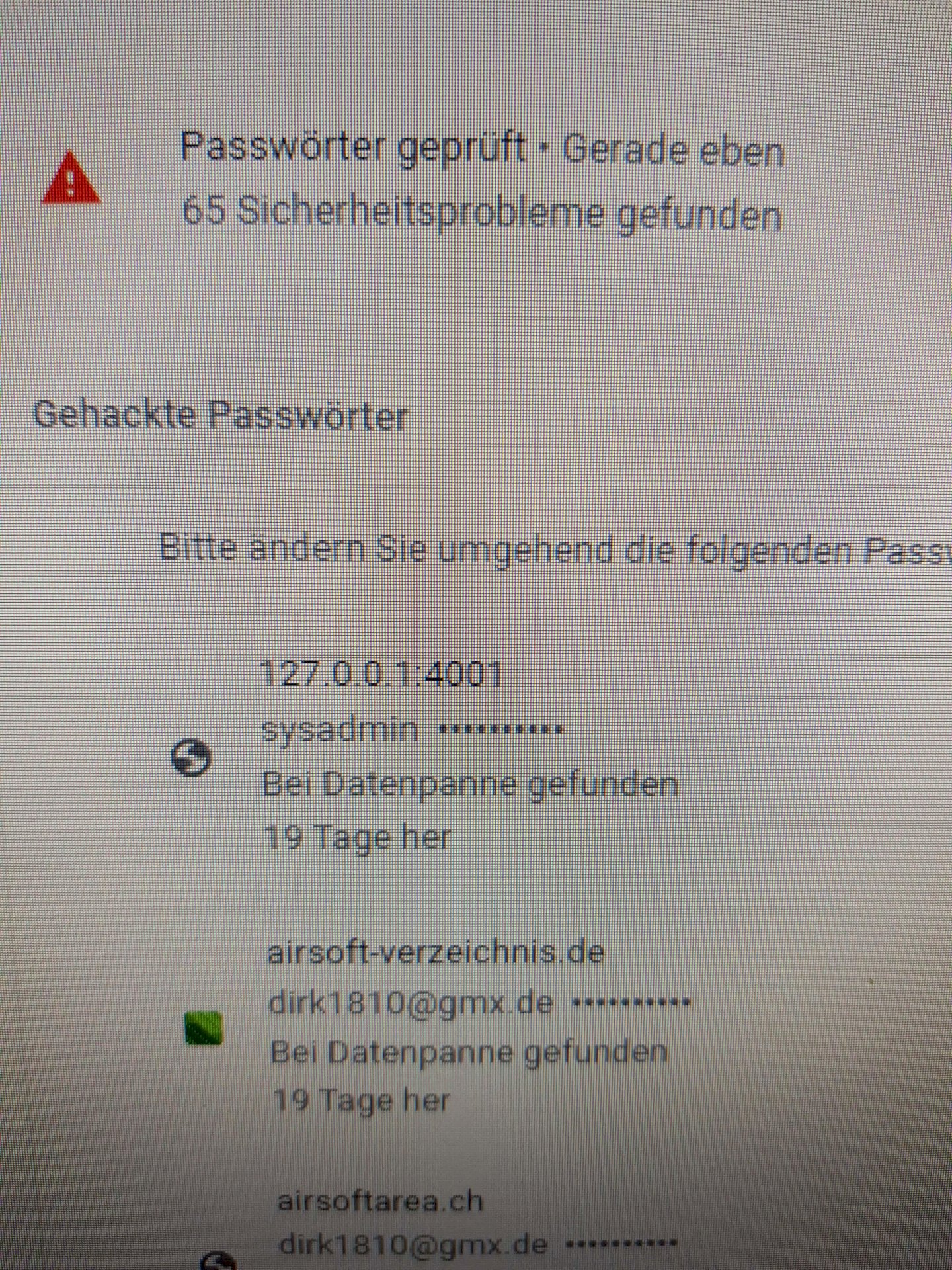
That doesn't look like a real problem to me, some malware gives you the idea of password problems and tries to induce you to act. Don't click any further.
Before doing anything dramatic, run a recognized scanner on your system.
I already have and that's exactly what I thought (hoped for) BUT there's a fundamental problem. I have already scanned 3 times and all of my systems. 2 of them completely rebuilt because something was actually found. However, the problem persists with my main system. The message 25 cracked pw's no longer comes. The 65 already cracked pw's are still shown to me as hacked. Not in external malware, but in the google chrome settings itself.
If it was really just a trade request (i.e. Something purely visual), then google chrome should no longer show me this warning message…
And it just happened again less than a minute ago. I wanted to log in somewhere and I entered the pw incorrectly and the same data breach again… WTF is that? It's getting scary…
I would try the following:
Start Chrome> click 3 points in the top right> Settings>
Automatic completion> Passwords you can check the passwords yourself and check your Google account if necessary. Here you can also read out the passwords saved by Chrome as a precaution (eye symbol) and also have them written to a file.
Then there would be: top right 3 points> Settings> scroll all the way down> Advanced> scroll all the way down> reset and clean up> clean up computer, if necessary also "reset settings to default"
In any case, make sure that you have all passwords in mind before you clean up something. Also think about it that you might be syncing your PC's through your Chrome account.
Okay, I'll test that first, I've already done it, and then I get the message you see on the 2nd photo. I will tackle the latter immediately, thanks in any case.
Unfortunately didn't work either.
The problem is not with your computer. Pages that you signed up to were hacked. The pages hadn't really saved the usernames and passwords securely.
Crome knows which username-password combinations this affects and now warns you about it. You can actually check it yourself, but Crome has already made it for you.
Just change the passwords on the pages shown and the problem is gone.
See: https://www.teltarif.de/internet/sicherheit/passwort-datenbank.html
Thank you but that's 65 pieces. And the problem seems to be of a different nature, because if it were really the case that everything is fine afterwards, why can I reproduce the problem myself? I only have to enter a wrong PW on my computer 1-2 times and the data breach appears again and enables further PWs…


