PC windows 10 show photos as thumbnails?
I would like to have the many photos displayed as thumbnails on my Lenovo notebook (Win 10 version 1909). The Internet is teeming with advice. I followed them all. It was no use. Only the photo symbol is always shown. Does anyone of you have any idea what I could do?
Go to a directory of photos in Explorer and select View Large Icons.
Then choose View at the top and Options on the right
Small window opens and you choose File tab view
Then uncheck "Always show symbols instead of thumbnails"
Choose "Apply"
Now the symbols should turn into pictures
Press the button "Apply to folder"
Press the "Ok" button
Finished
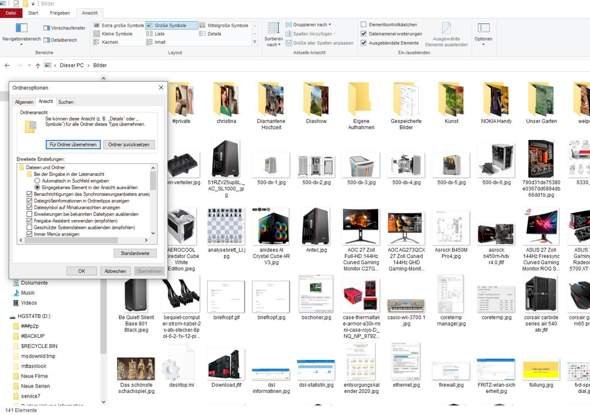
Thanks to the heating field, I made a few pictures. The large mass is still represented as a symbol. Version 1909 has not worked since version 2004. Hans-Jörg
Which file extensions continue to appear as symbols? Jpg, bmp, gif, png should now be pictures
Incredibly now everyone is shown.
Incredibly now everyone is shown, they were just there, I went to the memory card and back, there they are again.
What now, all clear or not?
I have copied all images from the memory card to the hard drive again. Now the thumbnails are back. I just hope I don't have to do it more often because it takes a long time. Sometimes I suspect there's this OneDrive behind it. But now everything is clear.
You can of course do this for several folders, you don't have to import it into THE folder. The folder where the files are located is always responsible. The thumbnails are not copied with the folder or files.
Thanks Heizfeld, I'll see what tomorrow is good to know that the thumbnails are not copied. I already checked the CCleaner.
I don't know if we understand each other. The folder is responsible for the appearance of the files, if you copy a thumbnail, the file will be copied. But it can look different in the target directory because it is a different folder, ok?
what does the ccleaner have to do with it? Nothing at all!
The thumbnails look in the target folder as I remember them, well the CCleaner also cleans up the thumbnails and I thought, when they are back, why delete them, so check them out. Hans-Jörg


