2. Screen (extended) partially blurred?
I've already looked in many PC forums, but unfortunately haven't found a suitable answer.
I got the GL2780 screen from BenQ for Christmas and connected it to my Lenovo ideapad 3.
The screen itself has good reviews and when I connect it to a slightly older laptop everything is sharp.
With the Lenovo, the image is a bit blurred on the new screen, despite the scaling and recommended settings, but that doesn't bother me so much. What bothers me, however, is that the warning, for example if you want to close a hard disk and still have a file open, is very fuzzy.
Does anyone know this problem, or is it perhaps completely normal?
Maybe you can see in the picture what I mean.
Thanks in advance!
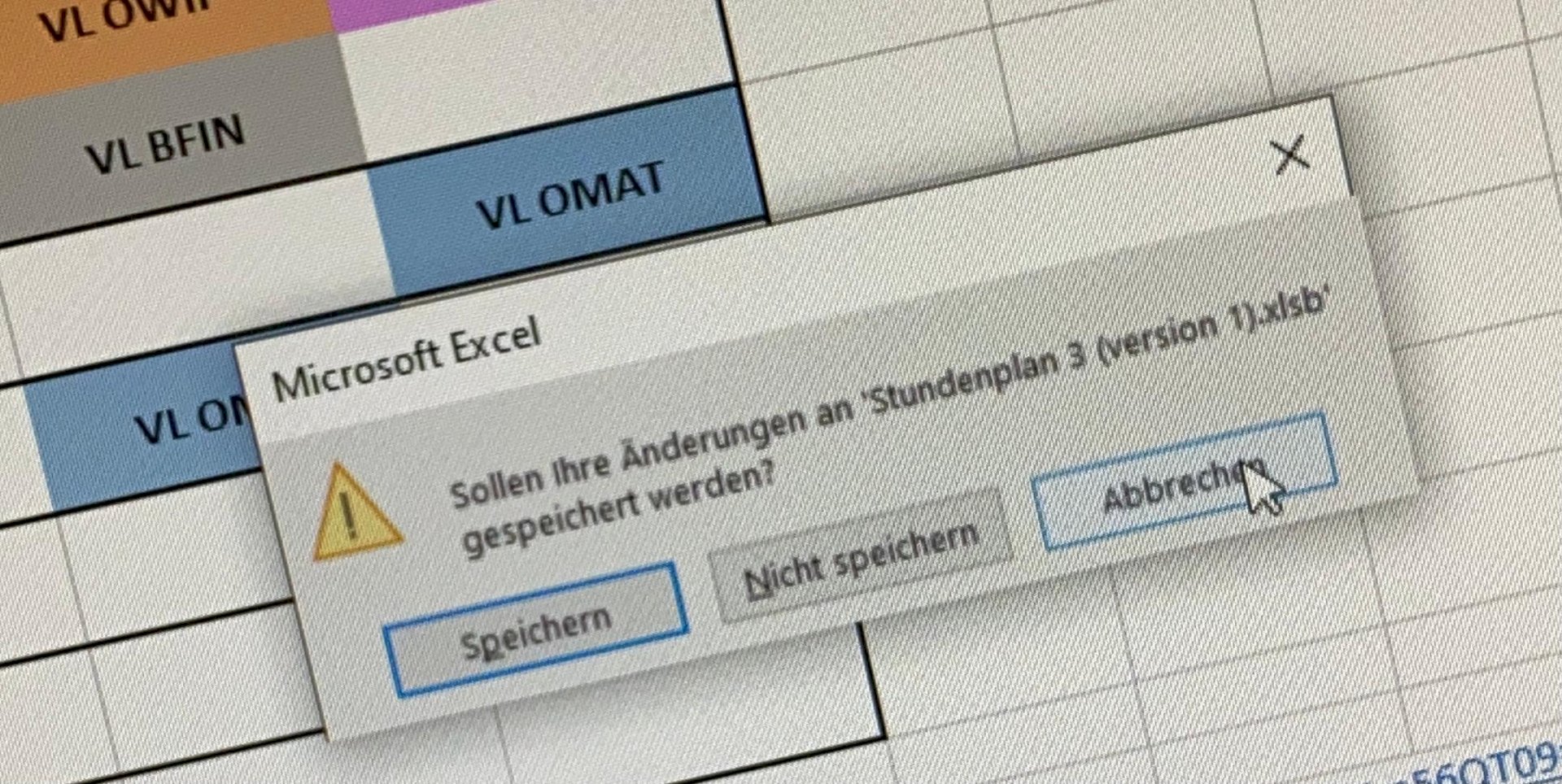
What kind of resolution can the monitor in practice and what resolution is currently set?
The size of apps etc. Is set to 125% (recommended) and screen resolution of 1920x1080 (recommended)
The monitor "Full HD resolution" - resolution max. 1920x1080, has a 27 "screen
Can you tell me what kind of graphics card is installed or whether you connect the monitor via an integrated graphics unit?
The graphics card from the laptop? That would be Intel UHD Graphics and underneath is NVIDIA GeForce MX330, if that works?
Yes, that's exactly what I wanted to know. Now we just have to find out whether the monitor is currently working via the UHD or the Nvidia chip. We'll find out by entering "dxdiag" (without goosefoot) in the search field below and pressing enter. This will open an info box that informs you about signatures and the like, but it's nothing bad. Please click on YES there and then click on the DISPLAY 2 tab above. There should be something with intel or nvidia under Name.
Okay, it says Intel there too
So let's see if I can help you there now. Your problem is that the 2nd screen appears blurry. This is equally important to me that the 2nd screen is currently not running at full resolution, i.e. Not in FullHD or that the integrated graphics unit (Intel) messes up your contrast / display.
Next, go to a free area in the 2nd monitor on your desktop and right-click there. There should now open a window where the selection "Intel Graphics Settings" should be in the middle. Please click there.
The control software for the Intel graphics unit now opens. There you first look under general settings, there you select the display above (integrated display and GL2780 are available for selection and there look at GL2780 whether the resolution is 1920x1080 and the refresh rate is 30 or 60Hz. If that fits you can try scaling to full screen to go scale and see if it gets better.
I've just tried, unfortunately, right-clicking nothing with Intel, but again NVIDIA Control Panel. When I go there, there's unfortunately no general settings button.
Then nvidia takes over the complete setting of the 2nd monitor, but it can also be that installed programs from Intel are missing. Here is roughly the same procedure, but described differently in the Nvidia system control. Try it again about it. If everything doesn't work, contact me again and I'll test it again on one of my devices.
Okay, I'll try again tonight. In any case, first of all, thank you very much for your efforts 🙏🏻🙏🏻


