Screen backgrounds on the laptop ALWAYS blurred?
So I have a Lenovo laptop and I wanted a new background and no longer something monochrome. Only the backgrounds are always very blurry and pixelated. Here's an example

This is how it should look
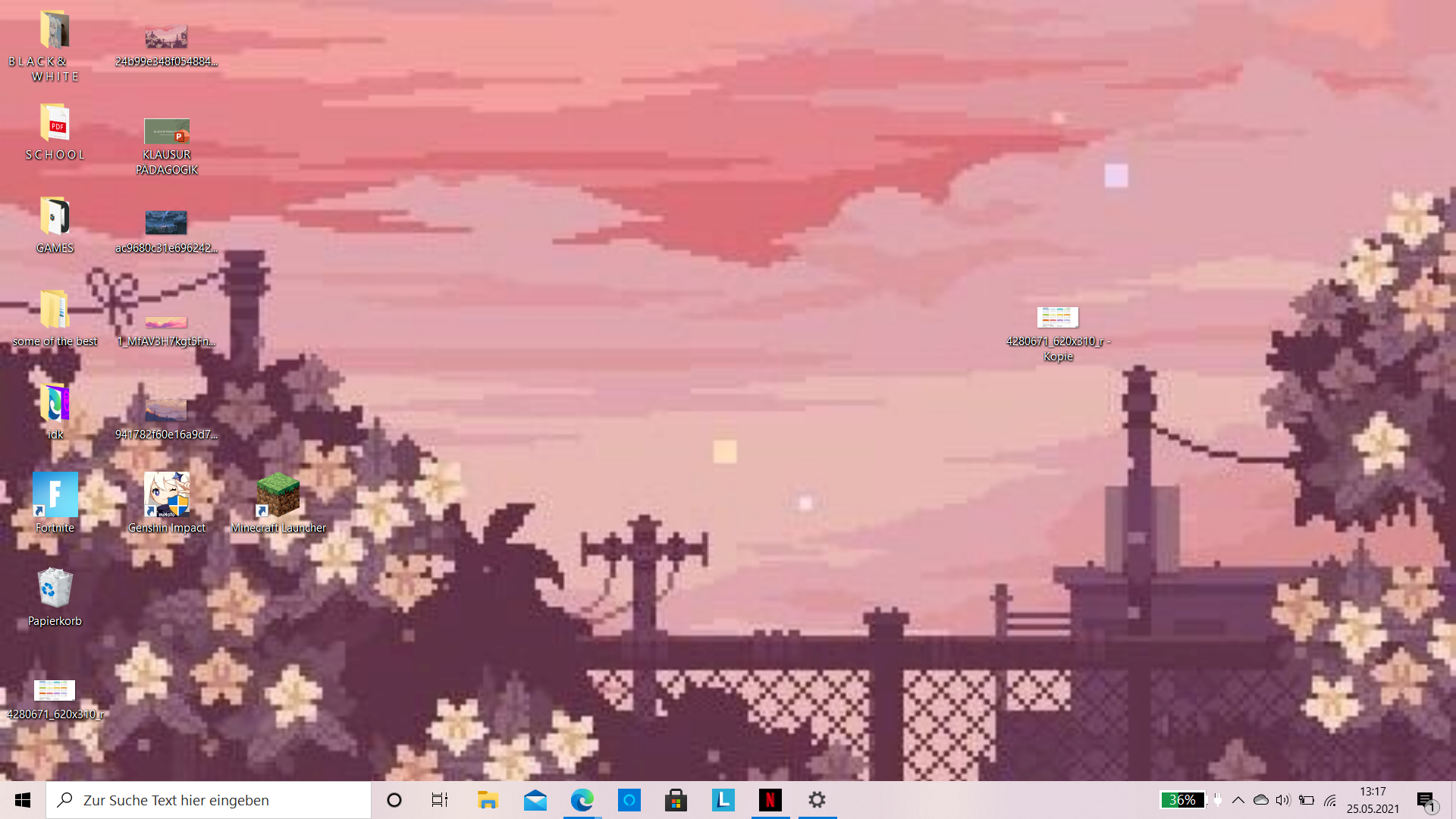
and this is what it looks like. Somehow you only see a small difference, but it sucks and my eyes hurt when I look at it.
Whenever I look at the background of Macbooks, everything looks really sharp, but I don't know why that is the case with me. The standard backgrounds with this sea and everything are really sharp just not the ones I came from
pull the internet. What am I doing wrong?
You have to find wallpapers that are best the same resolution as your screen
As soon as an image has to be scaled larger, it becomes blurred.
Can i see somewhere in my settings what resolution i have?
Does the resolution match your screen? E.g. 1280x720p or 1920x1080p
Display settings → Screen resolution
So I don't know because I don't know my screen resolution. Where does that mean?
Right click on Desktop> Display Settings> then scroll down a little at screen resolution. The images should have the same or better resolution.
Well, if the picture is smaller than the screen resolution, it just has to be scaled up. That of course makes it fuzzy. Take pictures that are larger in resolution than your screen.
I recommend scaling the picture to the screen size beforehand - in such a way that the pixels are not extrapolated, but enlarged 1: 1.
The problem here is that it is a pixel graphic, so it doesn't look good if you "smooth" the pixels. With a normal photo, this is the desired effect so that you don't see any pixels (so it should be understandable).
Many graphics programs have options for scaling, which then do not perform any additional image calculations and just drag larger. Then save again and it should look better.
I did it as my screen resolution and its still blurry T^T pls help.


