Windows 10 update and factory settings not possible?
Briefly something about my laptop.
I have a Lenovo ideapad 320 which cost 400 euro to buy and therefore I didn't want to buy a new one, the display broke and now it has been standing for 1 1/2 years, now I've changed the display and wonder why he's so slow. I wanted to install the update 20H2, but every time after the respective restart I get an error message (picture in the appendix) and when I want to reset the PC to factory settings there's also the following message (Siege picture). My question now is what can I do to fix the errors without spending any money.
LG
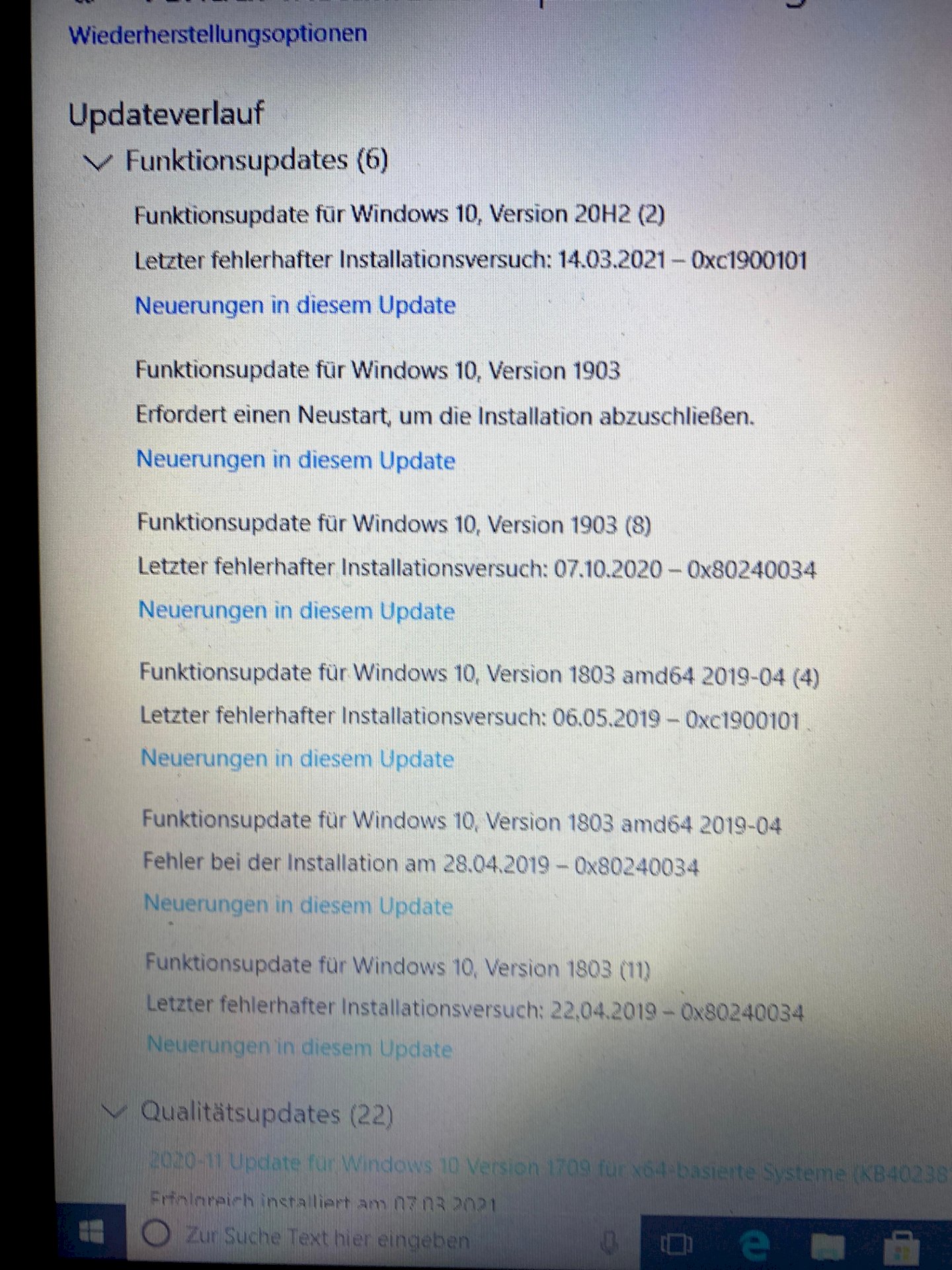
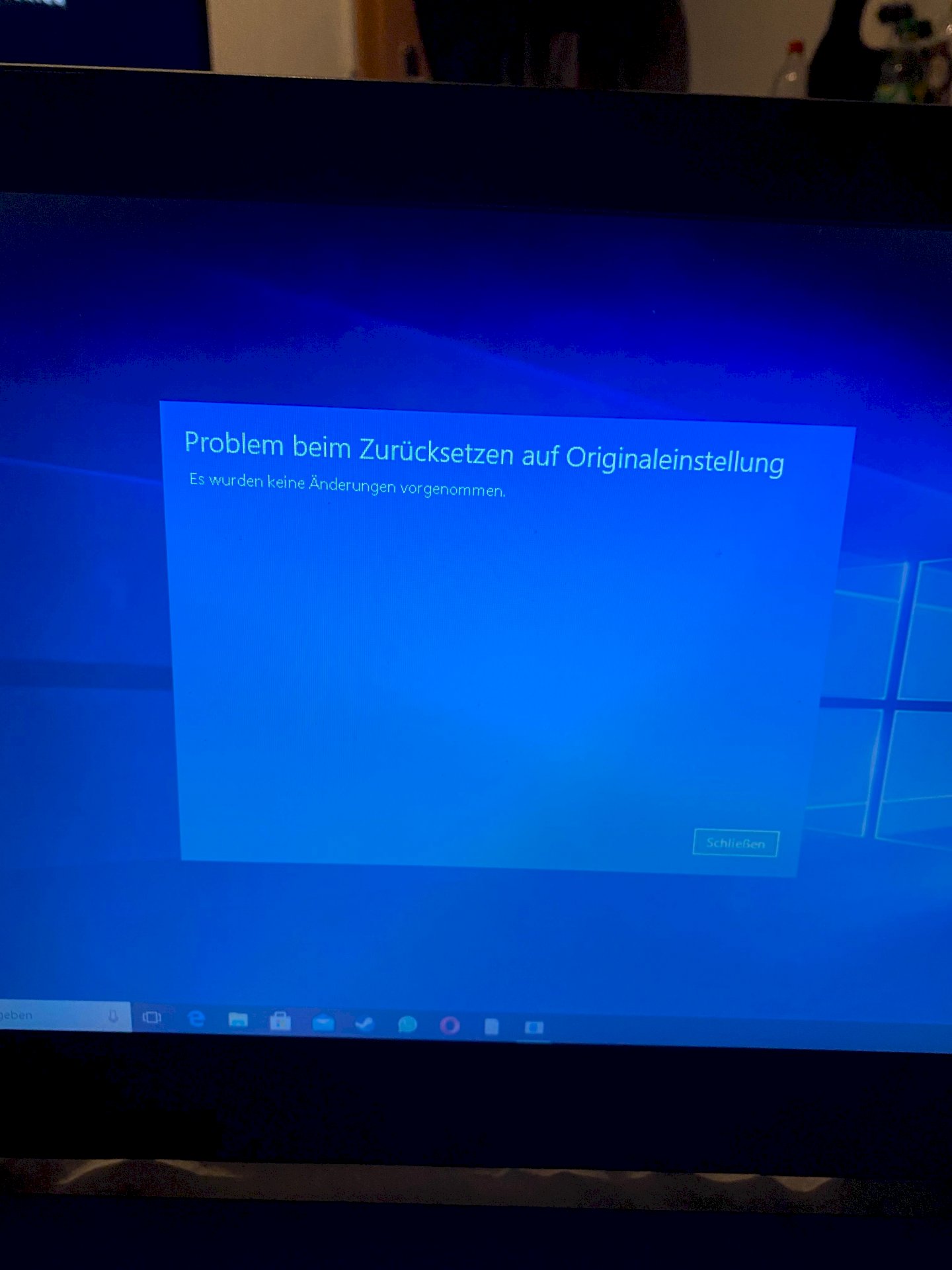
Use this tool to create a Win 10 installation disk. https://www.microsoft.com/.../windows10
Then start the setup, exe on the stick under Windows and use it to carry out the update. The function to restore the part to the factory settings does not seem to work. After the update, that would be pointless anyway. A complete reinstallation of Win would be better.


