My laptop freezes?
So this has been happening with my laptop for a while now. I then always have to restart the laptop using the on / off button. I have already done a RAM test and updated everything. Video is included.
It sucks. What is the problem? And what can I do?
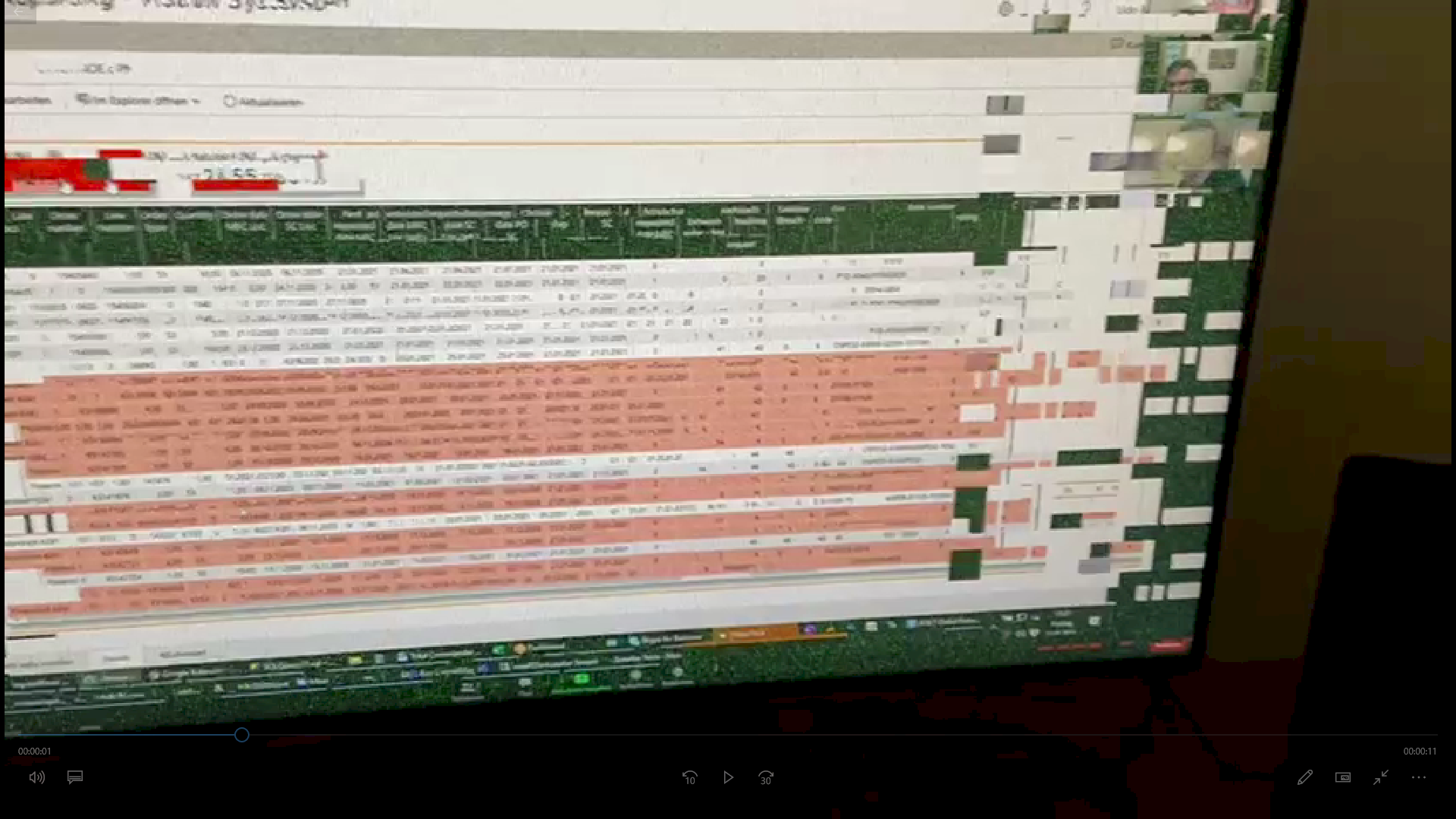
By the way, it is the case that such noises have been coming from the laptop for some time (not from speakers = internal)
😮 crass
The GPU may be overheating or defective.
Do a GPU test. Preferably with FurMark.
Looks like a graphics card failure
Have you ever done chkdsk?
Yes, it can be a hardware error or possibly a software error.
The first thing I do is look to see if the fan slots are dusty - then blow it out (with feeling) under compressed air.
Then create an image of the hard drive (I use ACRONIS TrueImage for this) and reinstall Windows including the latest driver from the manufacturer. Then work with it.
If the error is gone, update the software, install everything correctly… Test again.
IF IT WOULD RUN, make an image (backup) of the running system again and the error has been isolated.
IGPU?
How should I check this?
No, open cmd
Just it. Chkdsk c: is a cmd command
An iGPU is also a graphics chip (although not an extra graphics card)
I know that. There was just a misunderstanding in another forum and I wanted to clear it up
Oki


