Extension of internet speed to 250 Mbit not possible?
Dear Community,
A few days ago I expanded the Internet to 250 Mbit. Before I had 100 Mbit, but nothing has changed after the change.
Measurement has shown that the problem lies between the rooter and PC notebook, i.e. The notebook and not the Internet provider.
Speed test sometimes shows 80, sometimes 110 Mbit, nothing more. Network card allows up to 1 Gbit.
Does anyone know what you can do to make the changeover work?
What internet speed is indicated in your router?
250 Mbit
How is your computer connected to the router? LAN, WLAN, DLAN?
I know nothing about it, but I myself have heard that it could be due to the management of the house. If not then please don't take it seriously. As I said, I don't really know my way around
With us it was the change because the Fritzbox was too old.
Super-VDSL only supported the new models
Which Fritzbox do you use?
Technician was there, management probably ok.
I don't have a Fritzbox, router from Unity Media. There are no problems between the provider and the router, it says there. The box comes to 250 Mbit.
LAN cable
What is the CAT name of the LAN cable?
What results does the cable deliver on other devices?
The cable is suitable for CAT7. Another device shows 250 Mbit via LAN.
Because your router and the LAN cable are ok Seem to be, it may just be your laptop.
Please check the network card here.
In the driver you can often set which internet speed the network card should actually use.
For example, it looks like this:
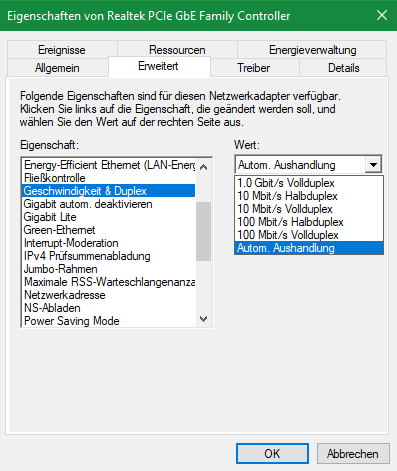
If this is of course set to "100 Mbit / s", then your network card will of course ignore the remaining 150 Mbit / s
Thanks for the answer. The network card is set to 1 Gbit full duplex.
But please tell me how I can call it up because I forgot it.
And is it possible that the network card is broken? How can I fix it?
How do you know what your network card is set to if you don't know how to access it?
Device Manager> Network Cards> Select the correct network card> Right click> Properties> Extended tab
The transmission speed can be set in the properties of the network adapter:
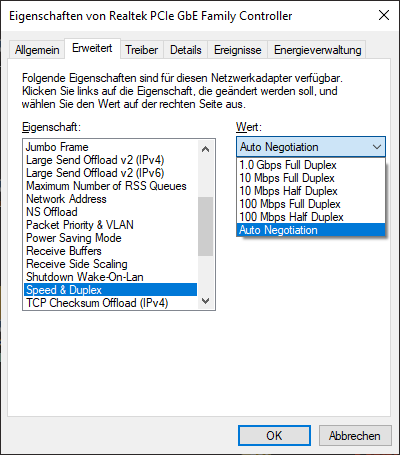
Automatic negotiation should be set there. If the maximum possible data transfer rate is not achieved in this setting, it is usually due to a bad connection cable between the laptop and router or the LAN adapter or the modem is defective.
It is currently set to 1 Gbit full duplex. So should I switch to automatic?
Cable is CAT7, so it should be enough.
Could it possibly also be due to Windows Ultimate?
Should the system restart automatically after switching to?


