Why can't OBS Studio record my internal screen?
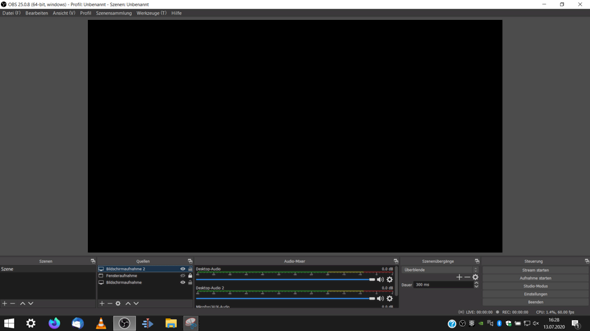
This is how it looks but when I connect my external monitor
Can I record the external one?
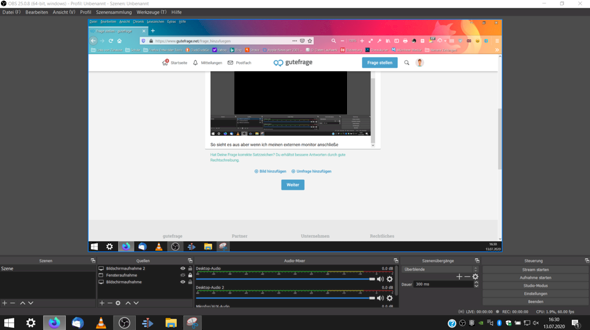
If necessary:
internal laptop screen Intel UHD 630 (i5-8300H) external screen Nvidia GeForce GTX 1050TI
Well that's the typical OBS problem with laptops. There are several solutions. Something different for everyone:
Try the order:
Set OBS to UHD in the Nvidia settings.
Deactivate the Nvidia graphics card in the device manager, then start OBS, then activate the graphics card again
The first solution is the better one, but unfortunately it didn't work for me. For me only point 2 works.
Oh, see you again so quickly schnell
But that with assigning nothing brings the same error pattern
But the deactivation is only the problem, I wanted to stream live today and well the uhd is quickly at its limit
Ohh I didn't notice, hi
Can't you reactivate Nvidia after starting the stream or recording?
The same problem but when I remove the screen it is still possible afterwards but you can't switch between the two screens
Ok, that's stupid. But unfortunately I don't know any solution and if you google you won't find anything other than what I just mentioned. I'm sorry. You either have to use another program or a capture card or something. But don't ask me which program.
What should work otherwise is that you only record certain windows or games.
I do that is not in the spirit of the inventor but there's no other way. I will post the link afterwards
Jo, ok.


