240Hz monitor only runs at 120Hz?
I have a 240Hz monitor from BenQ Zowie, which I connected via an HDMI 2.0b cable (the monitor supports HDMI 2.0). In theory, he should be able to receive the 240Hz from my laptop (has an RTX 2080). In the settings, however, I could only select up to 120Hz, if you set a personalized resolution, it will be tested briefly and so far it only worked at 141Hz, all other Hz data up to 241Hz did not work, so you can actually assume that more so 120Hz are possible. I was wondering if it was because of the PC itself that only uses a 144Hz screen. But I can't really imagine it, I really don't know what that could be and I've already googled.
Try connecting a DisplayPort cable
HDMI only makes 144 Hz. You only get 240 Hz with DP at 1080p
No HDMI from generation 2.0 works
Have no DP connection otherwise I would have tried it a long time ago, but thanks anyway
Then get an adapter if you want full power from the monitor
Use DP cable. This is called the display port cable. Then you also get your 240 Hz. Check in Windows Settings whether this is activated. And to be on the safe side, check with the graphics card driver and activate it if necessary.
A display port cable should usually have been included with your monitor.
Every modern graphics card has at least one DP connection.
You do not want to tell me now that a 240 HZ monitor has no Displayport connection? HDMI does not make 240 Hz. You have to show me where it is?
Firstly my monitor has a DP port but my laptop does not.
Just have a look at Wikipedia 👍
Which monitor is it and which laptop?
Ultimately, it should actually work if you set the desired Hz number in the driver. Perhaps carry out a driver update again if one is available.
Except: Either monitor, cable or output on the notebook do not have HDMI 2.0
But why should this solve the problem? The monitor accepts HDMI 2.0 which is sufficient for 240Hz
Put a picture on top of it on which you see it
I have a laptop without DP port 😶
Is the BenQ Zowie XL2546S and an HP Omen 17 inch (i9-9880H, RTX2080 (no Max-Q design))
Here it is, under the item "Refresh frequency limits for standard video":
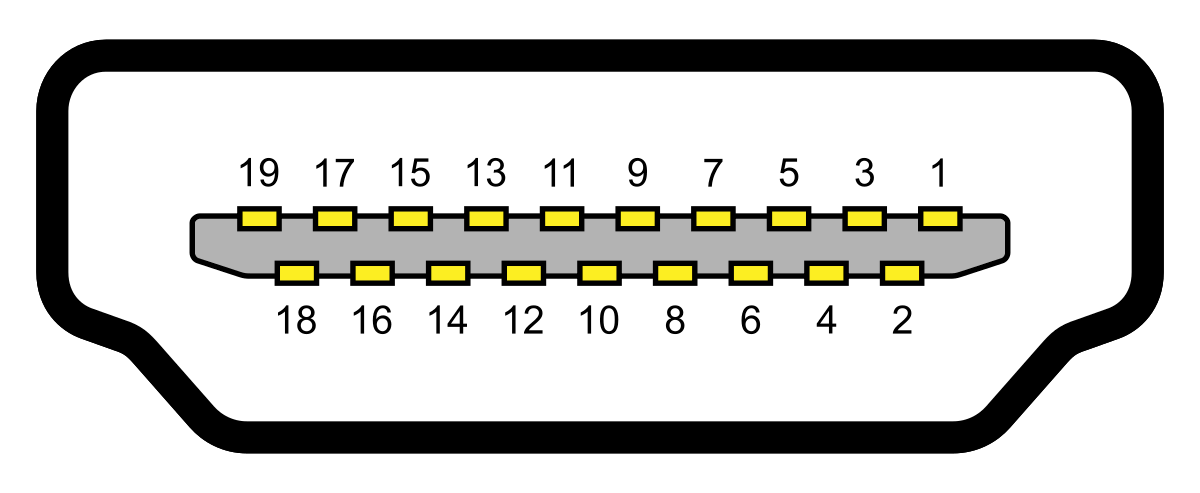
I'll probably try the Mini DisplayPort
Hi
Yes that's right, HDMI 2.0 and higher, with up to 240Hz refresh rate, can transmit video data. That also depends on the resolution, which shouldn't be a problem at 1080p. To do this, however, all involved components must also play along, i.e. The graphics card, HDMI cable and monitor must support HDMI from 2.0, which should be the case with your components. And that shouldn't be due to your internal monitor either, because my laptop also uses two different refresh rates for the internal and external monitors. It doesn't even seem to matter whether the display is duplicated or expanded to two screens. So actually it should work, you apparently didn't do anything wrong and you see it quite correctly, as you describe it.
We already have the problem there. The monitor does not have HDMI 2.0
Connections 1x DVI, 2x HDMI 1.4, 1x DisplayPort 1.2
Accordingly, using (mini) display port definitely makes more sense anyway, since sync technologies such as free and G-sync are also possible.
Where is that written? I could only find information about the monitor on BenQ that says that the monitor has HDMI 2.0.
https://zowie.benq.eu/de-de/product/monitor/xl/xl2546s.html#specification
The following under "Technical data" is the following:
Resolution (max.) - 1920 x 1080 at 240Hz (HDMI 2.0, DP)
and under "Connectivity":
Input / output connectors - DVI-DL / HDMI x2 / DP 1.2 / headphone jack / mic jack
and here too:
https://www.displayspecifications.com/en/model/7be71e77
That confuses me a little now. Where can I find the information that the monitor only has HDMI 1.4?
That's right. Then that was misleading on miser.
This is really strange. Then the problem must be the notebook or the cable.
HP itself does not provide any information about the HDMI output on the notebook, but I can hardly imagine that an older HDMI standard would be used with such a current graphics card.
Yes, I've been that far and that's exactly why I'm so helpless, because it should actually work. If the problem should still be solved, please send an info.


