Laptop shows red status for files?
Us
UsefulStaircase
2
Hello and suddenly almost all files with a red cross are available, how can I switch this off?
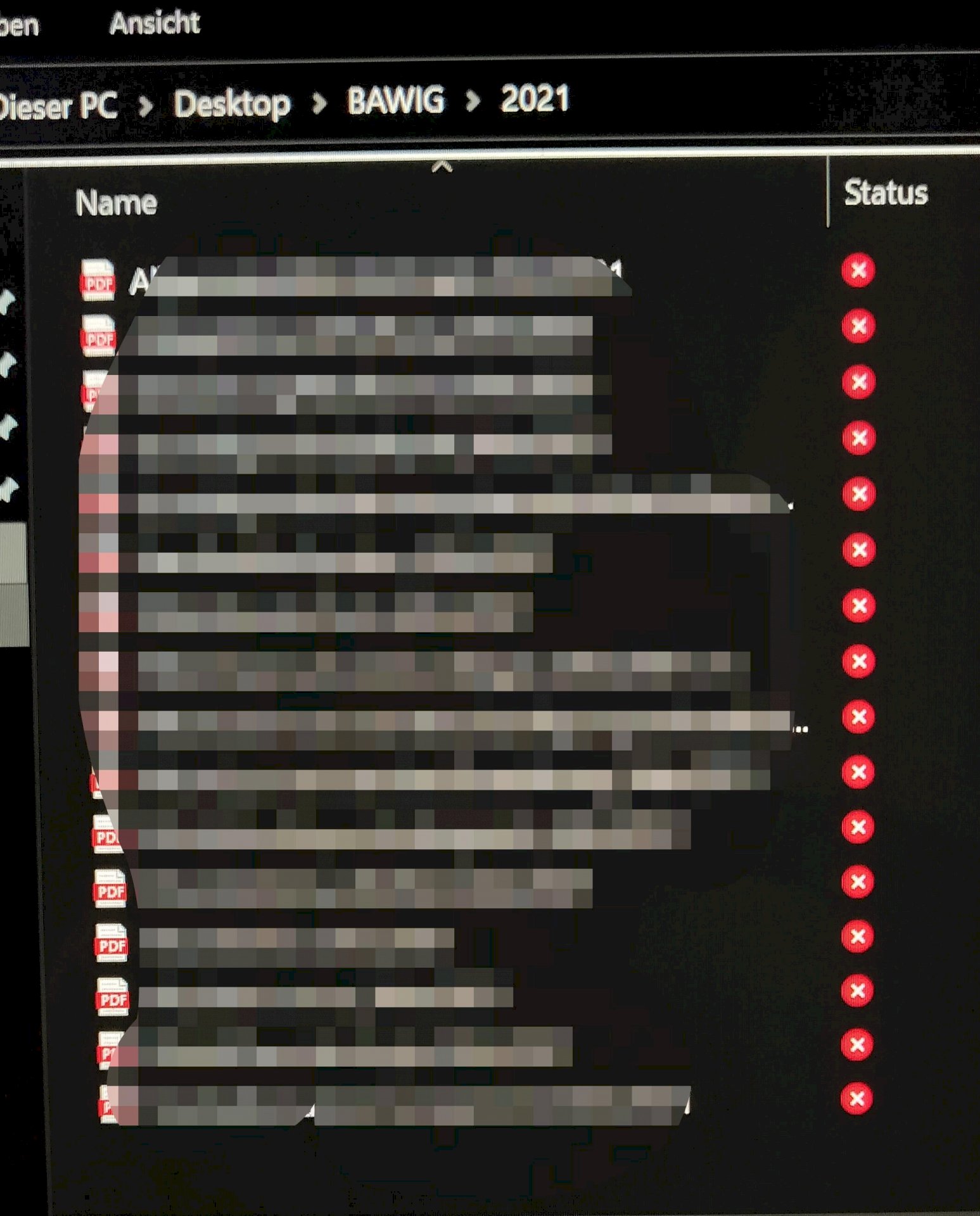
Ma
Mauriceact1072
You probably have a synchronization with One-Drive or a similar service.
The red cross means that this file / folder has not been synchronized with the service, i.e. It is not on the cloud.
Hope this helps you lg
Au
AuntPurring
You can right-click in an empty space, then group it one by one, then more options or something. There you can activate and deactivate the individual columns. But don't know what the specific name in the menu is.


