Change owner of files / lost ownership of files after restoring a backup (laptop)?
The question is primarily aimed at people who are familiar with technology / laptops
I had to reset my laptop and then I restored the data from my backup hard drive. Now I have all the files back, but somehow I no longer own my files (when I click on Properties there's no owner named / field is empty). When I try to open one of my files, I see that the access rights are denied and I can't open them. I can open it when I share it myself over the network, but somehow I have to. Repeat every time (also several times with the same file). How do I regain ownership of my files and is there a way to easily do this for all files at once (I have all the notes from my training on it in odt and pdf, which would take a week to make for each file individually) ?
Thank you in advance.
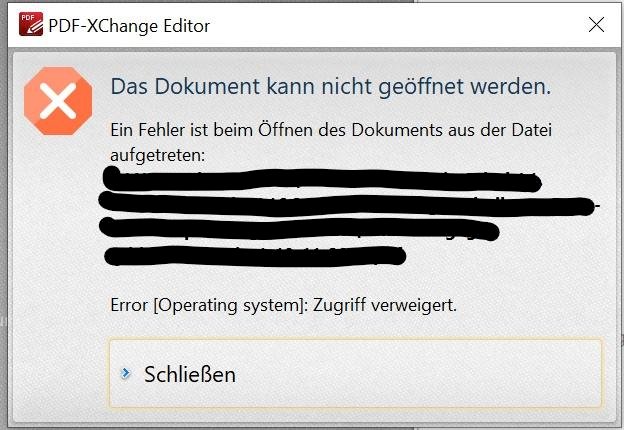
Open as admin or take over the NTFS rights> ownership of the files
I'm an admin
Where can I find the NTFS rights?
Yes maybe UAC is still activated (user account control). I work without UAC myself, but have noticed that there can be such problems on other systems due to UAC
Right mouse click on the file or folder> security or security
Okay, thanks, I gave up on this in the meantime because I couldn't see it when I right-clicked it, but now I've found it under Share → Advanced Security


