PC only blackscreen after BIOS update?
Hello yesterday I finished my BIOS update,
then it started to boot because I forgot to go into the BIOS to select the HDD as the boot device again. So I restarted the PC using the power button.
since then only blackscreen, but the fan turns and the corresponding LEDs light up.
so I disassembled the notebook and removed the BIOS battery for about 10 minutes.
but has brought nothing. What can I do. And why is it?
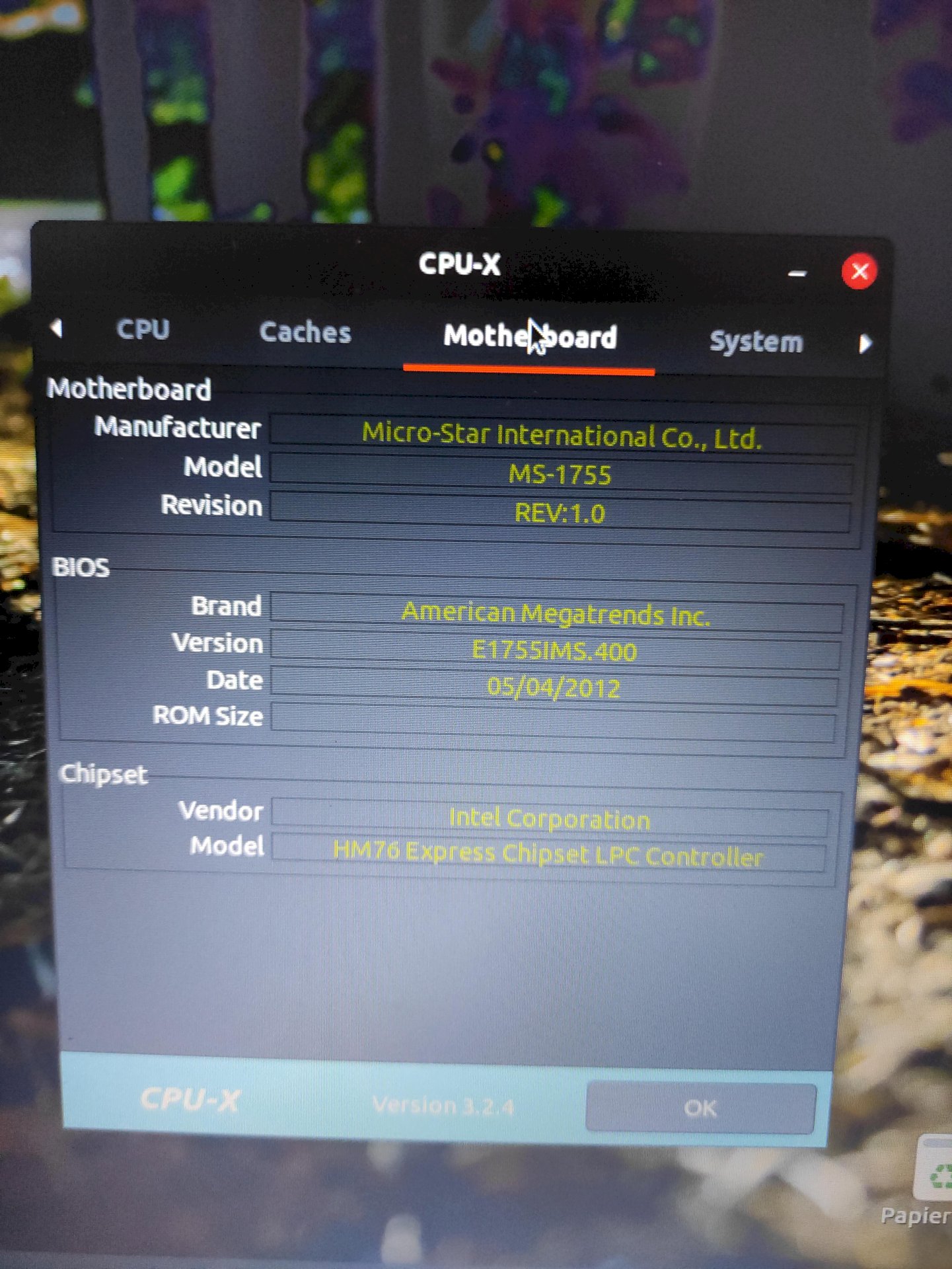
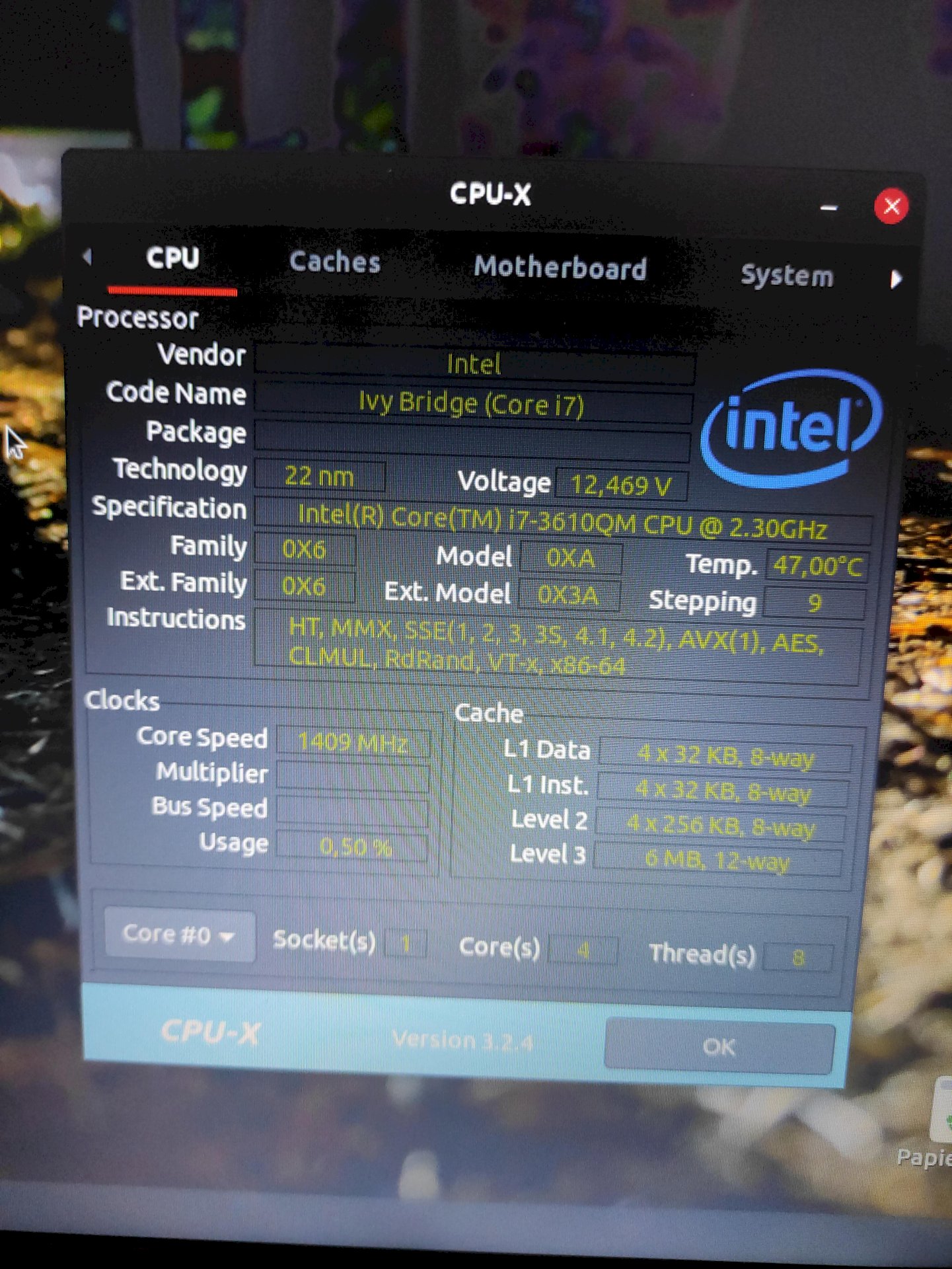
look forward to quick, helpful answers.
Wait a minute, I understand you correctly. It boots normally and nothing comes after booting the BIOS? Or does nothing come in general, not even a logo, no information from the BIOS?
Generally nothing comes up, after the update I haven't seen a single picture yet.
You reprogrammed the BIOS. This is stored on an EPROM. An Eprom retains its memory even without electricity.
You probably played the wrong one. This is now scrap and can no longer be reprogrammed.
I hope you had good reasons. You only do something like this if a new CPU model is otherwise not recognized, because there's a risk that your mainboard will be scrapped.
There's a technician's saying… "Never change a running system!"
Remember that. Saving a lot of trouble.
Oh that is bad. Very bad, in fact.
I'm afraid that you accidentally destroyed the BIOS. Unfortunately, nothing helps anymore. There's no possibility to correct the BIOS. But for this you need at least a BIOS that allows you to enter data on the motherboard. That is no longer the case.
You should contact the manufacturer with the problem. Describe to him that the flashing of the BIOS failed and does not come back now. You may very well have to send the board in. I'm sorry
The point behind the update was that the BIOS had no virtualization function, I hoped that the update would make this function available, you can probably teach me better.
Okay then I'll get in touch with support.
I used to take part in every bios update. As a matter of principle, to always be up to date.
Nothing in the system should be out of date…
But as a technician, I had to learn to work with a device. PC, but also other devices, can make a lot of things worse.
Hence this saying comes from. Never change a running system.
You quickly turn a little trouble into a lot of trouble.
https://support.bluestacks.com/hc/de/articles/115003174386-So-aktivierst-du-Virtualisierung-VT-unter-Windows-10-f%C3%BCr-BlueStacks-4
You showed pictures of the bios. So you still come in.
Try to flash a working one.
Surf times on the manufacturer's website of the board. There you will find what has been fixed for each bios version.
Your board is not completely shot as long as there's an advertisement.
(I was a bit annoyed, sorry)
The pictures were before the update, unfortunately there's no advertisement at all.
I will report to the manufacturer's website to send the board in.
Before you send the board in, you should consider whether it is worthwhile to get a new board. The mainboard is probably from around 2012 and if you were to send it to the manufacturer it would not be worth it. The best thing to do is to try all the options you can find on the internet to reload the BIOS.
There's also the method of reloading the BIOS using the BIOS Flasher. Needs a bit of skill but will likely work. Such BIOS flasher are available on Amazon for little money (https://www.amazon.de/s?k=bios+flasher&sprefix=bios+fl&ref=nb_sb_ss_ts-doa-p_1_7).
Or you can also buy a new bios building block. It's on the net. Just google for the name of the motherboard + BIOS chip.
All of these methods are cheaper than sending in the motherboard or buying a new one. If all else fails, I would buy a new motherboard with compatible connections.
Thank you very much! I will definitely try it out.


