Error at UBUNTU?
Maybe someone can help me or at least say something here…
Out of the blue, the notebook switched from an online newspaper I was reading to this ad. Previously no mouse movement, no input, no program start (initiated by me) …
The system is Ubuntu and the browser is Firefox.
So what is this error message telling me?
Annoying: the computer no longer starts! Was this an error message based on a major hardware error, e.g. Overheating of the CPU? ("Thermal" = thermal = too warm?)
I look forward to hints, love to learn!
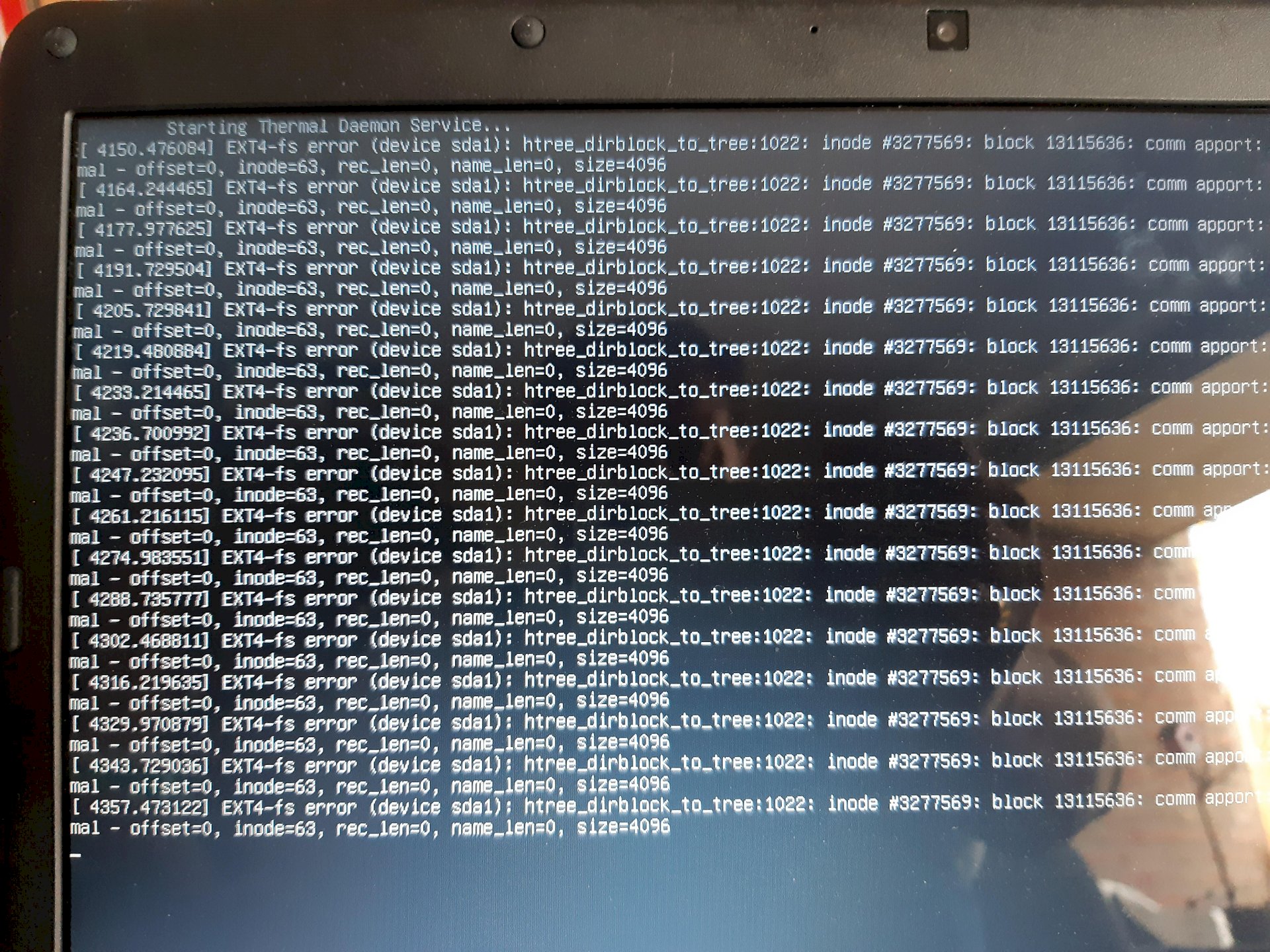
Looks like a filesystem error… What happens on restart?
So turn it off hard?
No, it's a filesystem problem. Maybe it can be fixed with fsck: https://wiki.ubuntuusers.de/Dateisystemcheck/
Does not start, gets stuck in booting.
That looks more like a major hard drive failure. Namely, EXT-4 is the file system.
Could it indicate a damaged hard drive? Or are there just a few mixed up 1 and 0?
With exactly the same mistake, or a different one?
Take a Linux stick and try fsck maybe…
Capital = to fix hardware in any case or in the worst case with reformatting and installation?
No, another mistake, sometimes the screen stays black, sometimes a few lines of text appear, sometimes the rose background from Ubuntu… But the part no longer provides a full start…
As I said, ran Linux Live Stick, I always recommend grml. Because look in the log… If there's nothing important on the box, reinstall. If so, be sure to back up your data first before you try something…
Device sda1 is the first hard drive in your computer.
EXT4 is the file system on this disk
fs error indicates that an error has occurred in the file system
In short: the file system on your hard drive is damaged.
In the best case scenario, you can use fsck to repair the file system or at least restore part of the data.
https://www.tecmint.com/fsck-repair-file-system-errors-in-linux/amp/
In the less favorable case, the plate is damaged.
Report how it went…
Since it is obviously the root partition of your system, a possible repair without tools is not possible.
Can you get a Linux live system and use it to boot your PC?
Linux-Live (distribution does not matter) does not require a hard drive, everything is stored in RAM.
Boot with it, log in as root and run the command, ideally for all partitions
fsck -t auto / dev / sdXY
with X = a, b, c…
and Y = 1, 2, 3 …
out.
You can find out how far that goes with X and Y with cat / proc / partitions.


