Delete Ubuntu partition - Which partition is this with a dualboot?
I want to remove Ubuntu on my laptop because I have a second laptop running Ubuntu now.
Only I'm not sure which partition that is from Ubuntu. Especially Ubuntu usually creates two partitions - a normal and a swap.
But I have two normal partitions (about 50GB) and a swap (about 2GB)?
Let's take a picture of the disk management:
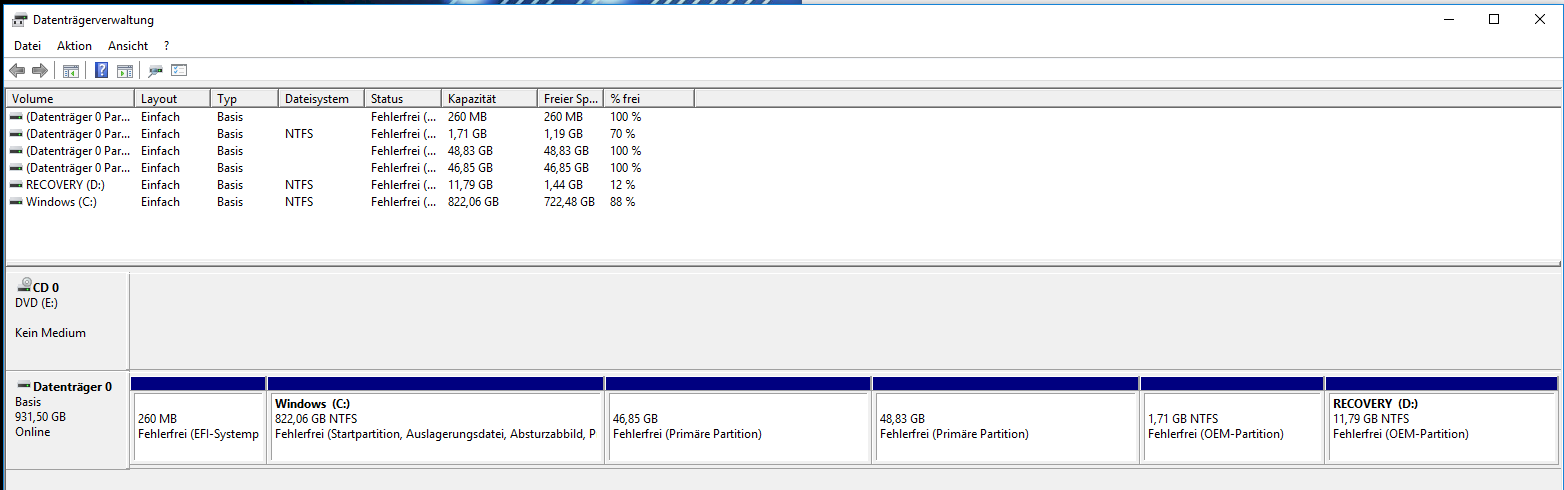
For info:
I have an HP laptop, so the last 12GB will probably be HP's tools.
As you can see, I'm not sure which partition is what.
Would be great if someone could give me information there.
The middle two are not windows partitions. Can you delete and then expand drive c
If you delete the partition containing the Ubuntu Grub Manager, then Windows will not start.
With fixmbr you can repair the startup files of Windows, then can then no longer start Ubuntu. Windows overwrites the MBR and Grub is no longer active or deleted.
In Disk Management, unknown media appears after this action.
There are three partitions for Ubuntu, Root, - Home, - as well as the swap partition. In Disk Management you can see the Linux partitions because they are not formatted with NTFS.
But with the deletion of these partitions you must be careful, there's the boot manager of Ubuntu and Windows integrated…
Which partition is this with a dualboot?
That can theoretically be any. In practice, however, the first installed Windows is on the 1st partition. But before that C: \ is still the EFI partition and usually still a 100mb backup partition.
I assume, based on your screenshot, that it is / dev / sda3 and / dev / sda4, because the others do not have a Windows-compatible file system.
Ubuntu usually creates two partitions - a normal and a swap.
So I do not see that you have a SWAP on this disk.
But to be on the safe side it would be necessary to start Ubuntu and be in command
lsblk
perform. Of course you can too
fdisk -l
use.
Linux Hase
You can delete and then expand drive c
how should that work, if after the deletion only grub> appears?
One can already delete, only one should point out also the consequences and call out ways.
I'm not interested anymore, but you deleted the bootmanager. Can be restored with the windows repair
The Windows Boot Manager could have been set up to host Linux partitions without anything. After that you can work with the free partitions.
It makes a difference if you "fix" a running system or if you are facing a grub and nothing works.
I have a lot to do with these mixconfigs and actually mine is installed on sector 0 and not in a partition. Therefore, that should have played no role.


