Is there Ubuntu under 700MB?
I'm looking for an Ubuntu version under 700MB because my laptop is too old to recognize a USB.
Use a DVD…
I have not.
However, Ubuntu will not run properly at all. Take mint!
I already have another laptop.
Actually also called with debian, netinstall
https://ubuntu.com/download/alternative-downloads
should be something around 350 mb and then fetches the rest of the repository on the internet
Thank-you
Actually every laptop can boot from USB - unless it's older than 20 years, which I don't believe now.
However, the USB stick must also be bootable and there are actually sticks that are not bootable (if a certain bit is not set).
There are various instructions on the Internet on how to get a Debian ISO bootable onto a stick.
Then you have to change the boot order in the BIOS or call up the boot menu directly after booting with one of the F keys. For some, it's F12. You may have to hack your way through there (if no notice is displayed).
It's hardly more than 500 MB these days anyway. In the past you always got the complete repository on CD or DVD, but the times are over, you only get the files for the basic installation and the rest is downloaded from the mirror server during the installation.
Can the laptop boot from CD? If so, this is how it is done. For this you need the Plop Boot Manager Six. This is a boot CD that contains a USB bootloader and thus bypasses the 700 MB limit when booting from the stick.
Here is the download: https://download.plop.at/pbm6/pbm6-test-20210119.zip
Unzip the zip. Then you have 3 folders. You then go to the 1_native folder and then to the cdrom subfolder. Then burn the file pbm6.iso with this tool http://www.freeisoburner.com/ onto an empty CD.
I recommend Bodhi Linux as a Linux distro. This is a ubuntu-based distro that uses the Moksha desktop which requires very little system resources. Even if you use a desktop theme with transparency effects, only about 3% more system resources are used. Here is the download:
32bit: https://sourceforge.net/...o/download if has up to 4GB of RAM
64bit: https://sourceforge.net/...o/download if you have more than 4GB RAM.
Download the appropriate ISO. Then first format the stick as FAT32 with this tool https://www.wintotal.de/download/fat32formatter/. Then write the downloaded ISO with this tool https://unetbootin.github.io/ on the FAT32 formatted stick. That makes the stick bootable.
Now insert the burned CD and unplug the stick. Then turn on the laptop and boot from the CD. Then something like this appears:
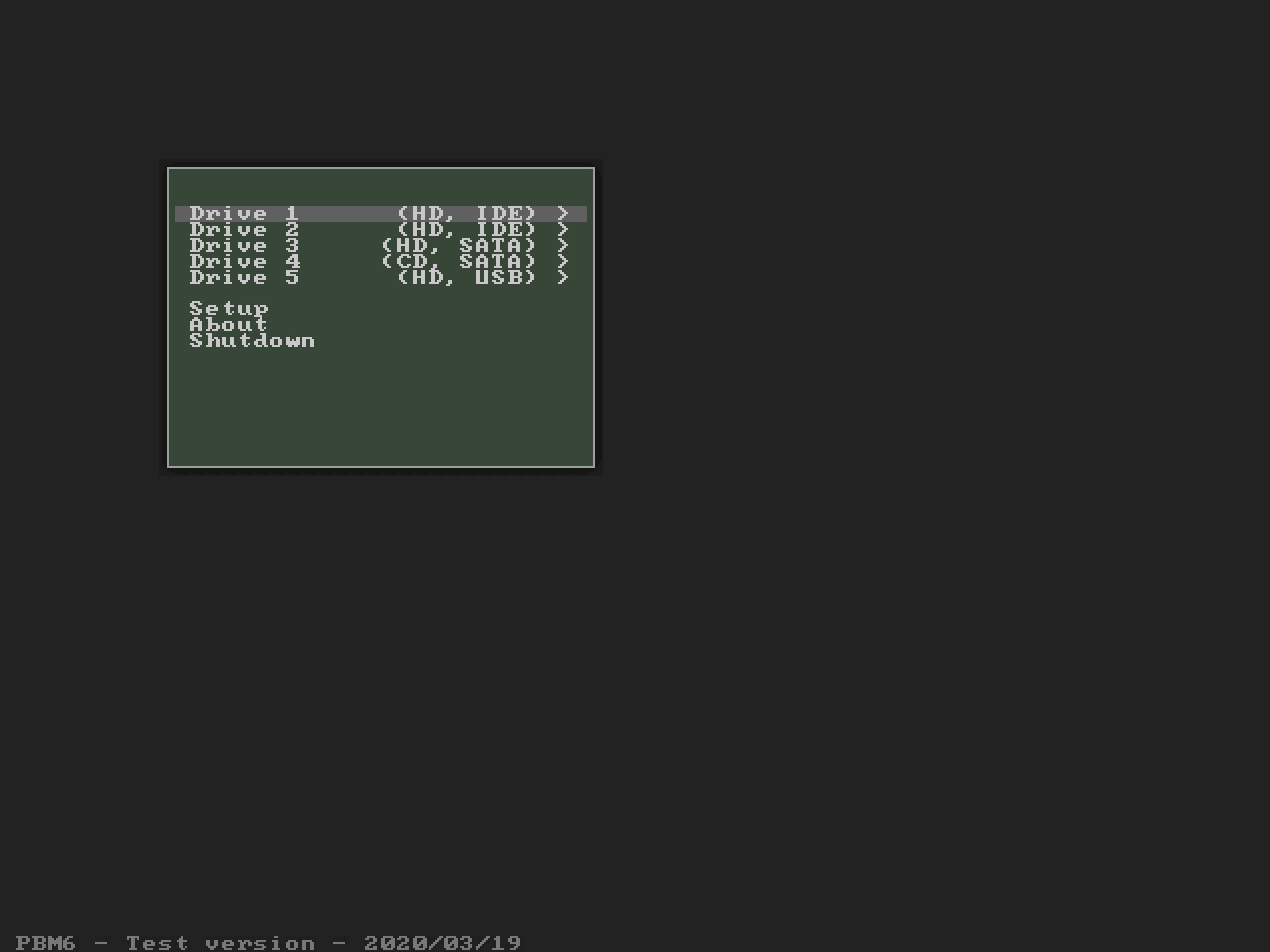
Then you can boot the stick. The installation of Bodhi Linux is identical to that of Ubuntu.
If the laptop can boot from DVD, use a DVD. A DVD is 4.7gb.


