Laptop does not recognize external keyboard and does not start, what to do?
I have the inside of a laptop that works theoretically, but I have to use the keyboard to boot up, but my external one does not work.
My external mouse lights up, but it doesn't work either.
I've already tried all 4 usb slots, so that's not why.
The internal no longer exists because everything was broken apart from the mainboard with RAM GPU and CPU (i.e. Housing, screen, keyboard and trackpad, hard drive)
Do you know how I can download the drivers (or whatever it is) at boot time?
A "new" working hard drive with Windows 7 is of course connected.
I only see the following screen
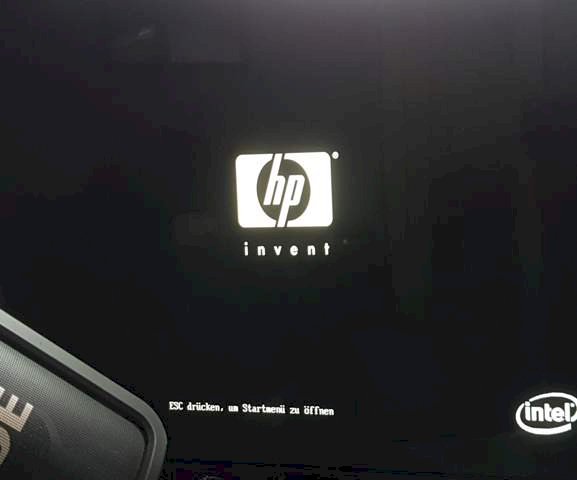
Many laptops do not allow or support an external USB keyboard, since the internal boot loaders expect the integrated keyboard and then query it.
If this is not available or no "Init OK" returns, this is reported as a boot error and the PC then stops there.
Do you happen to know how to work around this?
My grandparents would need a very small pc and if I get the laif they have no real expenses for it
Unfortunately, I don't know of a "simple" option because that is so deep in the hardware.


