Laptop no longer starts after reset?
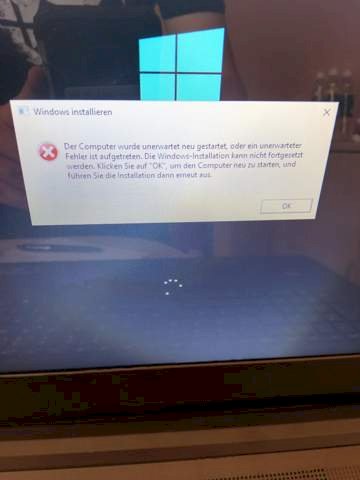
Hello I reset my laptop. Windows 7. But unfortunately it crashed for some reason. Now I can no longer start the laptop (see picture). Can someone help me what I can do without going to a specialist dealer.
What happens when you press ok
Reinstallation. You can read it here.
But that doesn't look like Windows7.
This is Windows10.
What made you reset the computer?
Restarts again to the point
But how
That it goes faster and more storage space again
That was probably the wrong decision.
Now it does not go faster but not at all.
All that's left is a new installation.
It is questionable whether he will be faster afterwards than before.
How can I reinstall it but I don't have a Windows CD or anything like that
Download an ISO from Windows to a USB stick, then in the BIOS you put your USB stick as the first starter, install Windows in your hard drive, and then put the hard drive as the first starter
Then you have to use the help of a friend or acquaintance. At least someone who still has a working Windows computer with an Internet connection.
How would that work and it takes a long time
Reinstall computer
proceed as follows: download the iso from this link: https://www.microsoft.com/.../windows10
press download tool on the page
install that great and open it
plug in your usb stick or insert your boot cd
select your windows version and decide on what the iso should be saved to
the windows version is saved on your usb stick or on your cd
after the process, the usb stick or cd is ready
insert your usb stick on the computer or insert your cd on the computer that is to be reinstalled
restart your computer
when the pc starts up and the brand logo of the respective pc can be seen then you have to press a button. The button differs from pc to pc. Try f12 or 710 or just go through everything
you are now in the boot menu, select your cd or usb stick and the installation process begins
follow the on-screen instructions
after the process, your pc is installed


