Install Sims 2 on Windows 10: Administrator blocked this app from running?
When I try to install the Sims 2 (don't judge me) on my Windows 10 laptop, I get a message (see picture) and the autorun.exe does not run.
Thanks to Google, I have already tried copying the entire disc to my hard drive (same message) and changed the settings for user account control in the control panel. Still not possible - not even in combination. My account is also already an admin account and I use f-secure as an anti-virus program.
What else could i try?
Thanks!
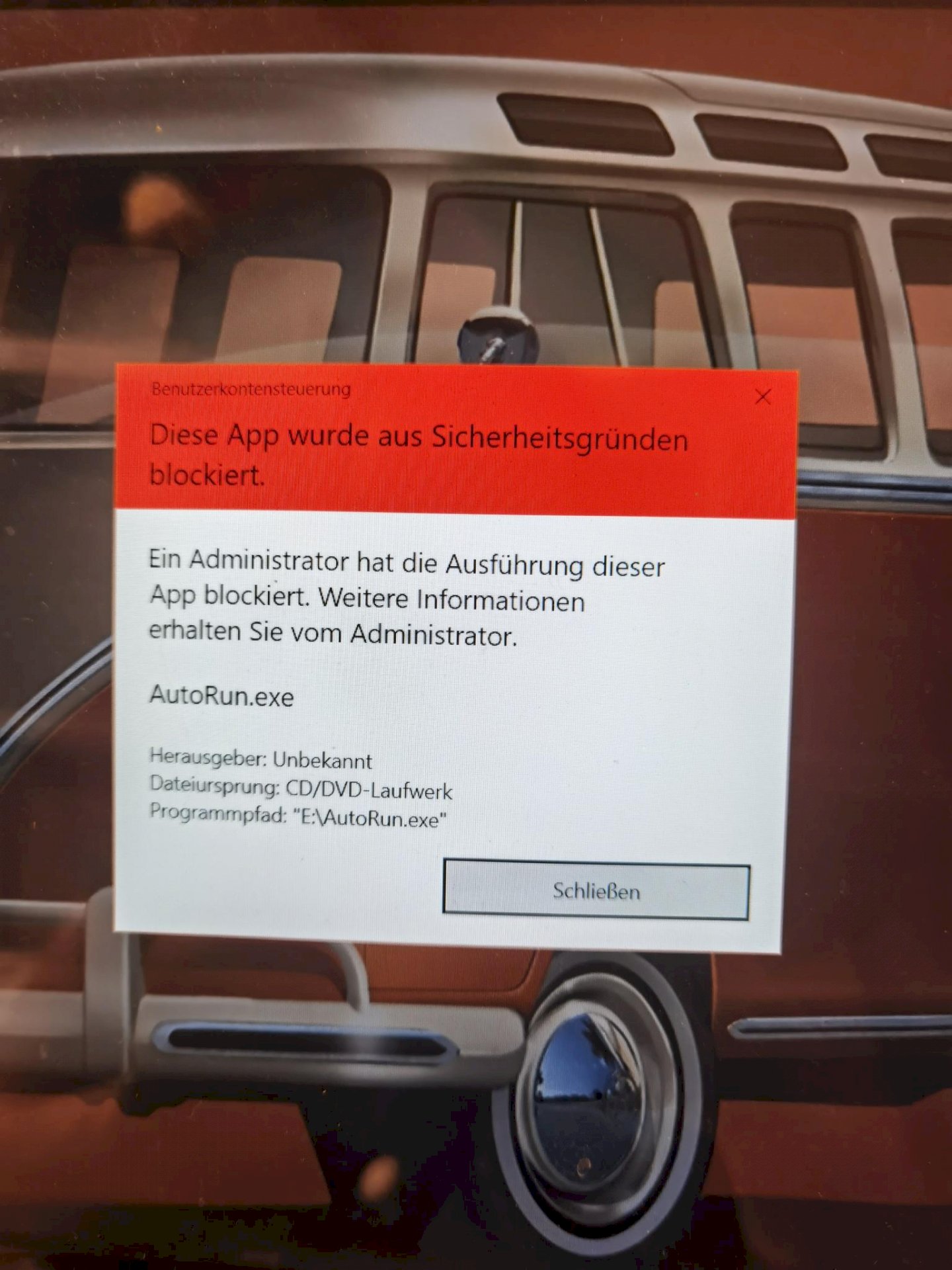
Is that your own laptop or does it belong to your father / mother, for example?
Are you sure that you are really an admin? Otherwise just open cmd and enter net user.
Is my own laptop, I set it up myself at the time and am the only user.
Yes, but even if I try right-clicking → run as admin, the same thing happens
Can you try to run another program as an administrator?
Sure, so discord, LoL, the office things all work perfectly
Windows 10 no longer supports Sims 2. It works via a detour:
Click the search bar at the bottom left (for Cortana), find Command Prompt, then right-click it, then click Run as administrator.
Then there comes a field and then it says up there: (have a picture)
Then you have to complete it like this and then press Enter. Then it works.
Have fun playing!


