Laptop screen shows no picture what to do?
The screen of my laptop has been looking like this for a while. I've already tried turning it on and off, it doesn't help. You can move the mouse and the screen has already lit up with the logo of the laptop.
Does anyone know what that might be? Thanks in advance.
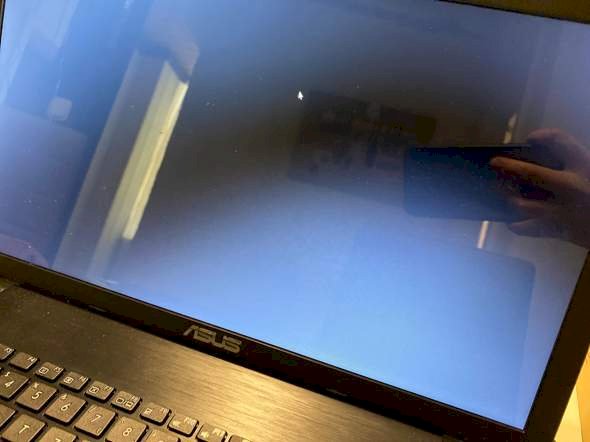
Thanks for your question
Have you ever tried to restart the device?
Since the mouse pointer is displayed, it will not be a problem of the screen, but of the operating system. Try to start safe mode. Which version of Windows is installed?
How long has it been like this?
You may just have to wait a few minutes.
Can't you read? He has already tried to restart the device!
How do you know that he / she / it has installed Windows?
Is advised, but the blue background and the mouse pointer already look like Microsoft…
I'm not sure, but I think Windows 8
Do you see the Windows logo at startup, or is it directly blue?
It may be the drivers. Have you updated or changed any drivers recently? It can also be due to connected devices. Did you connect any devices? (USB stick, headphones, LAN cable, etc) If so, then switch off the laptop by pressing the power button and plug mouse etc. Everything off. Now restart the laptop and wait 15 minutes, if it is still so until then, you may need a system repair disk with which you can restore the last system restore point created by Windows. After that it should work again. Did you change anything on your laptop before it started with the black screen?
Only the logo from the laptop brand
My mother connected the laptop to the TV a few days ago and then he stopped working.
The laptop is working again, thanks.
The laptop is working again, thanks.
The laptop is working again, thanks.
The laptop is working again, thanks. And yes, I had tried several times.
The best thing is to set up Windows again.


