Microsoft password is not taken?
I was setting up my PC. To log in, my PC asks for a microsoft password, which it considers wrong. If I log in to the laptop with the password, I get in. I can't skip the whole thing on the PC. I took a photo of the individual steps, maybe that helps. Why is I already logged out is because someone has dragged me onto the pc windows and apparently has already added my account for me oh and when I request a code I don't get a reset either possible
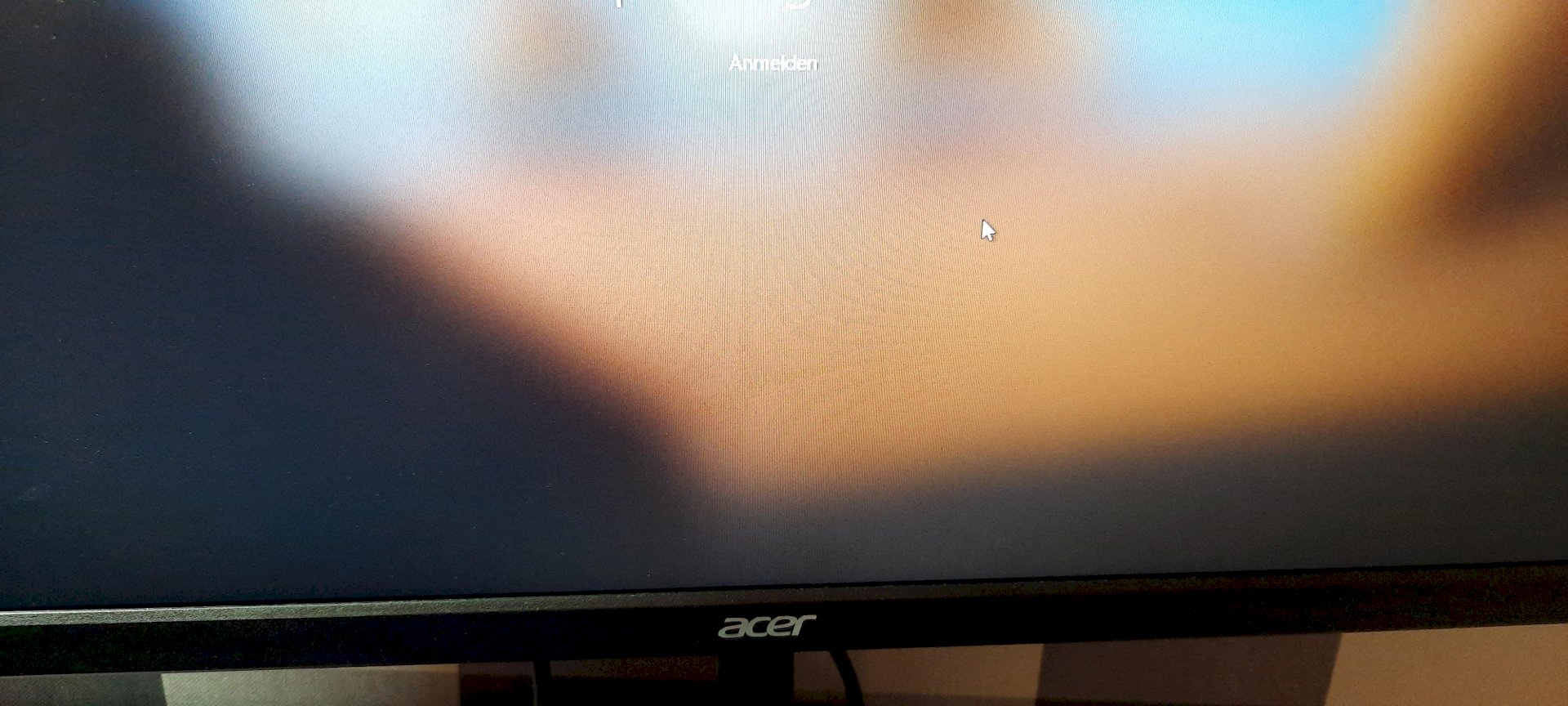
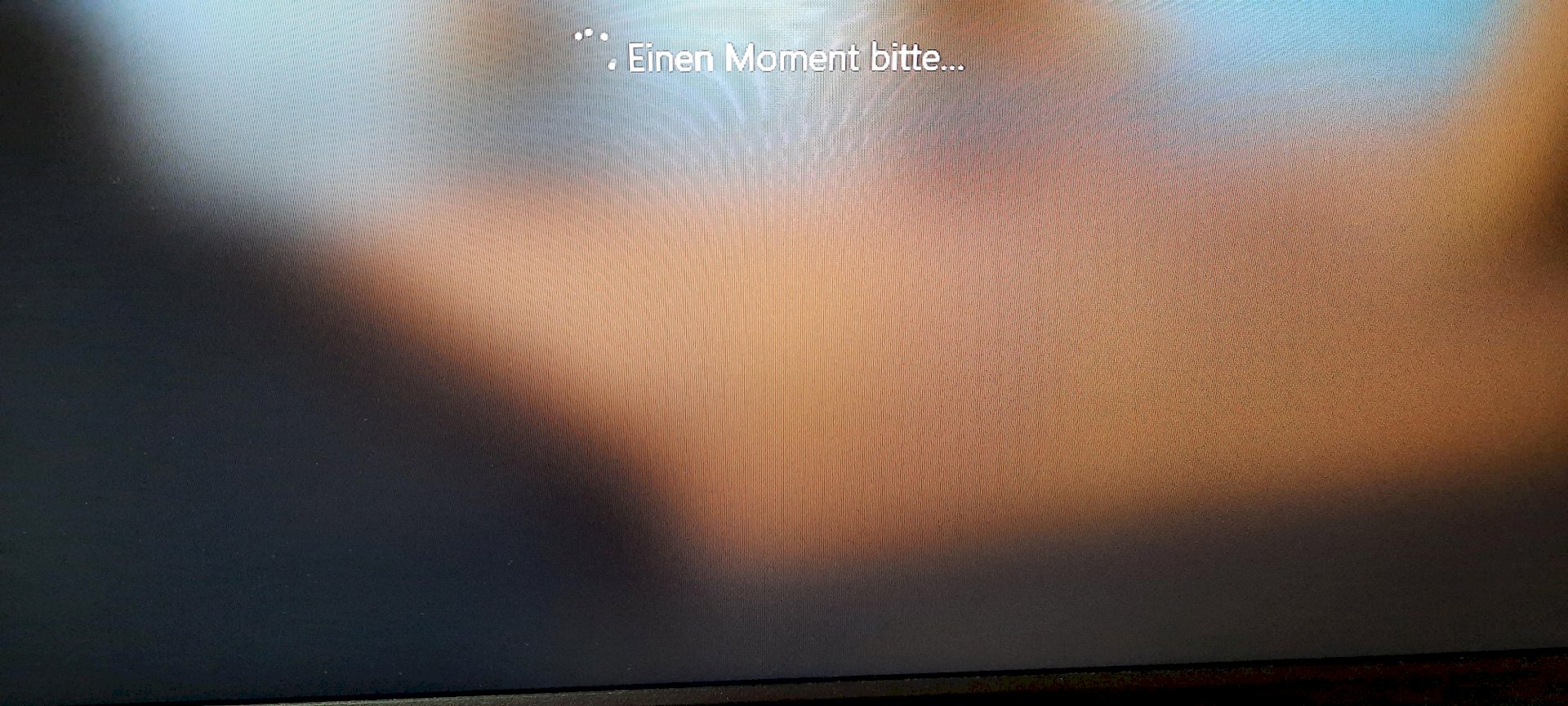
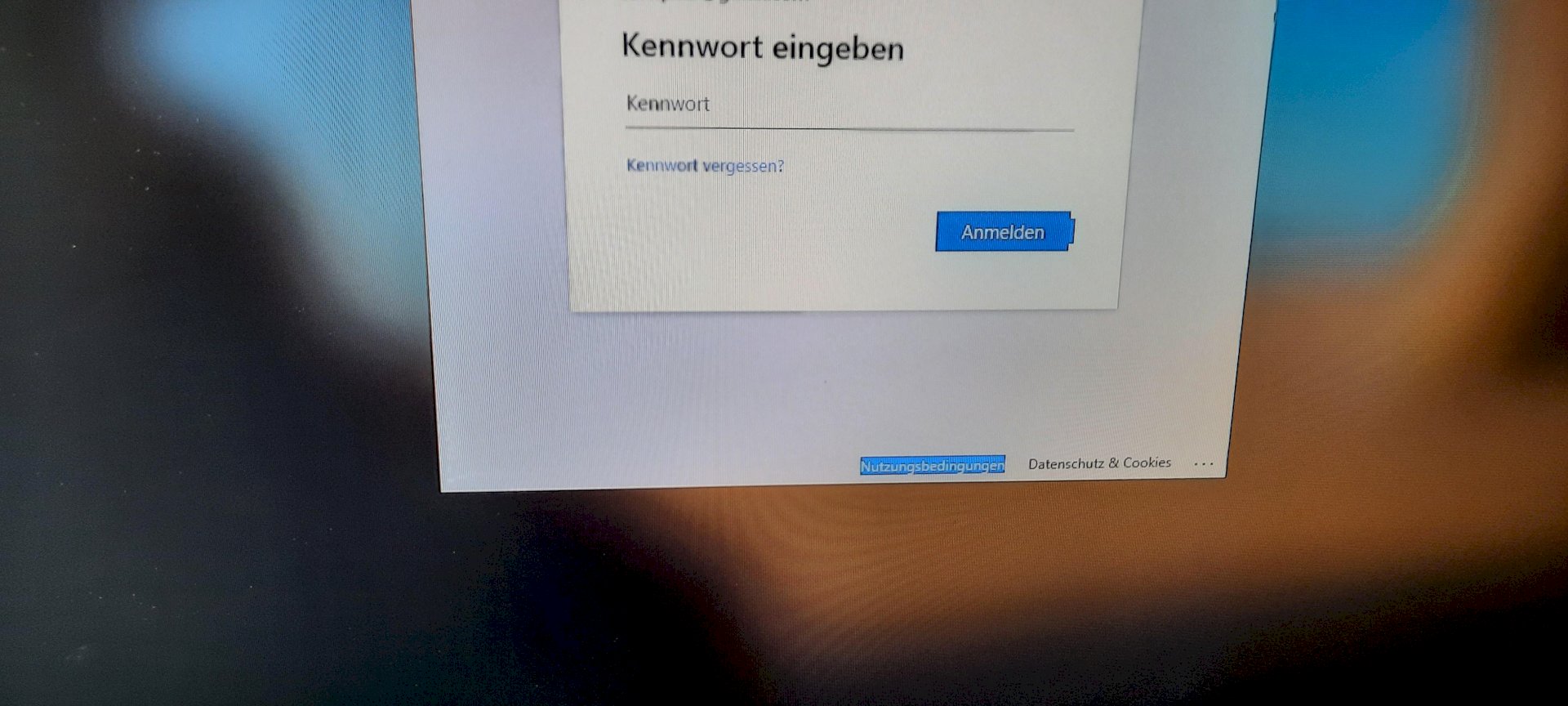
Okay, that sounds a bit confused. You say you can log into the laptop. Do you mean the Windows login, or the login to a Microsoft account?
The login from the microsoft account with the password works on the laptop but not on the PC
I don't really see through your description. The person who installed Windows for you or pulled it over for you, however they did it, should know what the password is. If you don't use the same Microsoft account on both devices, if one is used on both devices, which I assume, then of course the passwords will not match either. Your colleague won't have transferred the Windows installation from your laptop to your computer, will he? That wouldn't work properly at all. But if both devices actually use the same Microsoft account, then see if you have currently activated capitalization and try a different keyboard, if that is possible.
So the person just brought the window up there. Nothing else, the PC now asks me to use this microsoft account to continue, I have that too, only the password for what I have is not taken on the PC, but the login with the microsoft account works on the laptop
And the same e-mail addresses are displayed on the laptop and on the computer?
Yes
Have you also set up your MS account on your PC?
The third picture also looks strange. The login interface looks completely different under Windows 10. Go to "Forgot Password?" Not to send you a new password. However, you will then end up in some form where you can write with recognizable characters. The password entry is, so to speak, always covered. There you can enter your password and check whether it is entered correctly and that it is not the fault of the keyboard.
I've already tried that and failed there too. I'm always told the password is wrong. What can't be the case with the laptop, I'm in this microsoft account
Where did you fail? As I said, you shouldn't try to reset your password… You should just check that your keyboard is working properly. You can't do that in the login screen, because only dots or stars are displayed instead of letters and numbers. But if you click "Forgot your password?" go, can you write correctly in one line? Enter your password there, even if it doesn't actually belong there. Then you can see if it is entered correctly.
Try "admin"
I found the mistake.
I found the bug.
And what was it?
I found the bug thanks
The person who opened my windows. Had to put a security email on it. I had to give him mine. Now my other problem is he typed them incorrectly and that's how the pc saved them. And is can't change the email.
I would just reinstall Windows. Apparently, the device has not yet been set up well, if at all.
I don't know how your colleague went about it. He should do it like I described it here:
The dot at the end regarding activation can be ignored.


