Laptop slow after connecting the charging cable?
I have the problem that my laptop is suddenly extremely slow when it is low on battery and I connect the charging cable. This happens about once a week. However, I have set the network settings to the best performance. Average performance or something doesn't change anything. Everything runs smoothly in battery mode. After half an hour or so, everything goes back to normal.
How many watts and amperes does the charging transformer of your laptop bring?
And the network settings don't always have an impact on your laptop's ecosystem. As far as the battery is concerned, that has more of an impact on the battery now for the charging problem look in your Windows under Energy → press the key combination Windows key plus the I key at the same time. See screenshot →
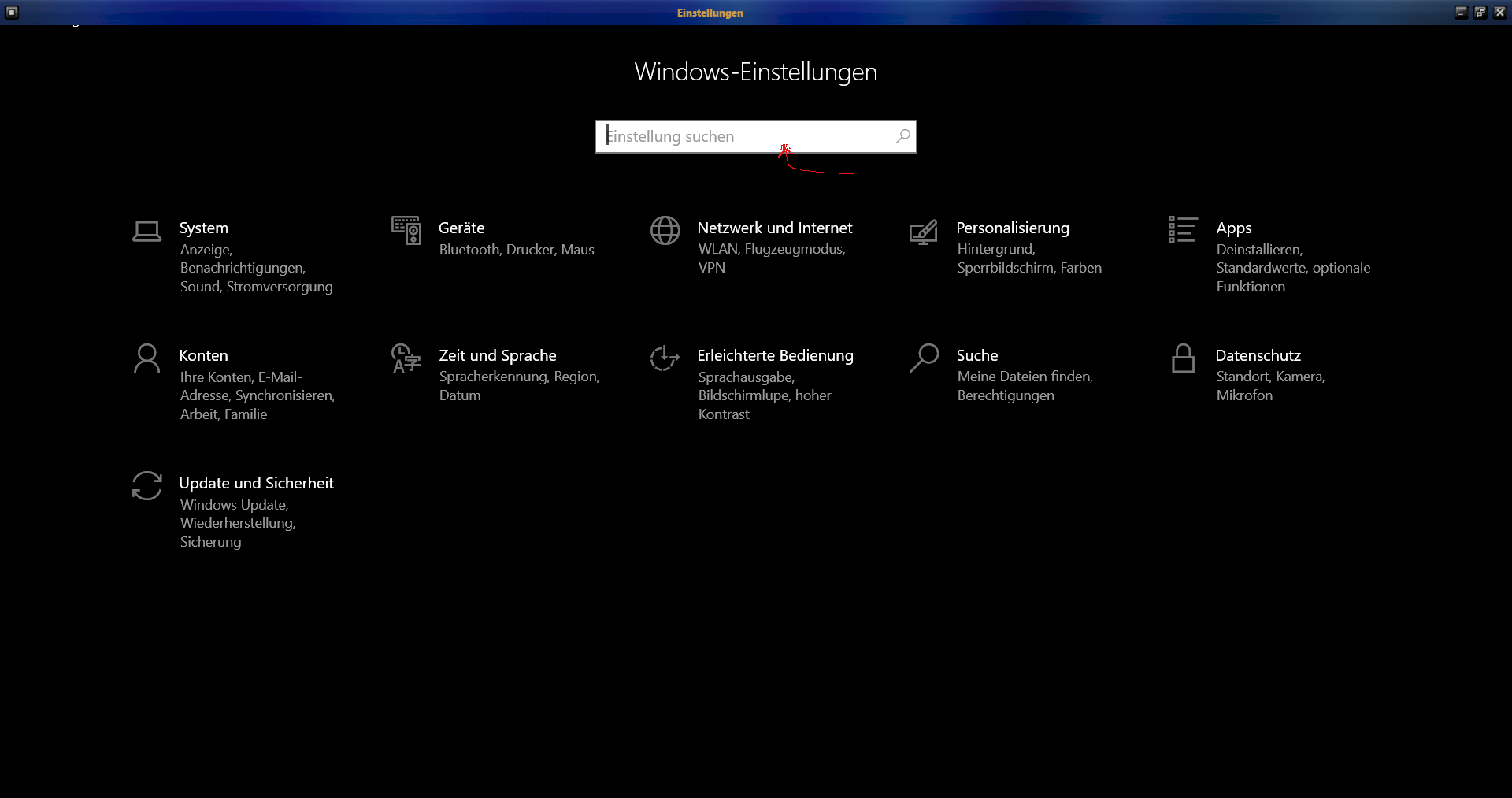
Now type in the search field the word "Change energy saving mode" →
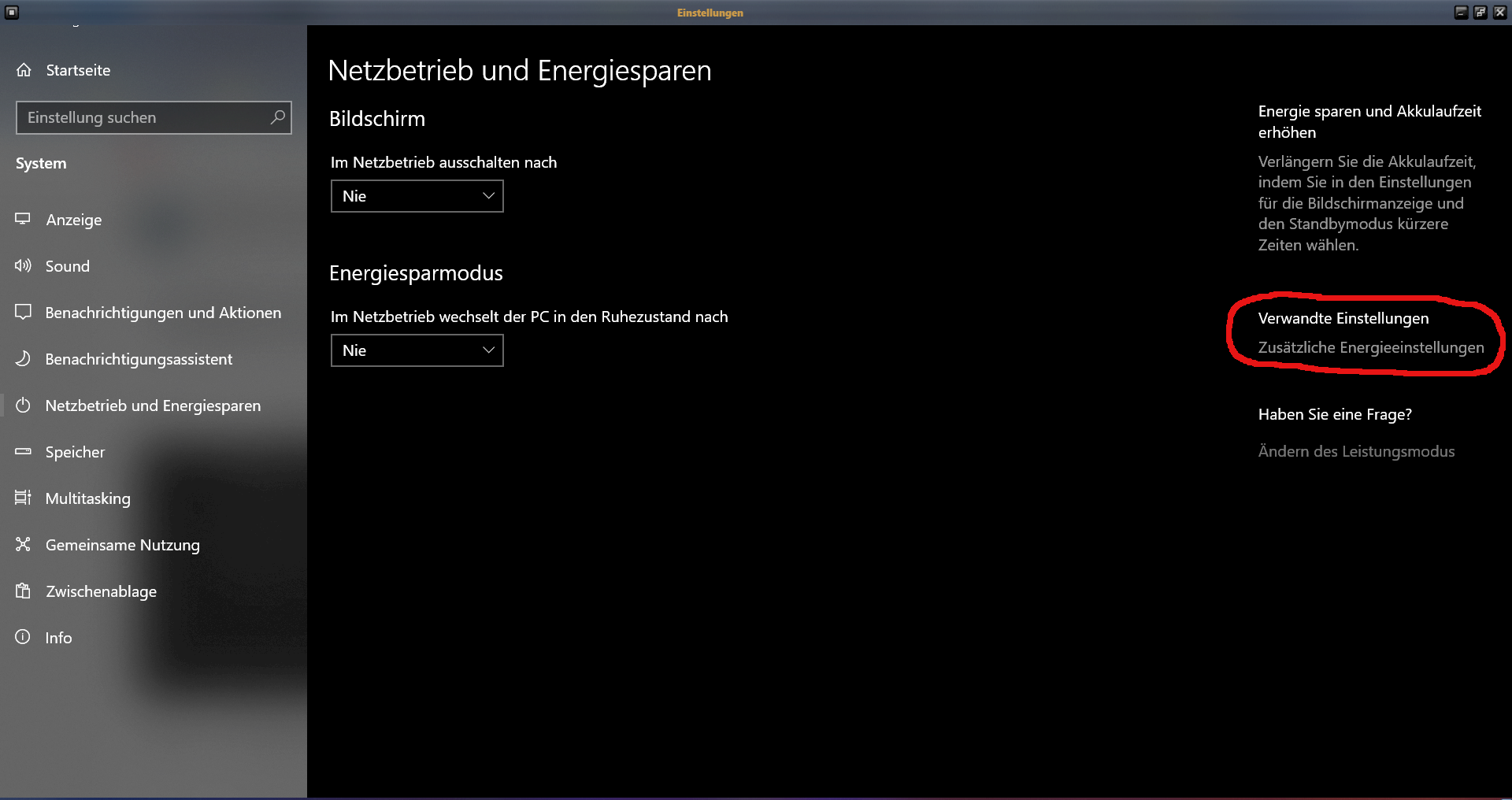
Now click on the link Additional energy settings, the classic mode opens →
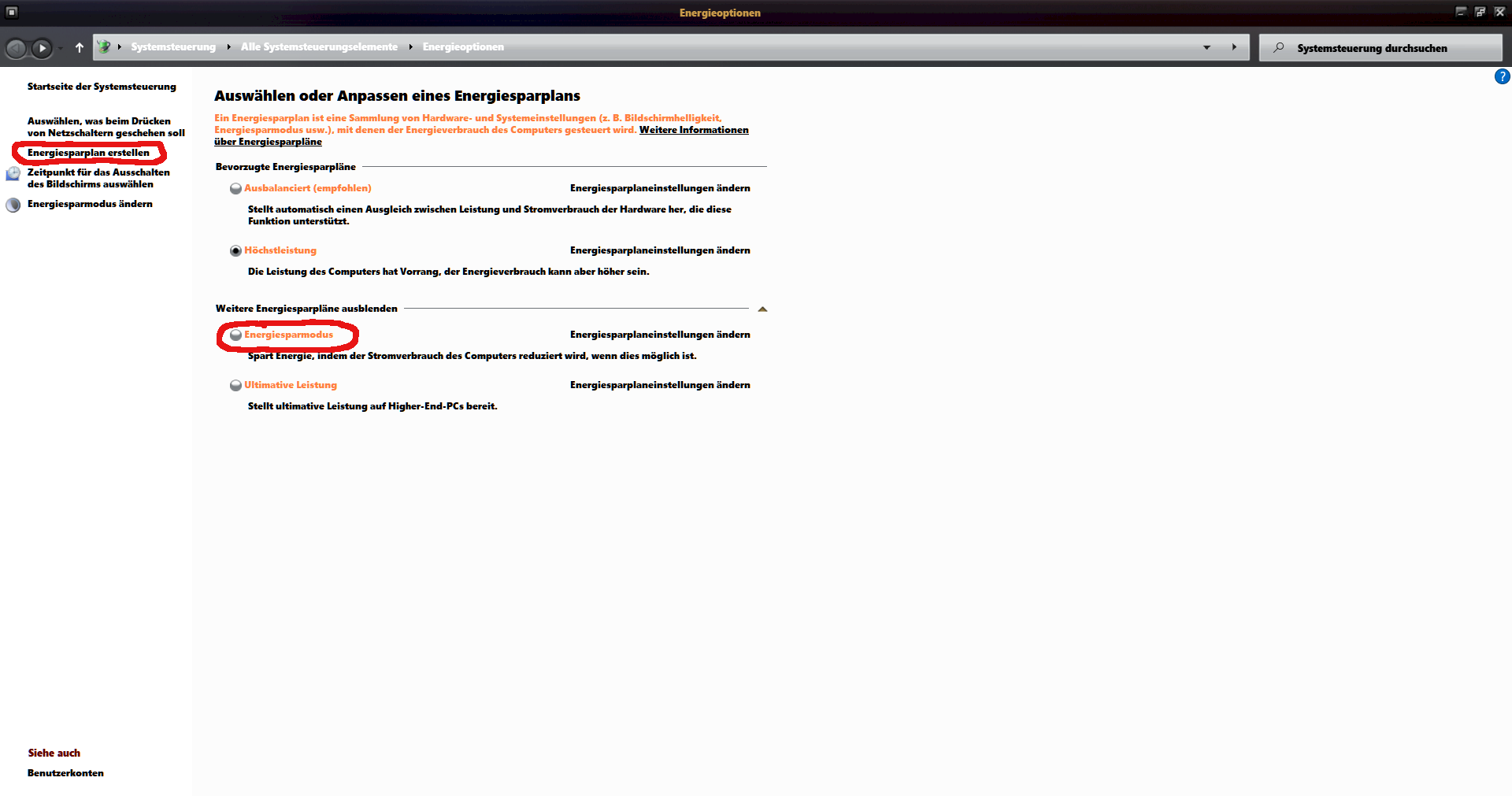
There you either select the tab "Create energy plan" or you click the pull button at "Energy saving mode" on the PC / laptop and the scheduler Energy_Saving-Mode should now be active.
But you can also do the whole thing via Powershell → https://powers-hell.com/2018/12/10/control-advanced-power-settings-with-powercfg-powershell/
LG from the BlackFox2000 :-)


