Restore a non-saved Word document if you can't find it under unsaved documents?
My laptop did an update while the document was open and after the update Word was closed and the latest changes to the document were not saved. The document can't be found under "recovering unsaved documents"… But it would be really very important that I get the document back with the new changes since it is a term paper… HOW can I restore the document anyway? It is really important…
Does something like this help you:
No, unfortunately not, as I said under "Restore Files" is not to find them but thanks anyway
You have already tried this (Word2010):
- FILE - Information - Manage Version and then select this option:
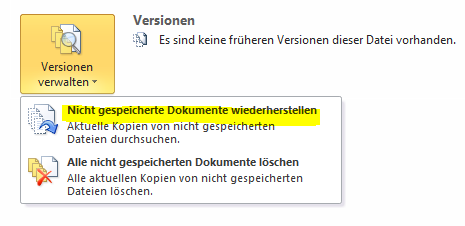
If no file should appear / be displayed here, you have to be strong. A little tip that can save a lot of inconvenience / breakdowns: the following setting: FILE - Options - Save
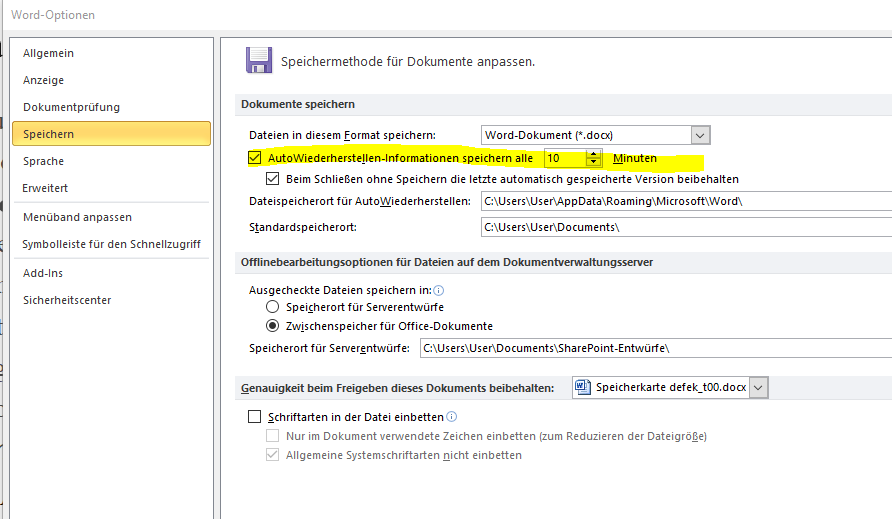
The worst thing to do is to prevent total loss. Of course manual backup also works.
In spite of everything
Happy Easter


