Laptop can't be refreshed, what can I do now?
I wanted to refresh it (without affecting my own files) because it no longer runs cleanly, but this message always appears. So far it always worked. What am I doing now?
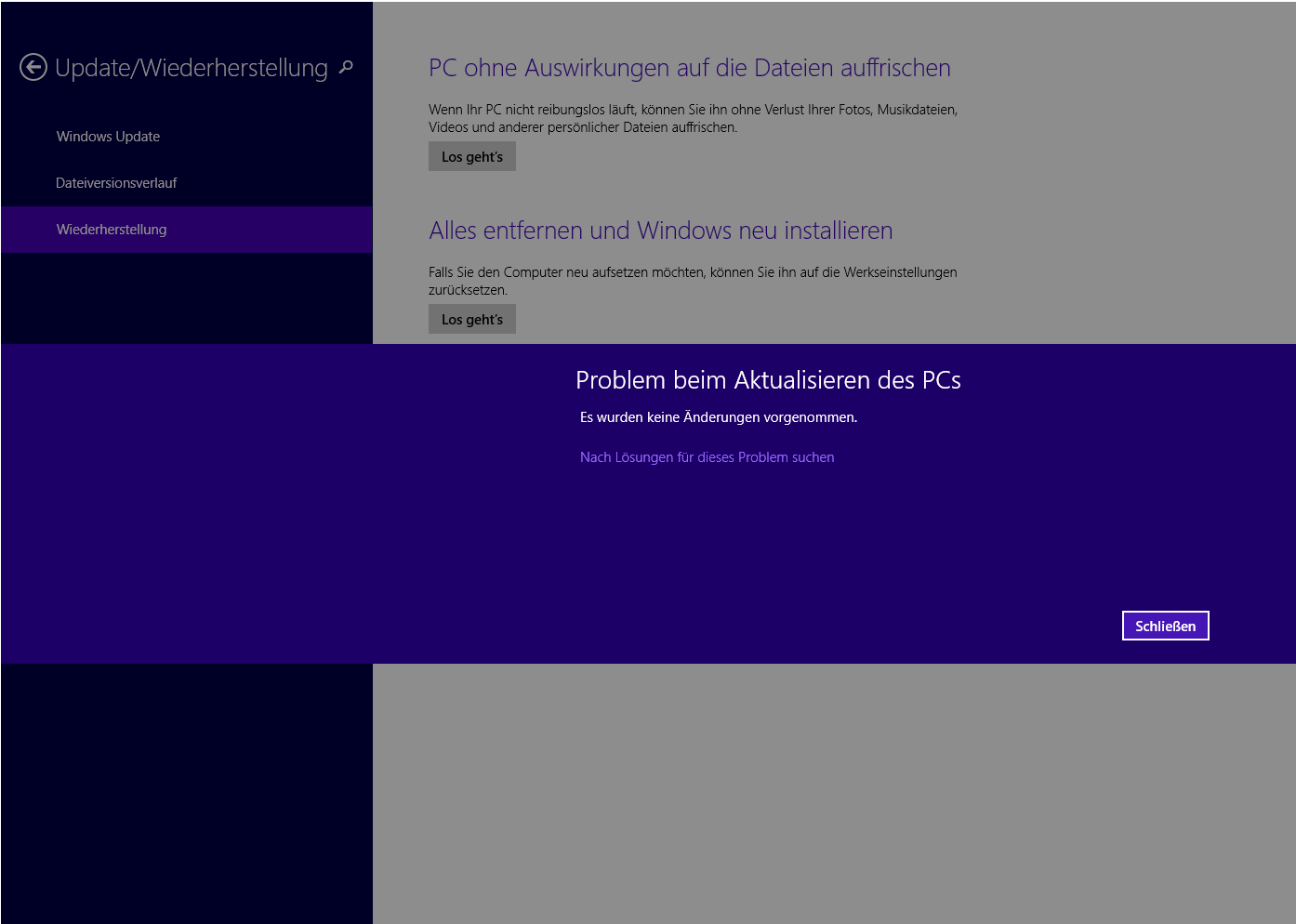
Back up data and reinstall the system from scratch.
Format and set up the system again.
That would be the point below, and what if it doesn't work either?
Negative. That's not the point below.
Secure your data (on an external hard drive, for example)
Create a bootable USB stick
https://support.microsoft.com/...c3b507420d
Insert the USB stick into your computer and restart it.
Go to the BIOS and change the boot order (so that it boots from the USB stick)
Then select the hard drive on which Windows is installed and format it (eraser symbol).
And then you reinstall Windows on the hard drive.
<
Why not? Make sure that the Windows system starts from the USB or DVD and the computer does not start from the HHD / SSD - that won't work. See boot order in BIOS. The USB stick has priority at the top or depending on what you want to install with (multiboot can also work!)
Quite a challenge for me, but I'll try. Can you recommend a suitable but cheap USB stick from Amazon? I would then order it right away.
It's really simple.
Just take one that is at least 8 GB in size.
Just watch the video on the subject.
He explains that very well.
I thank you
Is the product key absolutely necessary? I can't find mine anymore. Windows 8.1 was preinstalled with me
Do you mean via a USB stick?
If so, is the product key absolutely necessary for this? I can't find mine anymore. Windows 8.1 was preinstalled with me.
Is mostly "fused" with the hardware.
Should work. (It usually recognizes it automatically)
Otherwise buy one at MMOGA.


