Excel enlarge input field for easier moving?
Hello people how can I enlarge the input field in Excel so that I can move it better. There were no problems on the laptop but you have to be very precise on the laptop. Zooming does not help
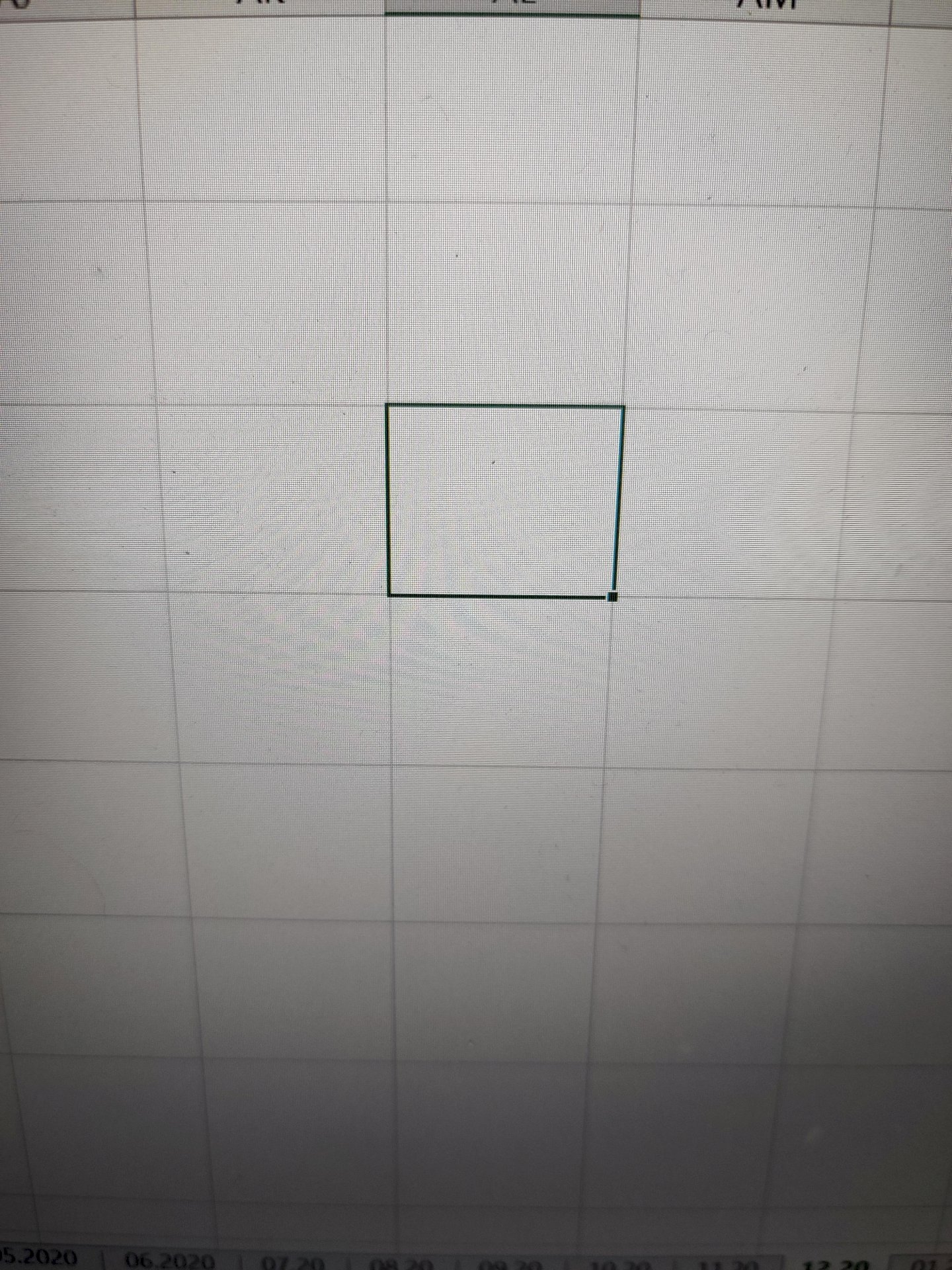
I want the green frame to be thicker
The frame does not get thicker.
You can enlarge the cells by marking the entire sheet and enlarging one cell.
move the mouse to the end of the line and pull it down.
same for the width of the columns.
or
mark the line with the mouse and right. Mouse button - enter line height manually, same for column width
for easier moving?
Yes, I have to be extremely precise with the mouse pointer to the green rajd so I can move the cell somewhere else. On the pc it worked without this great precision. But it's a catastrophe on the laptop right now
Ctrl + X (cut) and Ctrl + V (paste. Or
right mouse button "Cut" + right mouse button "Paste"
I know that. But thank you. I was only interested in postponing.
What is "move" something else?


