Boot error in the laptop
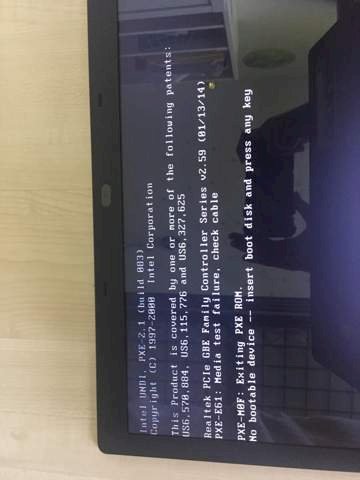

Hi. There are two pictures here: 1. From the error display screen 2. From my hard drive because there was a problem.
I will describe my problem. A few days ago, suddenly, out of nowhere, I got a blue screen. I waited an hour for it to restart, but then - another blue screen. After that I had an entry and exit error. Error code: 0xc000000e09 or something. Then I took my stick and went to a friend's house to have Microsoft create a boot stick. Everything worked, but when I had to choose the partition, it said: Hard drive not recognized, even though it was connected. After a few restarts, I only get what is shown in the photo. Fortunately, I come to the bios and the boat menu. Ps: (if that helps) I have boot mode on legacy, but I also have UEFI.
Well, now I have reconnected the hard drive, but it doesn't help. Please, if you have any idea how to solve this, please tell me.
Thanks in advance,
Best wishes and stay healthy in difficult times
I think the hard drive is gone so buy a new one and throw the current one away
Hard drive out or Windows is gone
https://www.intel.de/content/www/de/de/support/articles/000005740/boards-and-kits/desktop-boards.html
Yes, but I want to install Windows now
Then do this
If you don't see the hard drive in the BIOS, it's probably over.
You could expand it and connect it to your friend. If it is recognized there, repartition it and try again.
How do I find her in the bios
You wrote that in your question?
"Hard drive not recognized"
This is where you choose the boot device. There are listed e.g. USB, CD, DVD and the hard drives found.


