This has been going on for a good 20 minutes (picture below). I do not know how to shut down the laptop or restart it. Does somebody has any idea?
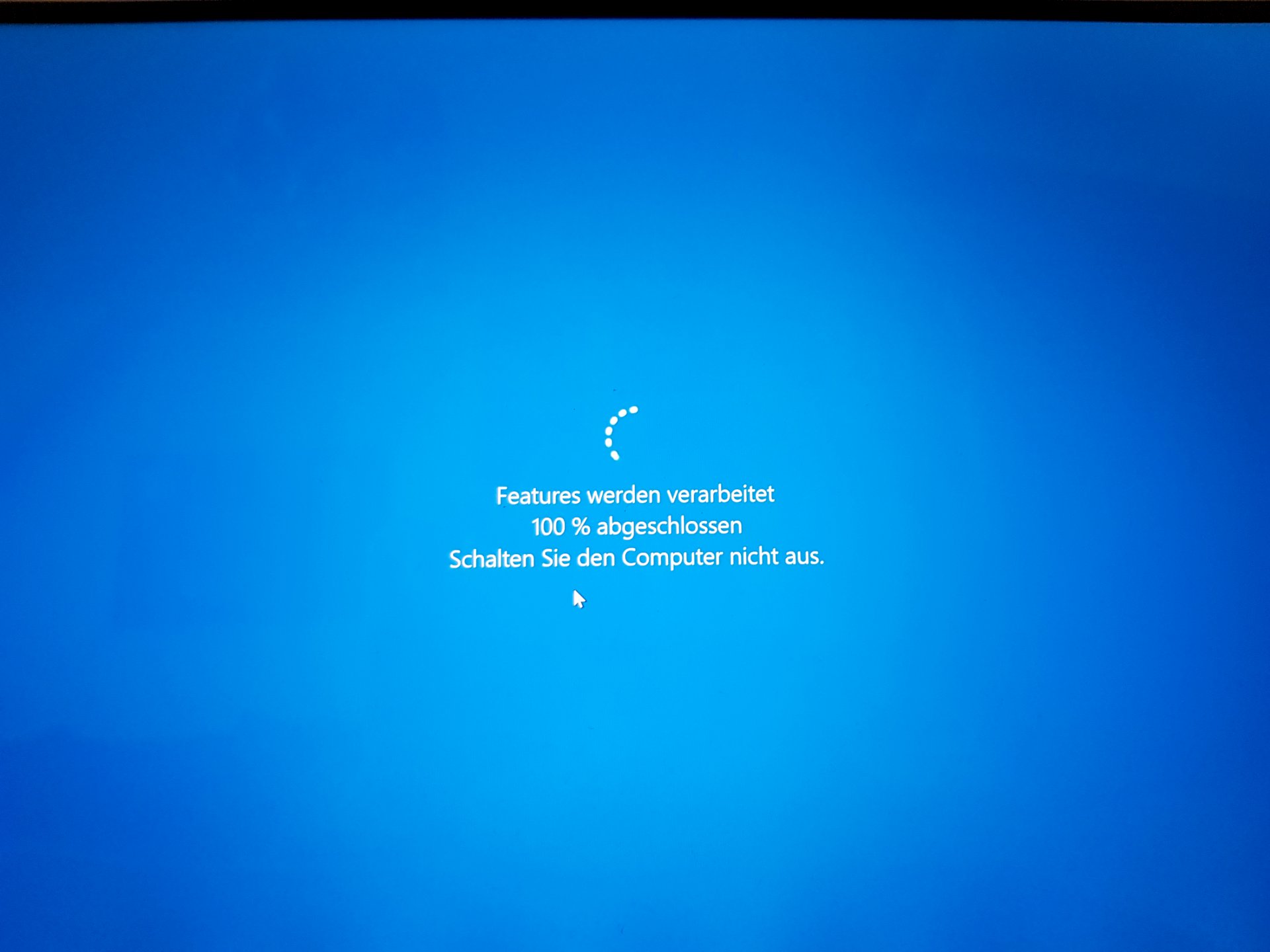
This has been going on for a good 20 minutes… I do not know how to shut down the laptop neither restart… Does anyone have an idea?
Pressing the on / off switch should sometimes work wonders.
And if that does not help, removing the battery usually results in amazing results. [Please insert the battery again before the next start attempt!]
Either you wait (which I advise you) or you push so long on the power button until the box goes out or you remove the battery (and of course the power adapter) …
But it is not said that Windows then starts again or an automatic cleanup starts again twice as long…
Welcome to Windows. Do we have too much work to do? In that case, if that goes on for longer then just leave the PC hard leftovers. To do this, hold down the off switch until the picture and the fan noise are gone. Then turn it on again and if it asks if it should start the system repair click on No or press Start Windows Normal
If you do not need the PC urgently, wait an hour or so. Sometimes that goes away on its own.


