Windows 10 laptop won't reset, what to do?
I've been trying to reset my Windows 10 laptop for a week but it just doesn't work. It always stops at 34% and the message shown in the picture below always comes up. What can I do about it or why is this happening? I really ask for help and hope to find a solution.
After I go to cancel, "Select option" appears
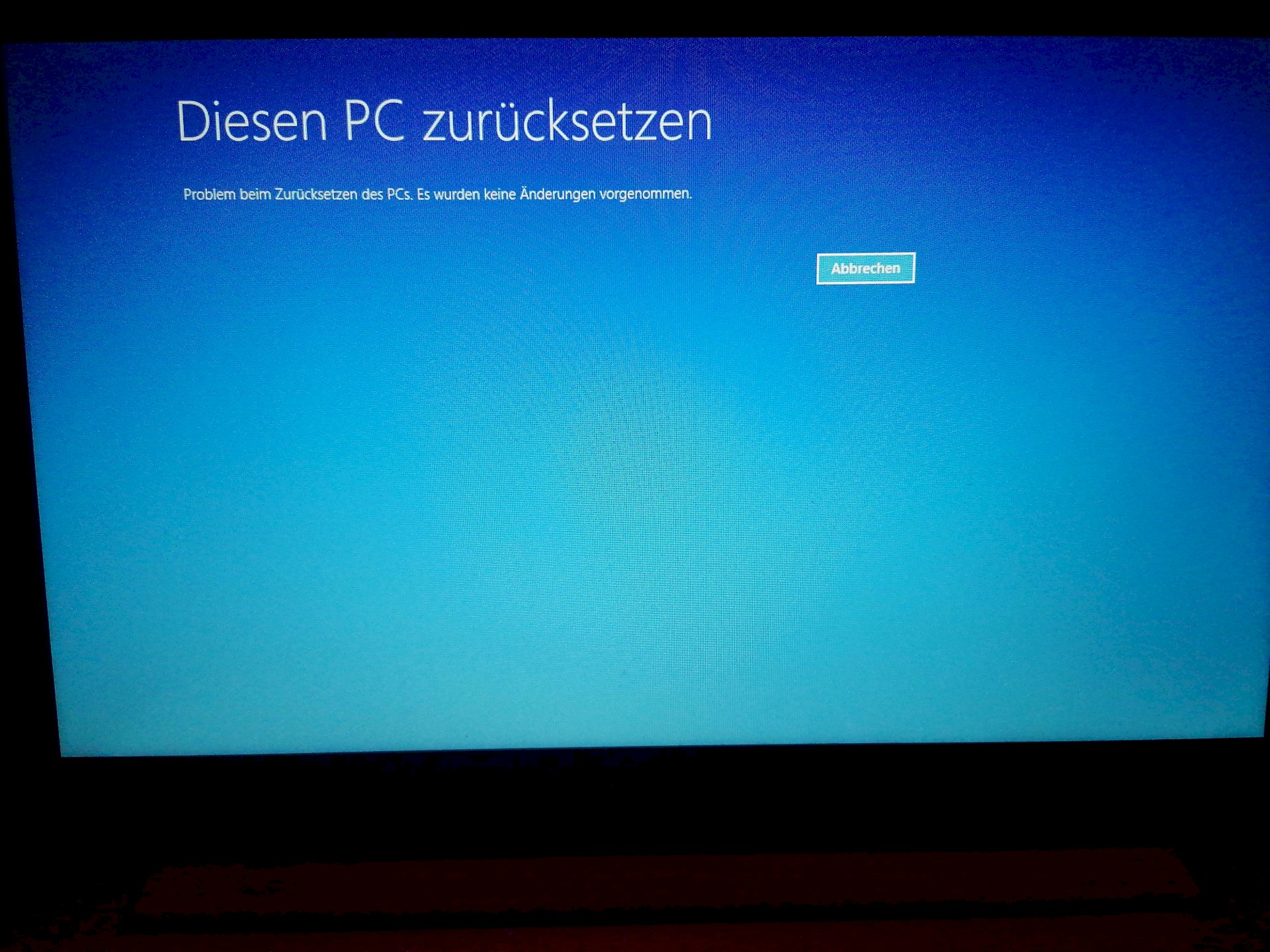
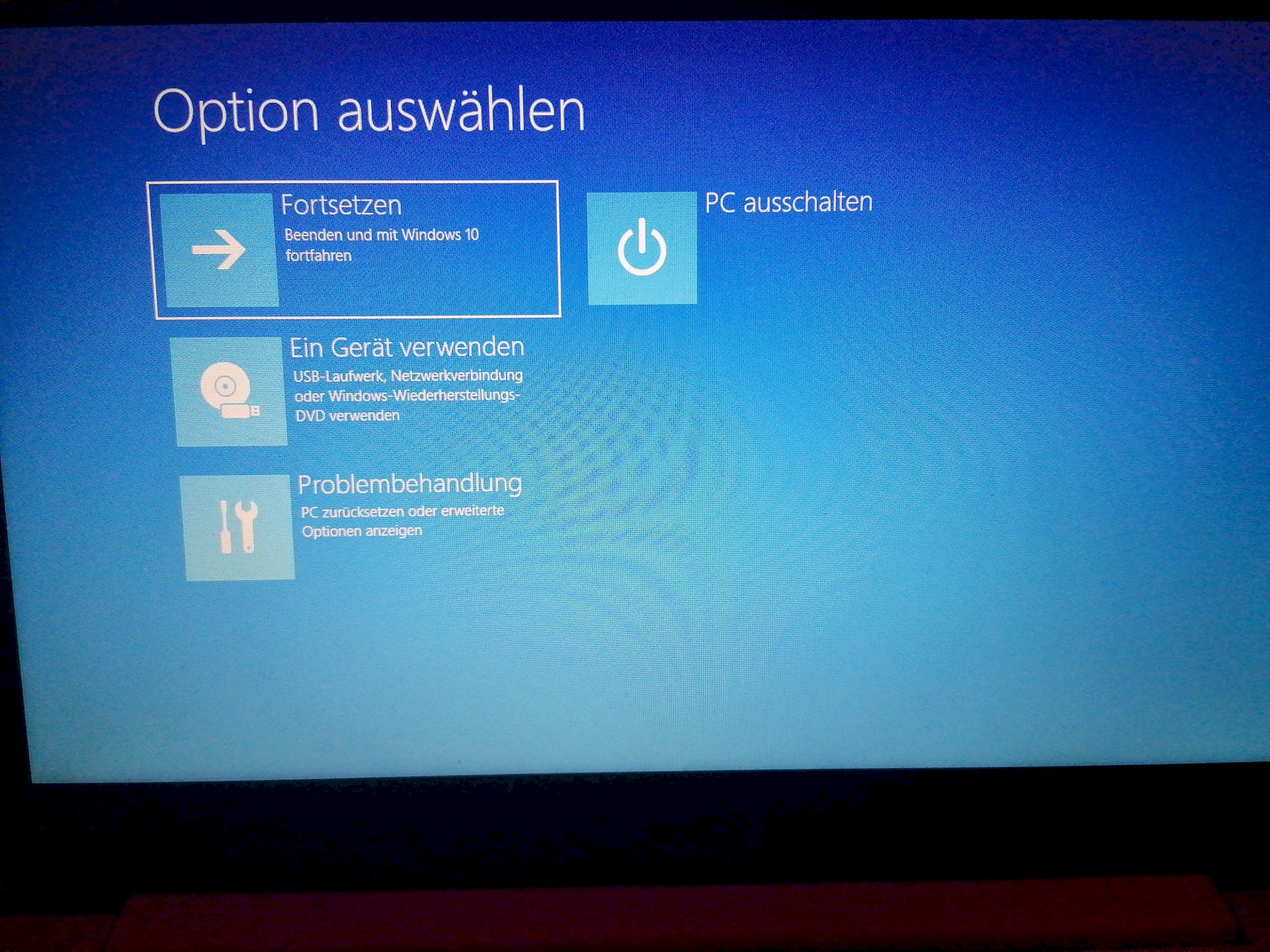
Erase Windows and install Ubuntu.
How exactly can I uninstall Windows and what is "Ubuntu"?
Leave it alone, this is just a troll!
What exactly is the reason for the reset?
I recommend reading https://support.microsoft.com/...c1fbceb8dd. If you have any questions, just write a comment here!
24% of what?
Make sure that the laptop has a stable internet connection - preferably via LAN and make sure that the battery is fully charged and leave the power supply connected.
If you can't return to Win10, go to Troubleshoot (2nd picture)> Reset PC> Select the option "Keep my files" or "Remove everything"> Select "Cloud download" *> Then do the following Video shown before:
*) During the cloud download, a current Win10 ISO is automatically downloaded from the MS server and then installed. - This is a real Win10 reinstallation - without an installation disk.
When you get to the settings, I advise you to do them as shown in the following video from minute 4:56
What now? Apply your hopefully created backups!
mchawks text module 1.1.2 "Reset"
Reinstalling or "resetting the system" is not a reset or restart.
Something like this does not eliminate errors - especially in those situations in which laypeople tend to use this function: In the event of hardware errors.
Something like that only destroys system logs that could have been used to analyze errors - especially in the case of hardware errors.
The system is also not accelerated or "purged". This is just an esoteric effect that is eliminated at the latest when you start to install your programs again. A lot of work - no effect.
A little research on this platform is enough to see that "resetting" so often causes problems and also completely excludes users from their system that it is better to avoid this function like the devil does holy water.
It is not a do-it-yourself solution for laypeople - at best it is the last resort when professionals can no longer think of anything. Even then, professionals would reinstall Windows from an installation disk!
By the way, professionals create regular backups and use them. You don't need something like "reset".
By the way, with "Reset" your personal data will not necessarily be deleted in such a way that it can't (partially) be restored by professionals. So this function is not of much use if the computer is resold.
------
You can use this link to create a Windows installation DVD / stick:
Take advantage of it.
Thank you, I will try it out! I have a stable Wi-Fi connection but my battery has not been charging for about 1/2 year and therefore has to be on the charger all the time. 34% of the set back. Everything works fine, I come to the screen where the Lenovo symbol ect is and then at the bottom it says "will be reset.%" And at 34% the laptop stops and says "no changes could be made"
The reason for a reset is that the laptop just stopped working properly and most likely if the reset did work and it then works, is sold, or something else is used. In any case, it will be sold soon if it works with the reset and then it works again flawlessly because I will soon get myself a decent PC. Because the article you sent in does not work: /
If it's a PC that came with a recovery DVD, reset it with it. But that only makes sense if there was software included that you would otherwise have to pay for.
Since it is supposed to be sold anyway, a real "flattening" is necessary anyway! All data, especially personal data, are irreversibly deleted.
I recommend this https://www.chip.de/...40355.html for this.
Please do the same! If you have any questions, write here again.
If the battery is weak, the power supply must remain connected.
Which type of installation did you choose? - "Cloud Download" or "Local Reinstallation"?
Isn't that written on me?
Where is that
Do you mean where I bought the laptop, what was there or when I reset it? When resetting it says nothing of "cloud download" or "local reinstallation"
Many thanks for your help!
Unfortunately, this article didn't bring anything and it stops again at 34% and breaks off. : /
Please state a little more precisely:
What did you do exactly? Same thing with resetting or reinstalling it?
I can only help with details of what exactly was done! I don't see it myself, only what is written here…
I've tried both, but I come to the same point: "No changes have been made".
Then you should first check the hard drive. In the system itself via Windows Explorer or with booting from the installation DVD and the repair option. If the hard drive has no errors or it is shown as repaired, then start the reinstallation.
Then you have an older version of Win10. - Maybe the 1909 * version? - Then it will be time for you to do a function update soon, because Microsoft support for this version will expire on May 11, 2021.
As of Win10 version 2004, the Win10 restore is the
first window:
and the following second window:
*) See in Settings> System> Info, under "Windows specifications
My windows version is very old. 1703
Then there's only one solution:
Save your data and then reinstall Win10 from an installation medium (DVD or USB stick).


