Windows 10 camera settings?
Hi, I've already asked other questions on this topic, but again: I had a Zoom meeting today everyone should turn on the camera but mine just didn't work… I clicked this camera symbol several times in the meeting but only a white camera symbol came up light gray background. I have already tried several Metohden that could be found on YouTube but none of them worked. I tried to turn it on in Discord and in Zoom… Nothing worked, but it also didn't work in the pre-installed camera, what can I do to make it work? It makes me angry that something here on the laptop is just *******
So I'm happy about any helpful answer… Thank you!
PS something like this appears:
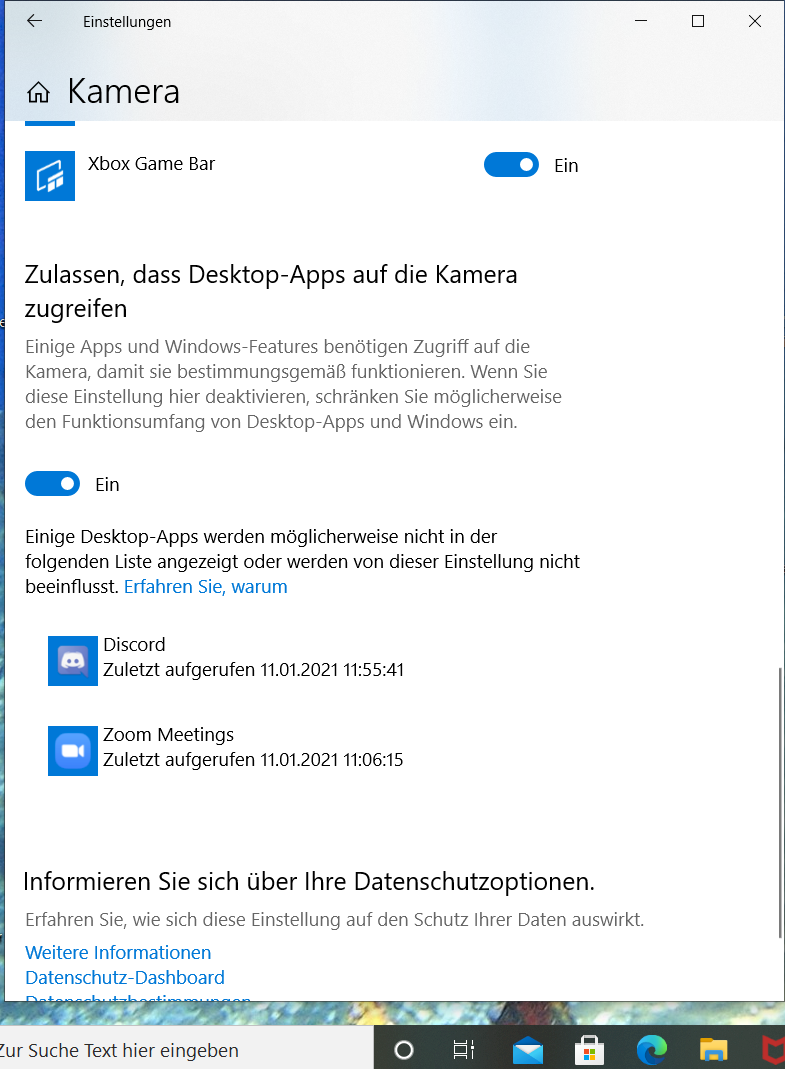
So that where Discord and Zoom are listed but whether that is relevant I don't know because the normal camera doesn't work either… I've already clicked on more information, but nothing…
Stupid question, driver is installed?
Present in the device manager?
On start - camera - what happens then?
That has nothing to do with zoom… The cam has to work under Windows first…
Device manager, driver, just switched off…
Why stupid question?
Yes, the driver is installed, yes, in the device manager and when I go into the camera, the problem described appears.
Are the last words the steps?
If you go to the camera in the device manager, right mouse button - properties, is there the "energy options" tab?
If so, there's a tick next to "Computer can switch off device if required…" or something similar, then switch this off.
Many thanks for the answer, I didn't think outside the box… Because the problem was that we had the data protection mode on when setting up… Sorry that you wrote unnecessarily.


