Laptop camera and microphone can't be activated?
I have a Lenovo IdeaPad L340.
Due to the current situation, I will have a seminar in the form of an online workshop in 2 weeks. To do this, my camera and the microphone must be active.
The laptop has a camera, there's even a privacy shutter and as soon as I open the camera app, a yellow light also lights up above, only the picture appears (inserted below)
In addition, camera access is activated for the device in the settings.
Nothing has changed with the F8 key either. If I press the button, the camera symbol appears on the screen with a line through it, if I press it again, the symbol remains, it does not change, as when I e.g. Activate or deactivate my touch field on the laptop.
I need this camera and the microphone, otherwise I can't attend the seminar and the seminar is important. The whole thing is carried out via the zoom portal.
I hope someone can help me.
PS: Yes, I entered the problem on Google and tried 2 different ways to solve the problem, it didn't work.
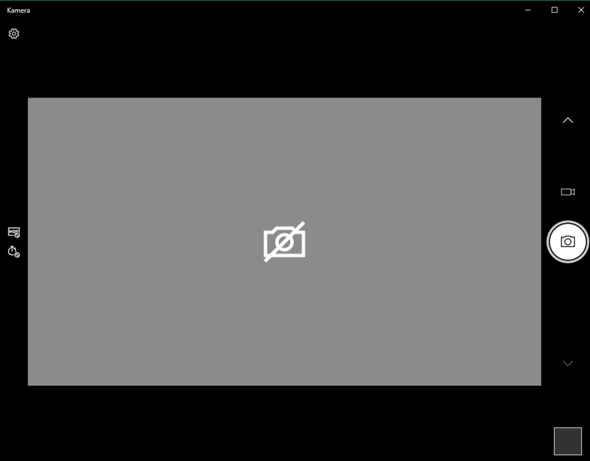
I think you have to give the camera program authorization
Like I said, camera access is enabled for the device as well as the apps on my device
Is there a flap? No idea then. The lenovos stress anyway.
The camera has a privacy shutter and yes it is open as soon as I open the app, I can open and close it manually. The answer isn't exactly helpful, but I appreciate the attempt.
I would look again at the camera driver (device management or manager app from lenovo?) because of privacy shutter to see if there's anything else.
And try what's up https://support.lenovo.com/...d-thinkpad
You mustn't think of the shutter as a program, it's just a latch that you can manually slide up on the laptop by the camera, there's nothing to adjust - you can only push it in front of the lens or not


