Is my hard drive defective?
After a blue screen I had a black screen. From that moment on my Acer laptop stopped working.
I try to boot with my USB stick all the time. The hard disk is often not correctly recognized in the BIOS.
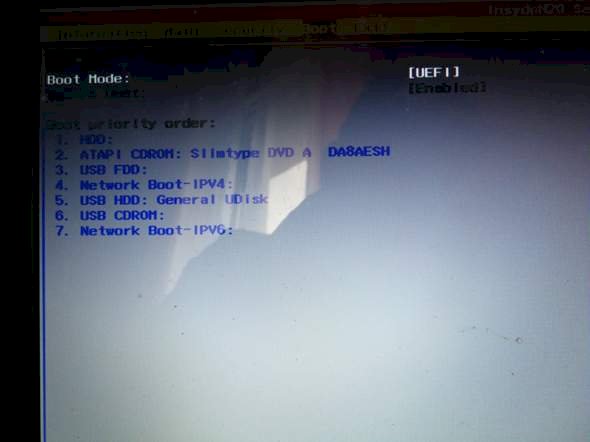
I changed the priority. USB HDD in the first place.
This brought me to Windows Setup. But I can't install Windows because the hard drive is shown here with 0MB.
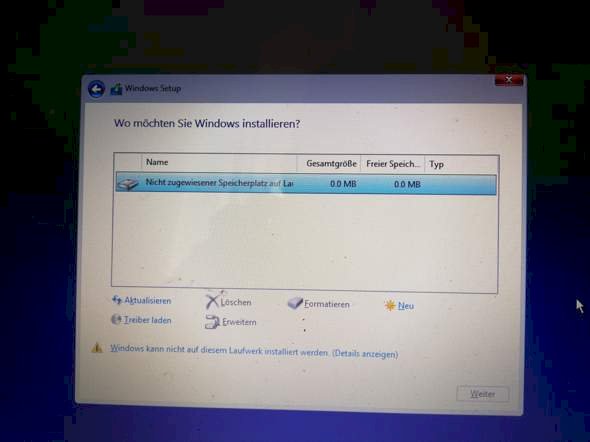
After several restarts, the hard disk is recognized correctly.
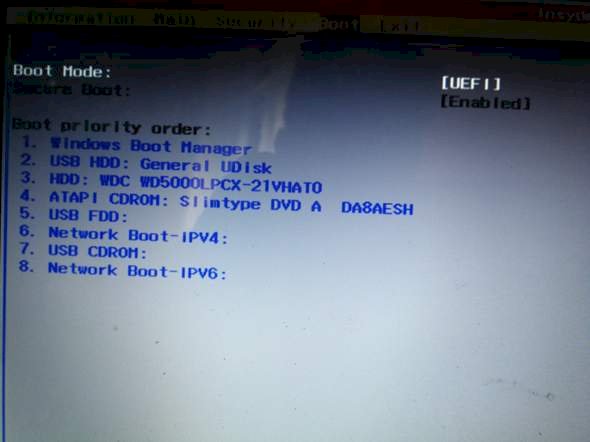
I then tried to boot with the hard drive but also with a USB stick. But whenever the hard drive is recognized in the BIOS, I come in a loading screen with Acer logo and charging circuit. And it looks like it doesn't stop charging
It is either defective or has come off the connector.
Today I screwed on my laptop, removed the hard drive and put it back in. So I don't think it's solved. And otherwise it could not be partially recognized in the BIOS, right?
Well, if she's not really there, it could well happen.
But anyway, you won't get around a new hard drive.
The only thing you could try again is to access the hard drive via Knoppix. Maybe you can access it again and save a few files. http://www.knoppix.org/ Of course, only if it is not completely "smoked".
You can also open cmd during the boot process (command line).
Have a look under Diskapart and Disk list for all data carriers.
If the hard drive with the specified size is not displayed either, it is most likely defective.
If you do, you can format hard drives in cmd, give file types, etc.
There are many tutorials on YouTube.
You can also use cmd to check whether and which version of Windows is installed. Either one is on it or → "Couldn't find an operating system".


