Reset laptop to factory settings error?
For me now is the following (see picture).
Should it be Yes or No? I just want to have everything on factory settings and no keys lose so much as if I had bought the laptop again from the store and now turn on.
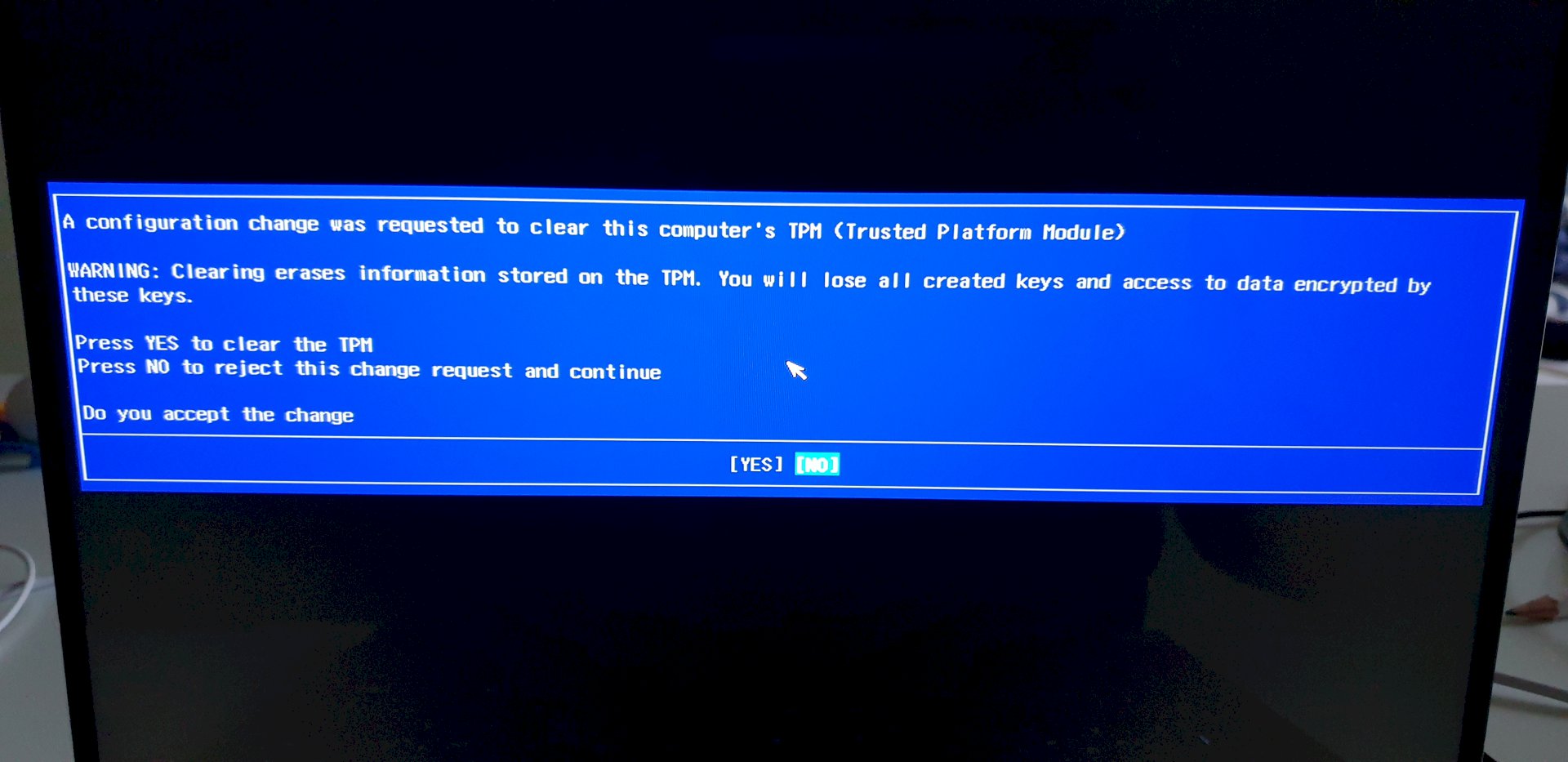
If you click Yes then you lose all your Keys… Is in the text…
The message concerns the TPM module integrated in the laptop, quote:
The abbreviation TPM stands for Trusted Platform Module. It's a chip that provides basic hardware-based security. It can be used to ensure the integrity of a system and platforms such as computers and servers or other electronic devices such as smartphones. The chip is protected against tampering by security mechanisms and generates, for example, provides cryptographic keys, stores them or controls their use
Since you have certainly not done anything with TPM, you can safely click YES, otherwise NO.
He said he does not want to lose any keys
I think he does not know what TPM is, so he did not do anything with it. This is simply a safety warning, it does not mean that TPM was ever used.
I see the menu for the first time, frankly, but after reading a little bit about it, the mentioned keys are not about Windows licenses. Generally, I would say that you do not have to delete anything. So I would go to "NO".
If you want to delete everything, then best perform a clean reinstall on a previously created installation media (DVD or USB stick). If you use Windows 8.1 or Windows 10, then you can download for free the MediaCreationTool from Microsoft.
For Windows 7 you will find suitable ISO files here:
Windows 7 Home: https://winfuture.de/...,2662.html
Windows 7 Pro: https://winfuture.de/...,3291.html
If the installation is largely automated and at the end the preinstalled applications and drivers as the purchase of the device should be available, then you could also fall back on the recovery partition of the notebook manufacturer. For this you have to press a certain key or key combination at startup, which varies from manufacturer to manufacturer: https://www.ionas.com/wissen/tastenkombinationen-bios-bootmenue-recovery-partition/
I personally always carry out a clean reinstallation. This is usually faster than using the recovery partition or the options offered with Windows 8.1 / 10. In addition, you have the pre-installed by the manufacturer applications that you normally do not need, no longer on the device on it.


