Laptop problem at startup?
Why does that always happen at start
and it doesn't print f1
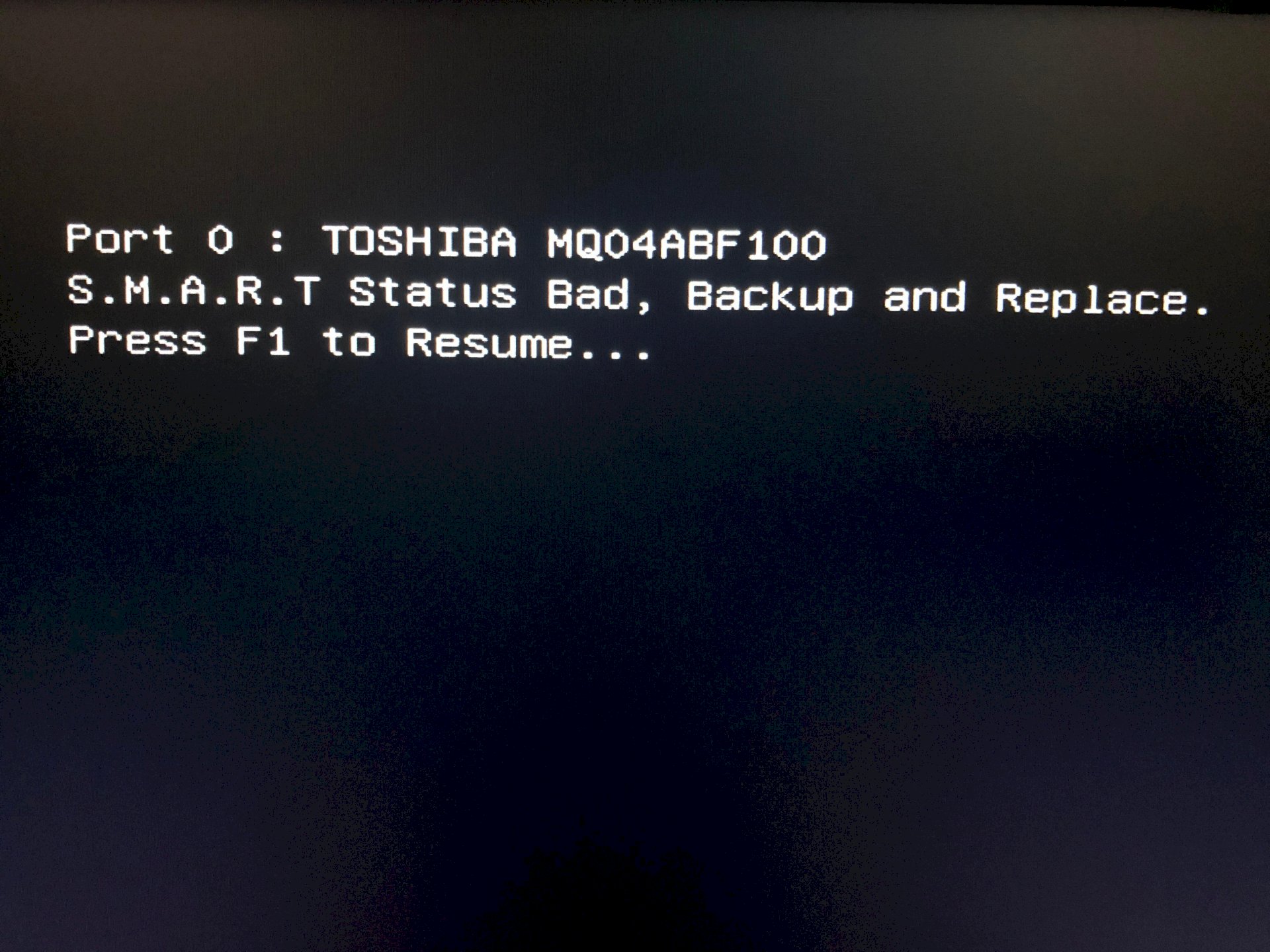
It's time for a new hard drive
https://tipps.computerbild.de/hardware/komponenten/s.m.a.r.t.-status-bad-549907.html
A fault in the hard drive. I can't tell you how to fix it. Just press f1 as you are told
Nothing happens and now the screen is black
I hope it starts again so that data can be backed up
Yes your hard drive is broken you must have been. Buy a new one.
Hard drive failure. Will probably break, you should possibly swap.
That's the way it is
Looks sinister - that's why you actually back up regularly.
If the computer does not start I would try to connect the hard drive to another one and maybe something can be saved.
You need a backup, plug in the hard drive or USB stick and then you should be able to start it again. If you don't have a backup you have to play any X operating system on your PC or laptop.
Smart Status BAD indicates that a hard drive is defective.
This can mean that she will die soon, then you can still start it with F1. Or that it is already defective, then you can no longer start it.
But just maybe. However, this usually only makes sense if the computer would still start with this hard drive but is completely lame.
If the computer absolutely does not start anymore, the hard drive is usually over and you can no longer access another PC.
I can't start the gerafe and no, everything is not secured
Now I'm back to the second screen
Have sxterne hard disk and am now on the second screen
Yes, then your laptop throws you into the BIOS screen because no hard drive was recognized to boot. Unfortunately it is completely normal.
On this screen you will also see that no hard drive is displayed under Storage. With that all data is probably gone.
Only a new hard drive (HDD or better SSD, the latter is more expensive) and a new installation of the operating system help.
Already had the screen and it worked, hope it happens again
That is why you should regularly make copies of your data, because with bad luck everything that was on the laptop is gone
It looks like he's out of luck!
Look at the picture of the BIOS. The hard drive was not even recognized.
Of course it doesn't cost anything to try, and before I disposed of the hard drive, I would try anything. It can also be a defect in the notebook.
You're right, I just described my experience.
Otherwise I have external
Now hard drive is displayed but does not open again
As I said, I think the hard drive is broken.
Show sometimes and sometimes not can be quite normal.
Yes it is broken but I'm currently dragging the file with a device onto an external disk


