Internal hard drive is not recognized externally?
Have an old internal hard drive from a notebook. Must still save data. Have you today connected to my new PC with adapter and power via USB. Lamps light up, the plate aches, the PC also works, even hangs up for a short time. Sometimes also the partitions of the disk are briefly displayed (but without designation and further information in the workplace). I can't open the partitions, I do not have access. After some time, the disk usually goes out and Windows shows error message (about error with the drive… Nothing specific).
It is a Samsung 500gb ST500LM012, pictures I have attached. In the device manager, the disk is also recognized without any problems for a short time. In disk management, the disk does not appear at all. It would have to be 2 partitions on the disk, C: System with Windows 8.1 and D:, for data like I believe.
Who can help me? What could be the problem? In the laptop, the plate has always worked without problems.
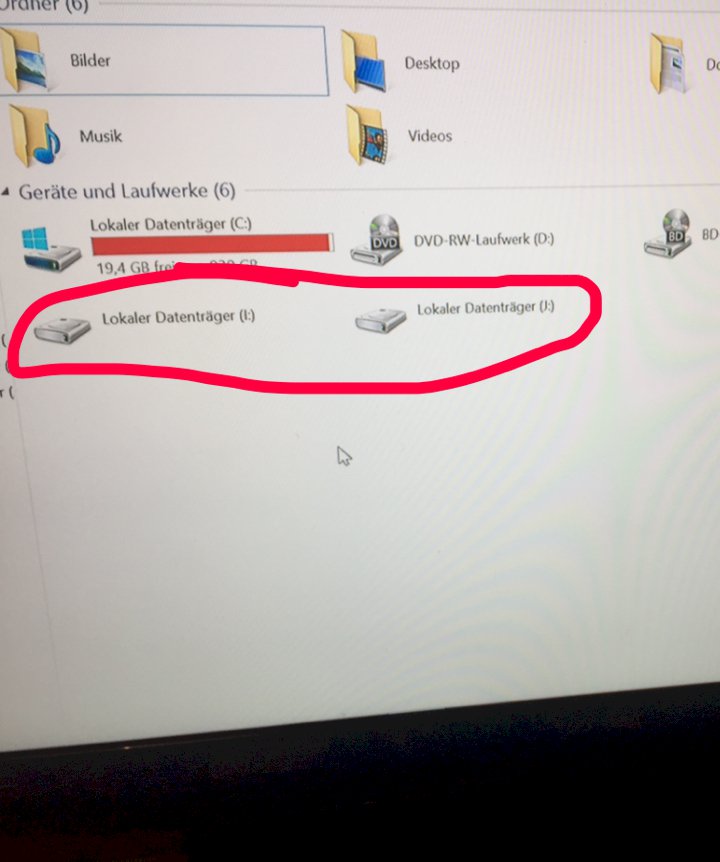

Looks to me for a defect of the disk or the file system.
You can chkdsk run on the disk, just googling, then Windows repairs the file system.
In addition, I had a few cases where Windows, for whatever reason, could not read the disk, a Linux OS such as Ubuntu but managed that. So that would be an option.
Btw is the additional power supply connected correctly?
Will look at me chkdsk, voltage is correct, have already tried with another adapter, another power supply via usb, unfortunately brought nothing.
Plug it into another USB port and sometimes to another computer… But it can also be on the adapter… Otherwise times infected with a Linux system
Tomorrow will visit another PC, thank you.
Chkdsk is of course difficult because I do not get correct drive letters and I: or J: cause error message
Chkdsk can't be run because the drive is supposed to be in RAW format
Plate on and off for a few minutes, she goes now, then it goes out, but that's enough for me!
Plate on and off for a few minutes, she goes now, then it goes out, but that's enough for me!
Looks almost like adapter problem
I can't really imagine, but of course I'm not an expert. Other hard drives of the same kind work well with the adapter
Then maybe the partitioning table has gotten something, try to read the disk with Ubuntu.
Of course, it can also be that the adapter does not cope with the plate.


