No bootable device and hard drive recognized?
So my laptop fell off the table and now I have this problem. Google doesn't help and neither does the answers from others with the same problem. It always looks a little different with me! Please and thank you!
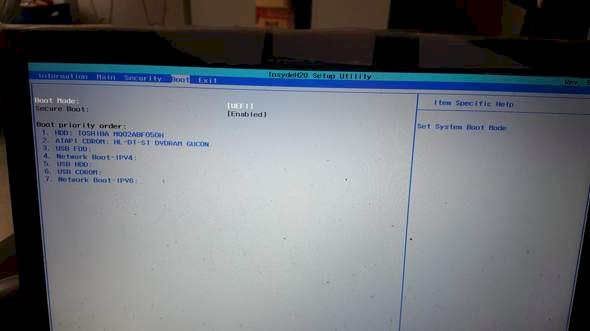
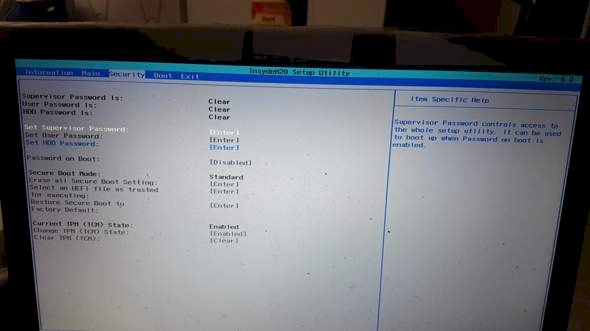
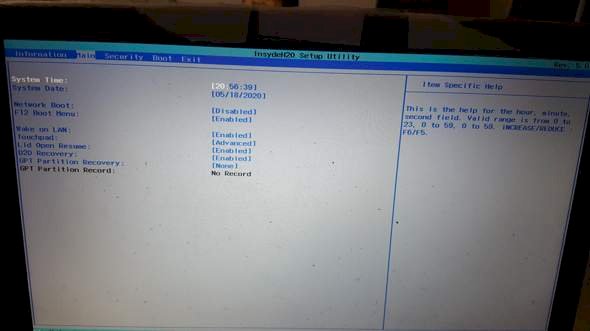
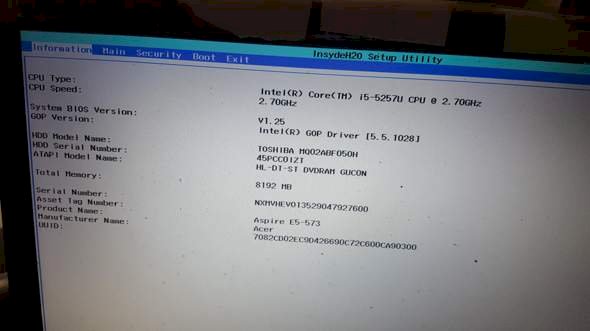
And what do you want to know now?
Your HDD has probably said goodbye to the fall and you can buy a new one, ideally an SSD.
Be satisfied if it doesn't break anymore.
The question is whether you have an SSD or just an HDD. If the HDD is the only one, the boot sector may be gone. You can fix that with a Windows disk.
The phenomenon is called head crash. The BIOS doesn't care if there's readable data on the HDD, that only sees the hard disk controller and thinks "Yeah, hard disk is there."
When trying to boot from the hard drive, however, a lot of data must be read from it. In the case of an HDD, these are stored on rotating disks and are read in by a read / write head which hovers over these disks with minimal scope. When falling, the head will have hit the plate, causing damage to the sensitive magnetic layer.
In bad cases you can hear the hard drive.

Hard disks are very sensitive to vibrations, especially during operation. An SSD has no problems due to the lack of moving parts.
Unfortunately, it then looks like some sectors of the hard disk are apparently damaged, which also affects the boot sector. If you have a Windows installation DVD, you can select "Repair options" instead of installation.
Sooo i'm screwed. Then I leave it to a professional because I only understand the train station. If the HDD is really damaged, I probably can't save my stuff on it anymore?
Depending on the extent of the damage, you can forget your data. Take it as a lesson and make regular backups in the future.
Replacing the defective hard drive with a new one (I recommend an SSD) is not difficult (I assume that your laptop is not an ultrabook with a glued aluminum case). Even a layman can manage that. You need to be able to use a Phillips screwdriver without an accident.


