Windows Vista does not work? How to upgrade to Windows 10 test?
I unpacked my old laptop on which Vista was installed. When I turn it on, that's exactly what it says →
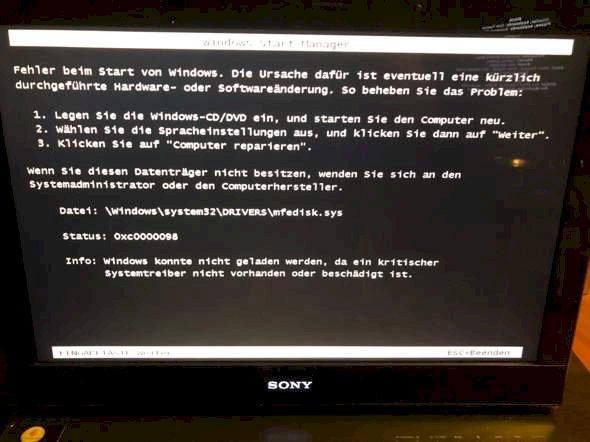
What can I do now? I don't know how the iso file works and where I can download it. I need help
To upgrade to Windows 10, do the following:
1. You create a Windows 10 boot medium. How this works (you can download the tool here) is shown here: https://support.microsoft.com/...c3b507420d
2. You insert the USB stick (or whatever you have made the boot medium on) in the laptop, go to the bios and throw the hard drive, where Windows Vista was on it, out of the boot order.
3. You install Windows 10, select the option for advanced users during the installation process, format all hard drives, then select the one where Windows should be on it and it will be installed. When asked for a product key, select the "I don't have a product key" option. Then let it install and then set up and then you should be at the desktop. Then maybe buy a Windows 10 key (make sure it is the right one for the version installed!).
4. The notebook with Windows 10 is finished.
If you have any questions, please comment ^^ I hope I could help.
LG KTM ^^
EDIT: You can also do a repair with the boot medium. You can also try that beforehand.
Okay, thank you very much, I'll leave a like there haha. If something is wrong I'll come back to you.
Gladly ^^ And thanks ;-)


