Windows Vista partition?
Hello people I want to install Windows Vista on my notebook so only to look because my laptop anyway has no good operating system so I wanted to see what Windows Vista looks like of course I will not use the operating system as the main operating system but I wanted to install it and then comes an error message where is "Windows Vista needs to install a partition of 512 mb" and my question would be that is not too little?
Quotation from
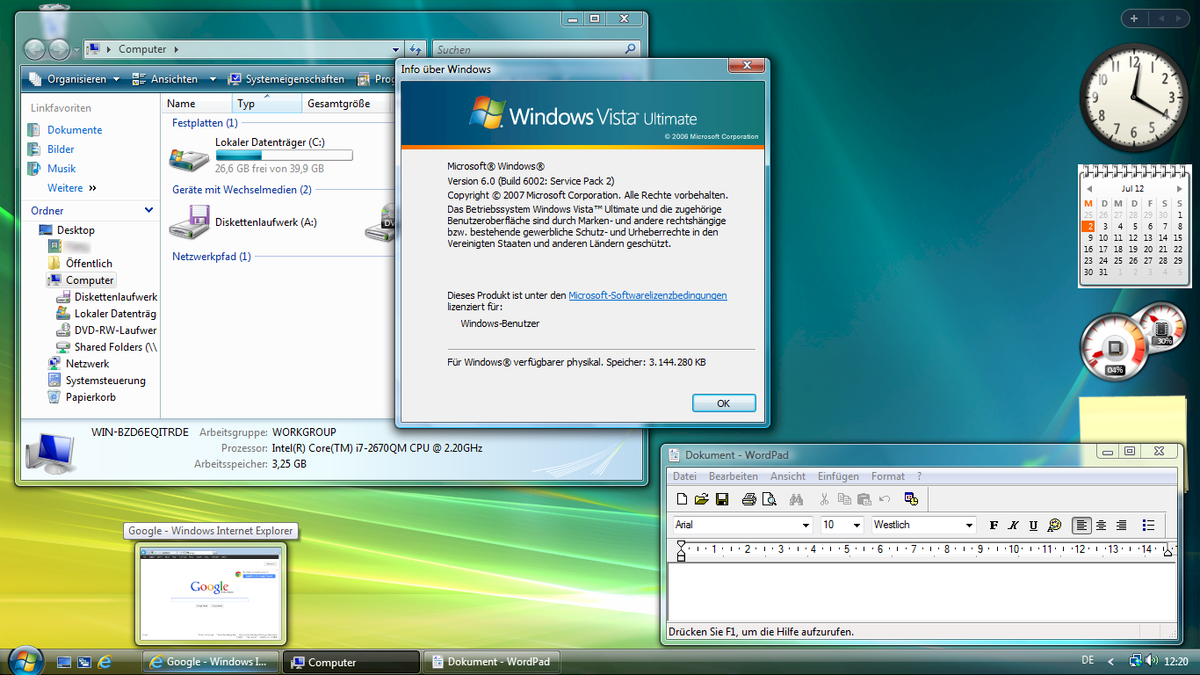
https://de.wikipedia.org/...setzungen:
"[…] hard drive with 20 GB (recommended: 40 GB)".
512 MB seems to me to be ridiculously small for a system partition - I think you confused that with the requirements for the minimum amount of RAM (RAM). Another quote (same source):
[…] As a system requirement Microsoft gives a processor with 800 MHz (recommended: 1 GHz), 512 MB of RAM (recommended: 1 GB, in the 64-bit version in each case double) and a hard disk with 20 GB (recommended: 40 GB ) on."
But: I advise against installing Windows Vista. Microsoft discontinued support for this old version of Windows as early as April 2017. At best, using Vista would be acceptable if you did not use any Internet access when using the notebook. Everything else would be far too risky.
What do you want to use the notebook for? If in the end it's all about surfing (Facebook, Youtube, webmail, etc. Via Firefox) and writing a few texts (Office package), the use of a common Linux distribution can definitely be worthwhile. For beginners Ubuntu is recommended here. Link: https://www.ubuntu.com/download/desktop
If you already have an operating system installed (which I assume): During installation, a new boot manager is included, which leaves you the choice in the future: You can then start after switching on the device, the existing or the new operating system.
If all of this is too risky for you, you can test Ubuntu (and other operating systems) by first installing VirtualBox (https://www.virtualbox.org/) in your existing operating system, then downloading Ubuntu (iso) and creating a virtual machine ( VM). This is not very difficult and is e.g. Described here: https://de.wikihow.com/Ubuntu-in-VirtualBox-installieren
In full-screen mode, this VM then feels like a "real" operating system. After a bit of trial and error, you can still decide if you really want to install Linux in parallel with your existing operating system. The VM then you just delete it again, it leaves no further traces on your computer.
That's the minimum amount.


