How do I make laptop full screen?
How do I make full screen? Actually with Fn + f10 or f11 (laptop)
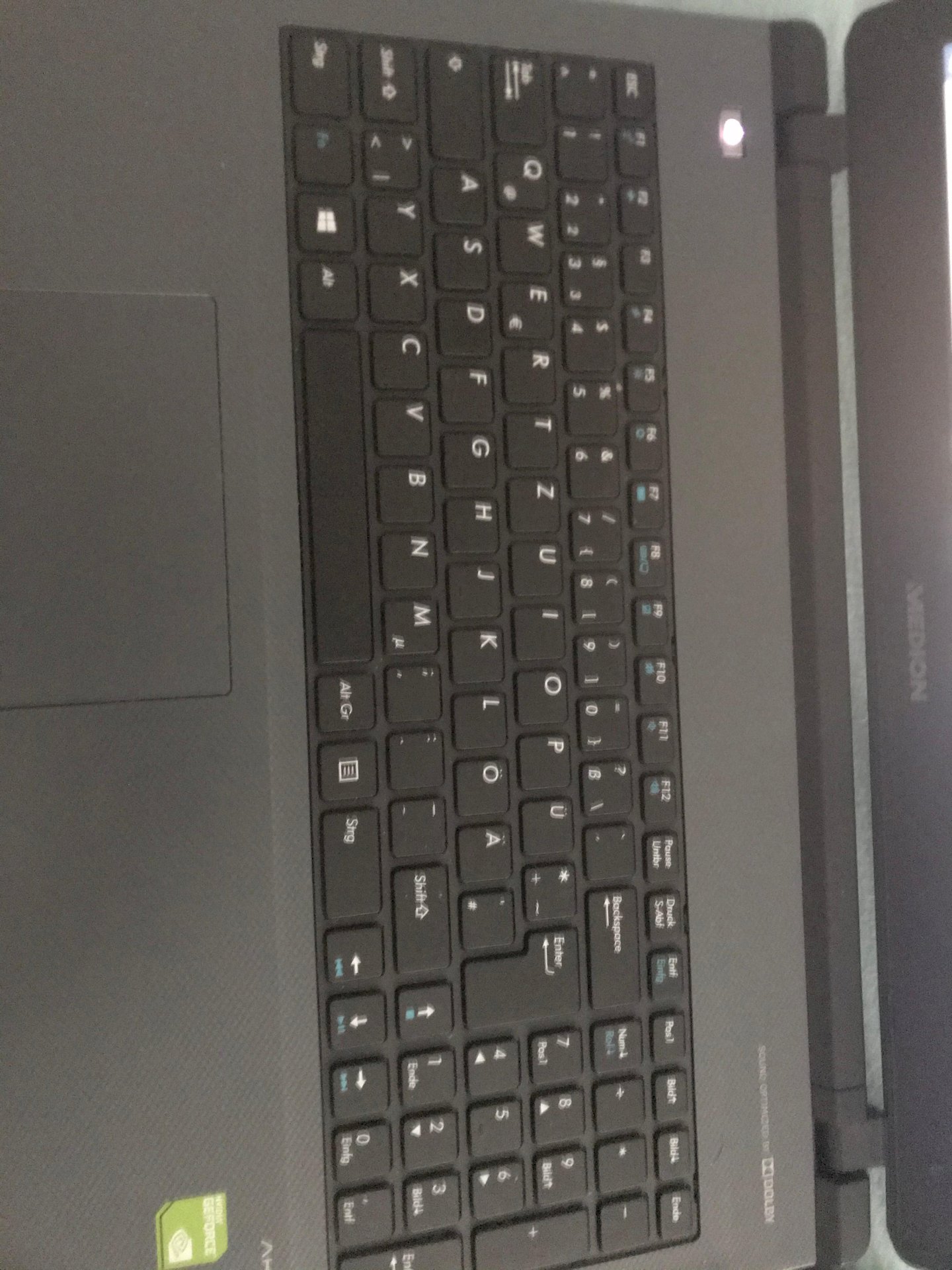
No, without fn.
FN is blue so you just hit that for the blue stuff.
Just f11.
The blue key assignment is for "FN"
in your case, just F11 will do.
But does not work
But does not work
Which program is it about? Not every program supports this.
No matter where. At twitch, I was able to do full screen with my old pc and laptop. Got the new laptop (on the picture) but it doesn't work
on twitch, for example, i could always switch full screen with old devices
If you mean a full screen screenshot, press the Windows key + Print.
You can find the screenshot under "Images" in the "Screenshots" subfolder.
No, I don't want to watch screenshots but full screen videos / livestreams
Some applications can't be run in full screen either.
How are you supposed to come up with your question? - You should better state that in your question!
What are you talking about? Did I say screenshots or full screen? What do you do not understand? There are 2 differences in jamanjak
Is this supposed to be a quiz event?
No, just be a stupid-you-are-event🤦🏻♂️🤦🏻♂️
there's full screen and no screenshot. Learn to read and understand
I apologize for this statement, but that provoked me. Because full screen is not a screenshot and not the other way around.


