What happens when disks are repaired?
This morning I wanted to start my laptop normally and then this suddenly appeared: (see picture).
What did I do wrong and do all files remain on the laptop? Or what happens now?
Thanks in advance for your answers!
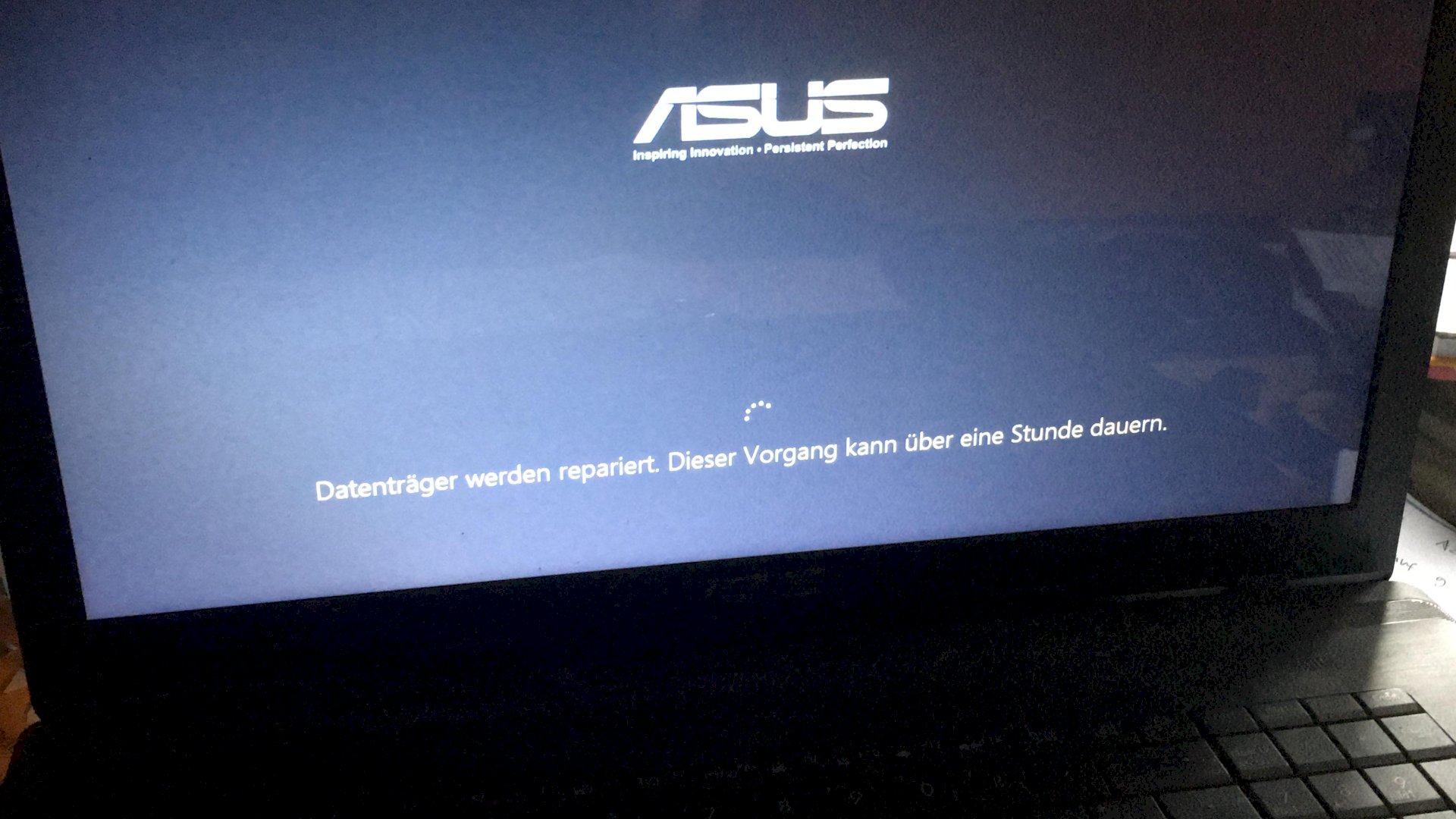
Windows uses a Checkdisk (Chkdsk.exe) to check the file system and its metadata for physical or software problems, and if it finds errors, Checkdisk tries to correct them as far as possible.
The process can take a while and ideally should not be interrupted!
Vlt. If you did not shut down your system properly during the last session, or if you changed any system files accidentally, you may have. However, there are any problems with your storage media or there could possibly be a virus on your PC that is causing this. Can be anything. In any case, just let it run through. Because if there are problems, Checkdisk can usually solve them.
You didn't do anything wrong!
During the routine check of the hard disk (can be switched on and off) errors were found and the repair was triggered.
The data is almost always retained!
The memory cells just break down - they don't last forever. During the repair, however, all cells are checked and defective ones are identified. These are then no longer used.
If these cells were occupied, this repair process calculates the content (from the area around the file) and thus occupies another cell.


