Laptop does not recognize camcorder?
My laptop suddenly no longer recognizes my camcorder. I plugged it into the USB port, but it doesn't show up. The cable is right in there. The camcorder can also be charged, and it will blink when attached to the computer, so the cable is not broken either. I've already restarted the laptop and unplugged the cable from both devices and plugged it back in several times. I've read on the Internet that you should turn on the camcorder while it's on your laptop, but mine doesn't. A few days ago the laptop recognized the CC.
What can I do? There are things on the CC for a school project that I urgently need on the computer.
It should actually be displayed here on the left. But it's not like that. Nothing changes and there's no message that a cable has been plugged in or unplugged.
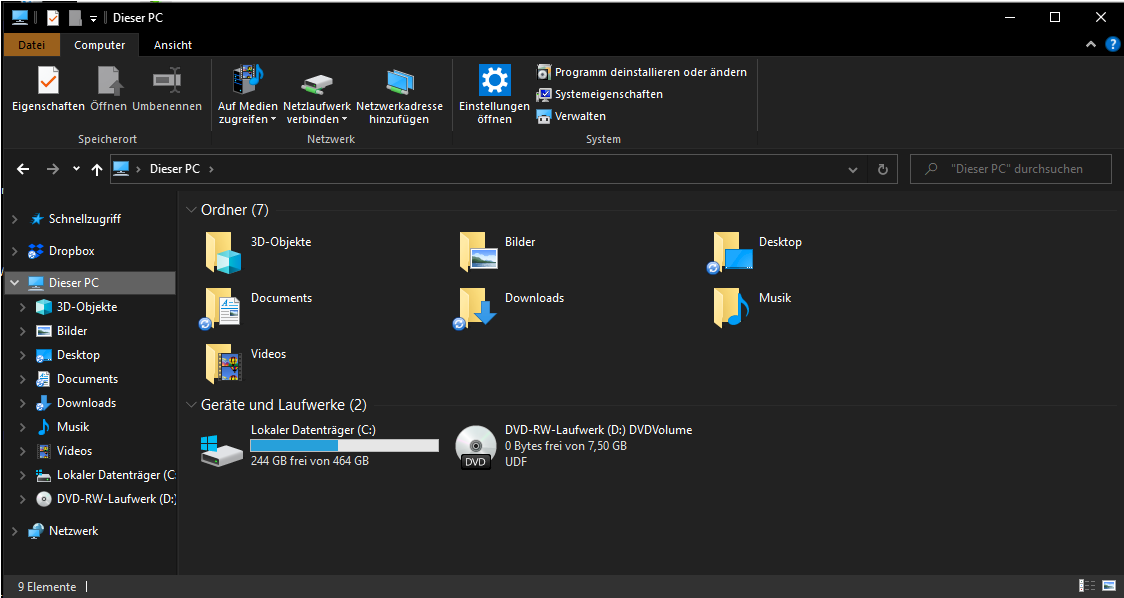
Look in the Device Manager to see if it is included in the list. You may need to update some driver or something.
I can't find him in the list. Then I'll see if I can update something.
Under what do I find it exactly? I just looked through everything, but don't feel like updating all of the drivers
Hm, that could also be due to the Windows update, there were probably some errors. Maybe it will work again after the next update. Does the CC maybe have an SD card that you can expand? There are adapters for USB.
Try a different cable. Perhaps the data lines are damaged. Charging then works anyway c
Maybe, but it still worked a few days ago. Unfortunately I don't have another cable that fits. The connection is different.
Yes, he has an SD card. Update driver did not work. I'm going to try the card now
Now it worked! I didn't even need an adapter because it's not a micro but a large card and my laptop has a slot for it. Now I can access everything.


