Acer laptop power button broken?
Have an Acer laptop (if necessary, I can give more detailed information on demand) and somehow something is broken lately. The laptop goes on and works normally, only it reacts very sensitively alone if I move it or adjust the screen tilt, because then he just goes out and I have to turn it on again.
I have the assumption that hardware technology is something wrong, for example, that the power button is somehow loose or something in the direction is wrong. Can someone help me there and can I turn around because even something? So I'm pretty sure that there's something wrong with the hardware, because it reacts to contact, but I do not want to exclude that it could also be due to other things.
Do you still feel a clear click resistance when pressing the power button?
Not at all - I can almost caress him. But to be honest there has never been much resistance, but now there's definitely no one left, maybe I should have mentioned.
Does your notebook have other control buttons on which you could take a counter sample? If there's more resistance than your Power Button, you would have to look very carefully / compare, if the P-Button is not. Through a dust particle or similar In the notebook case is tilted. (would have to be something deeper in the case than the other buttons)
No, except the keyboard and the power button is nothing. He is very and I have already thought about whether he is perhaps just pushed in and then just hung or something, but I just do not remember how the power button was in the initial state. Would I have to unscrew the laptop and maybe try the button from the bottom to solve?
He lies very flat *
If there's a slight gap between the button and the case, you might first try to wiggle the button in all directions with a fine sewing needle or razor blade.
How big is the button? If it is big enough, you could try to pull the button up again with some double-sided tape and a stick.
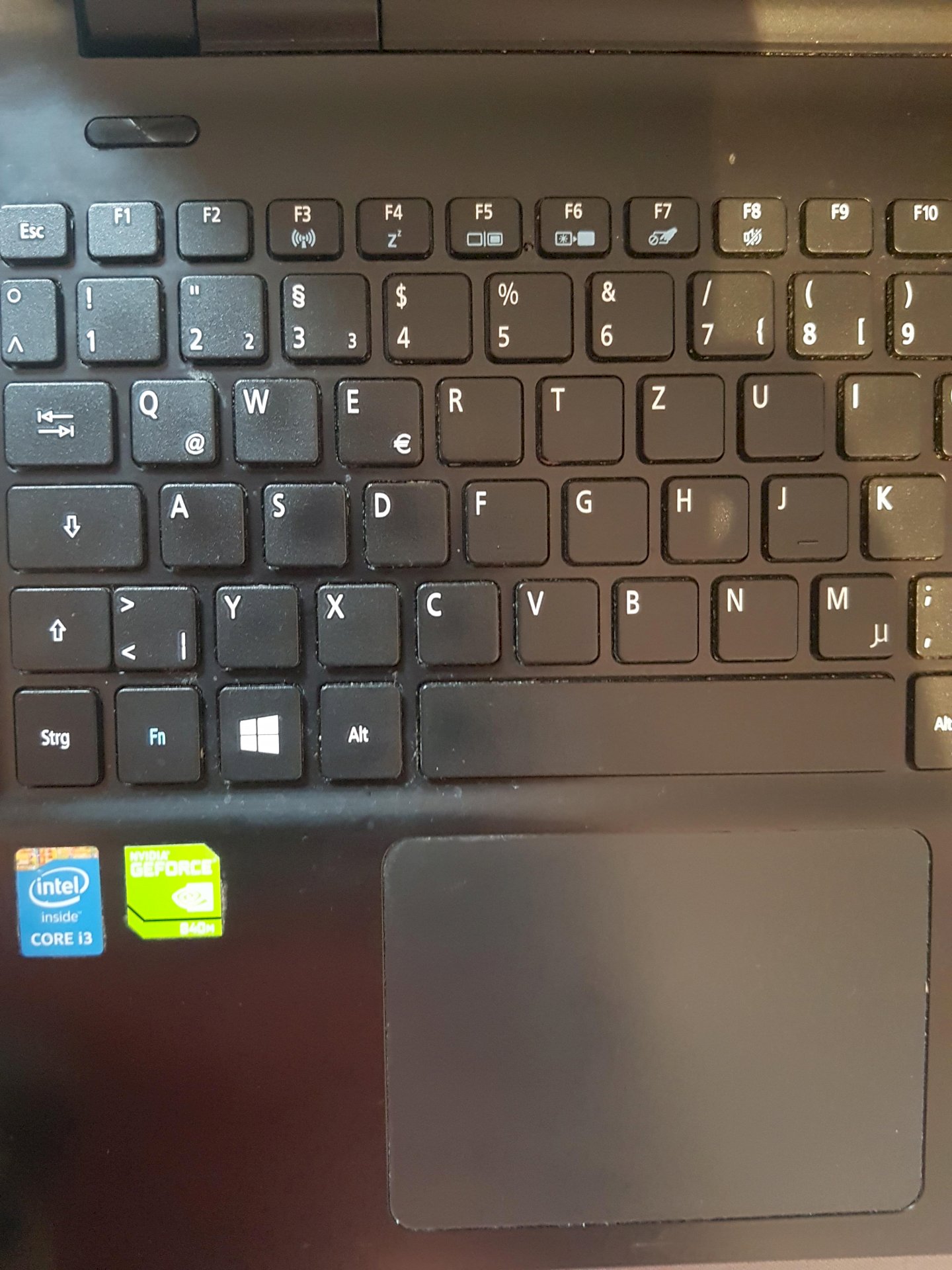
Well, o.K.
Can the button move / wobble?
Do you have Tesafilm or superglue and toothpick there?
1 - yes, not much, 2 - yes I have
Then take a look whether the button with Tesafilm, or if necessary, with super glue and toothpick a little Stückcheh pull up.
I've tried everything, unfortunately, can move neither with tesa nor with another object. After that, I once disassembled the laptop - anyway, no more guarantee - and tried to get from the bottom of the power button, unfortunately, the last obstacle in front of the button was an incredibly small screw, which I would need a ugf 1.2mm small Phillips screwdriver, which I unfortunately do not have. Have everything assembled again, thank you in any case, for the effort, maybe you'll think of something, if I'll have to grow the screwdriver, but even then I do not necessarily know if I can then change something.
Precision mechanics - Screwdrivers with such a small blade size you get for a few euro (low-single-digit) per piece or cheap small sets almost every well-stocked hardware store. 😉
If only it were that easy 😂
Have to see if I'm there soon, I'm only 17 and make first driver's license, buses can be almost forgotten on the village anyway and the hardware store is just 10km away but I'll see if maybe someone can take me
Yes I could get there with the wheel but I do not know if the 1 1/2 back there are worth it if it does not work then anyway. I'll see what can be done, thank you in any case 😅🤫
When I was your age, I drove almost every weekend with my ancient bike about 17 KM in the peasantry out there to work out at a farmer my pocket money. 😎
What hardware (CPU) is in the book, and was the component in question (what you could not remove) a separate circuit board with cables?
Me*
Very moving story 😉
intel core i3 is the processor and on the back of the power button (on the bottom of the built-in keyboard board) there was a small plate with a single screw in front of the power button and there are 6 contacts connected to the cable for the power button, which is connected to the motherboard.
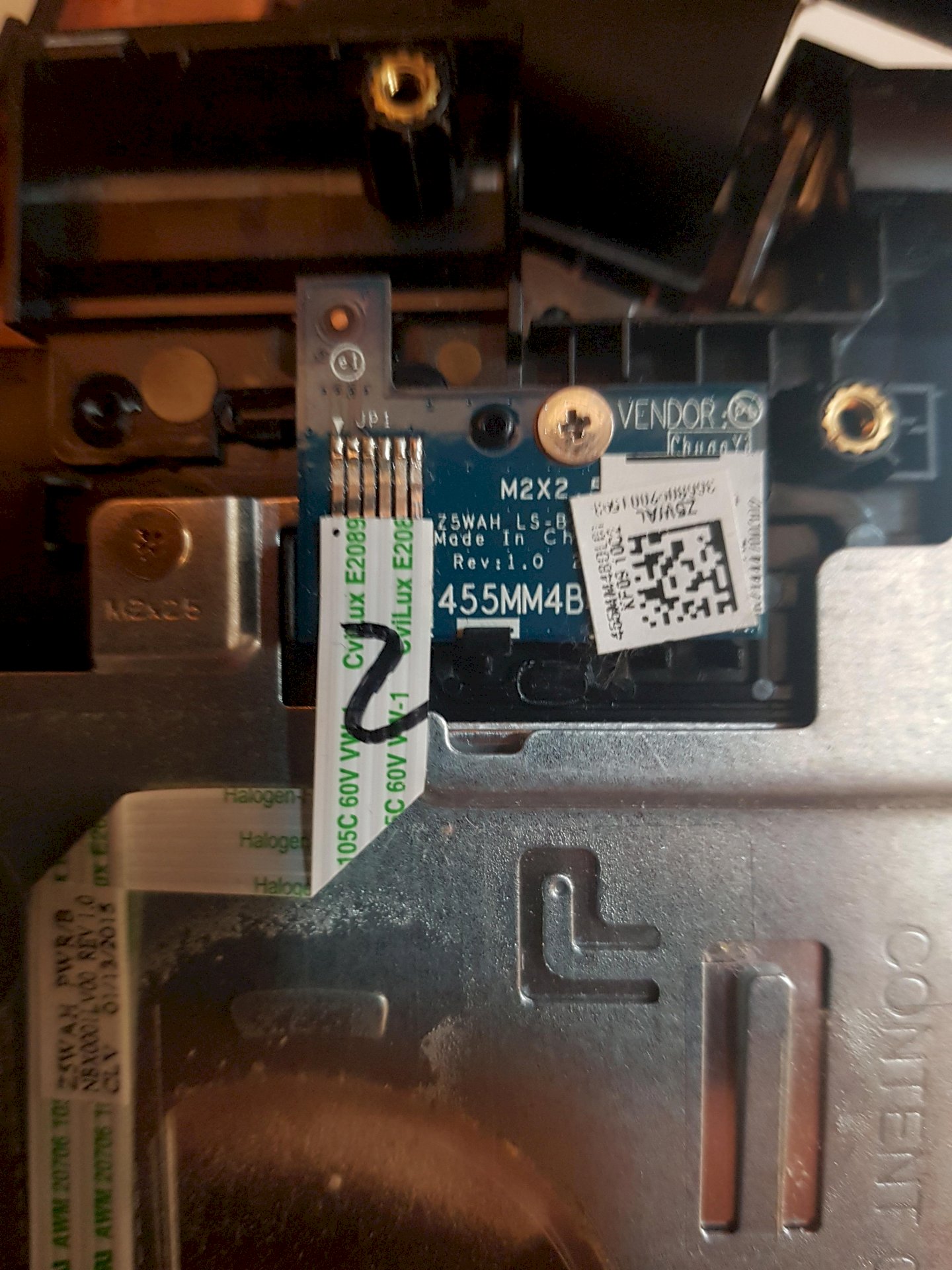
Looks great, if it's worth your while to repair this notebook for little money.
The 2-5 euro for a precision mechanic - screwdriver (or just a small budget set at this price) would be (me) definitely worth it to see exactly what it hooks.
This small board will certainly be able to disconnect cable side of the motherboard by means of connectors, if anything needs to be replaced or soldered.
Yes as I said I'll just look how I get there, and the laptop works so well - but I may not move it in use 😂 nene I'll try it, thank you again
I have not done anything but apparently it works again, maybe lags synonymous because the connecting cables were somehow loose, that would be the only thing I could imagine because I could not have touched anything else
Does the pressure moment of the button feel (slightly) different than the last time you had the problems? Is it possible to press the button again a little deeper or is it standing out a bit further?


