Internet problems - need help urgently?
I have a problem with my internet. So I turned on my notebook this morning and it connects itself to the Internet as soon as it is on. But now it says "No Internet, secured" I've already turned off the Wi-Fi and switched it on again and disconnected the notebook from the Wi-Fi and reconnected it, restarted the notebook but nothing helps. Abrr on other devices it works. Only not with my notebook.
Does anyone know what I can do quickly to make it work again or does someone have tips. As I said, I urgently need help. I have classes online and I'm still writing an online exam today and I can only do that via my notebook.
I would be happy about any reply.
Restart the router?
I can't because my sister also has school online and then the internet would also be down for her…
If I had said pull the plug from the router, wait a few minutes or seconds or restart it, that should be enough
Try reinstalling the network adapter under Computer Management.
This will remove all saved connections.
Right click on your Windows symbol in the lower left corner, then a menu appears where it is relatively centered. In the window then under device manager and network adapter, uninstall the Wi-Fi adapter and (without uninstalling the drivers). Then restart the laptop and reconnect the Wi-Fi
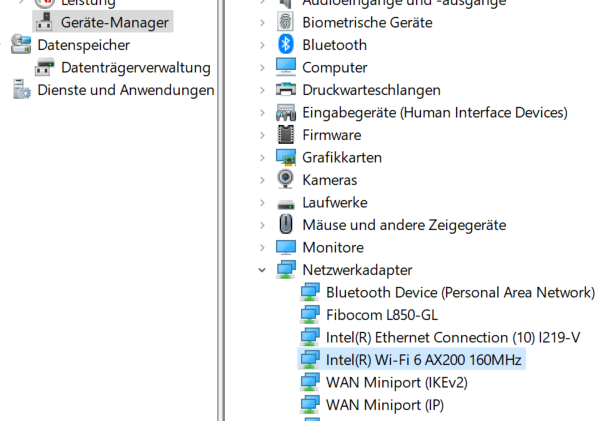
How is the device connected to the router? Lan, wlan?
if wlan, then i would try to delete the saved network and reconnect to the router.


