Rotate Sims Freeplay camera?
Hi
I downloaded yesterday on my LapTop Sims Freeplay and I'm currently playing it. Now I'm in the "instruction round" where you are told how to do the controls.
Zooming, moving the camera and so I have already managed to turn the camera (see picture) with no button.
I have already tried period and comma and both keys of the gamepad and generally all keys on the keyboard but NOTHING worked.
I also can't turn the gamepad as described in the picture.
And I do not find a setting of changing the settings.
I can't continue playing until I turn the camera because I can't skip it.
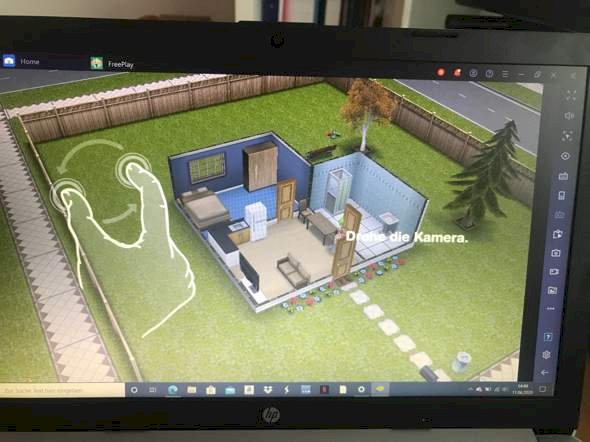
Is there ANY SOLUTION?
Play on the cell phone, since this is a cell phone game.
Okay, the game is just not designed for PC. I know there are emulators then, but apparently they're not good enough if touch is inevitable. There's nothing you can do.
great, im having the same problem
yeah me too there doesn't seem to be a solution
Oh whatever I hate the Sims they don't have enough options and she's super ugly and I wanted her to be a teen anyway I hate this so much
actually if you have a mouse, you right click
I tried all kinds of things that were suggested and nothing worked. I added it to my phone and played until I got past the "instructions" and saved the progress to the cloud. Then I went back to my desktop and continued by downloading my phone progress.
same bruh
If you want to rotate the screen for the sims freeplay tutorial using a mouse. Use the middle scroll button and hold down the left click button. I hope it will help
If you want to rotate the screen for the sims freeplay tutorial using a mouse. Use the middle scroll button and hold down the left click button. I hope it will help
If you want to rotate the screen for the sims freeplay tutorial using a mouse. Use the middle scroll button and hold down the left click button. I hope it will help
same its annoying cause now i cant play it


