2. Does not connect screen to PC?

Hello, I was just about to connect a second screen to my laptop and now I have a problem…
The left or 2nd screen needs a resolution of 1366 x 768, which I can't adjust when expanding… See picture.
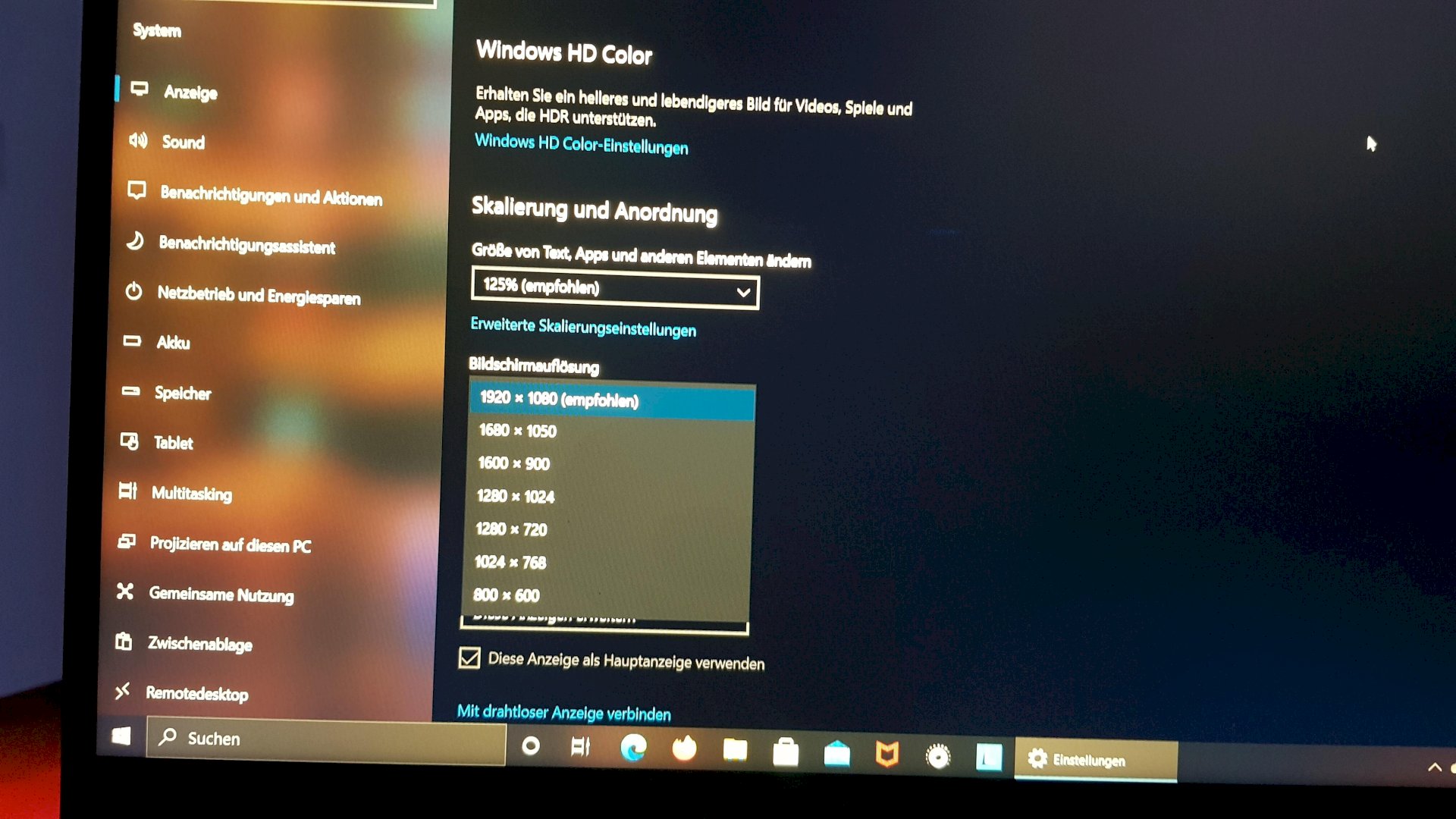
Can anyone help me further?
And? You can take any resolution that is below.
Since the screen of your laptop is not found, it may be the driver or the cable.
At work we sometimes have New computers where the HDMI output does not work. First we have to download and install the appropriate driver from Intel.
Often the hdmi or dp output or something like that has to be activated first for energy saving reasons. That happens sometimes with the key combination Fn + F5 or something. The button in question should be labeled with a small icon or something.


