Why can't I change the boot order for me?
Today my new notebook (ASUS TUF Gaming A15) finally arrived.
However, I can't change the boot order in the BIOS to install my operating system.
Thank you for your answers.

The notebook recognizes the stick, but the boot priority window is empty.
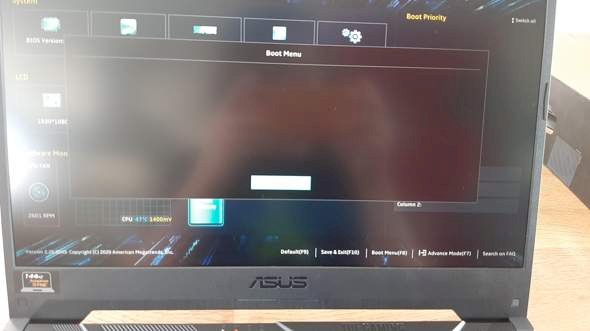
When I call up the Boot Menu, it is also empty.
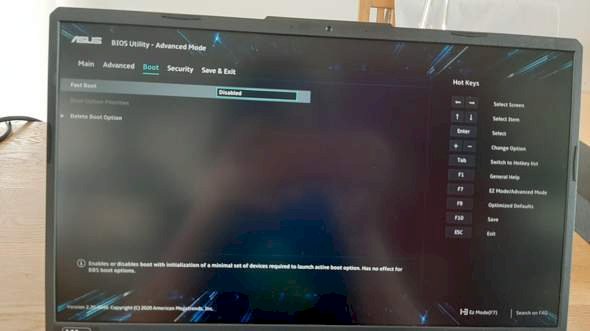
And in advance mode it is grayed out.
Administrator mode has probably been deactivated by the seller and you are in normal user mode. Maybe try reset?
The BIOS says "AccesLevel: Administrator". Is the BIOS already in administrator mode?
Funny then try a reset anyway
I went to Restore Defaults and restarted, but it still isn't better.
Then maybe contact the customer service department?
If the BIOS recognizes the stick, but does not display a boot option, then it probably does not find a boot loader on the stick. What program did you use to create the stick? Have you tried another USB stick (if possible a different manufacturer)?
Possibly. It helps to switch off the "Secure Boot" option if there's an unsigned Linux on the stick.
I don't know Asus anymore, so probably a stupid question: Is this an application under Windows or is it the BIOS when the system starts?


