How do I change the boot order in the BIOS here?
Ad
AdaOpinion22
3
I'm about to set up the laptop again. How do I change the boot order from point 1 to point 5 USB Intenso?
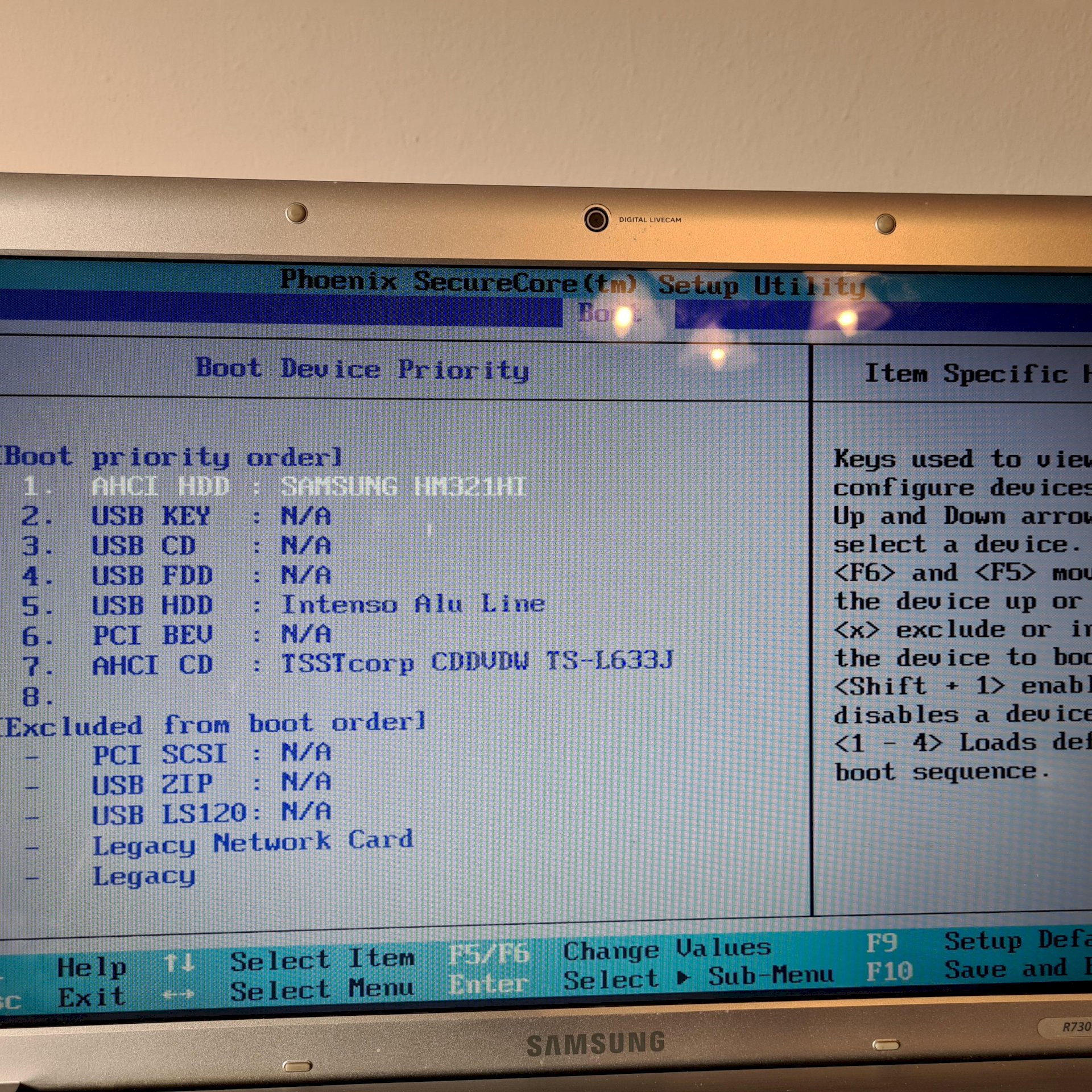
Fr
Francesca
You don't need it. When starting, just press Esc, F9 or F12 and a sequence will appear for this start. Highlight and press Enter.
Ad
AdaOpinion22
Thanks, I'm trying this way
pl
platinumlance24
If Enter does not open a submenu for selection:
At the bottom is F5 / F6 Change Values - that would be obvious.


